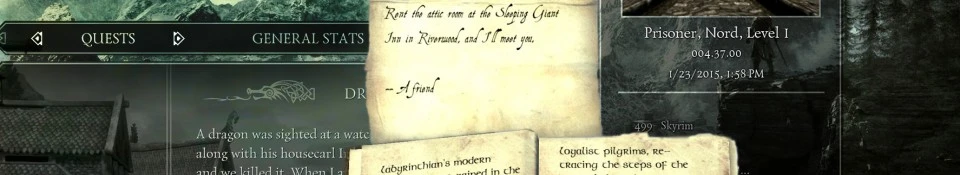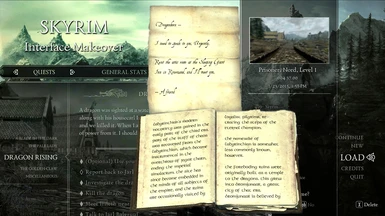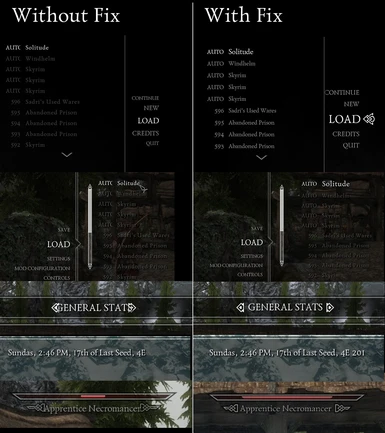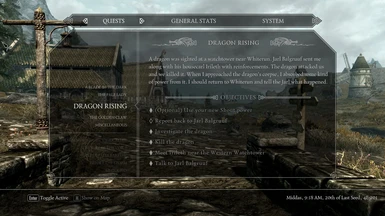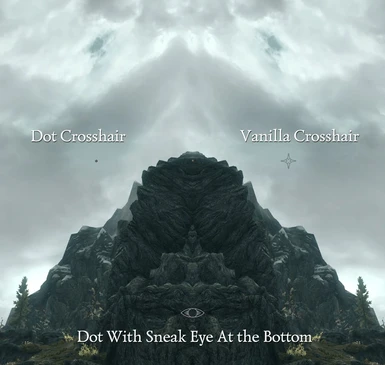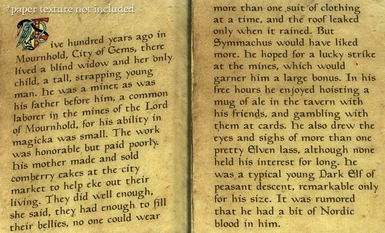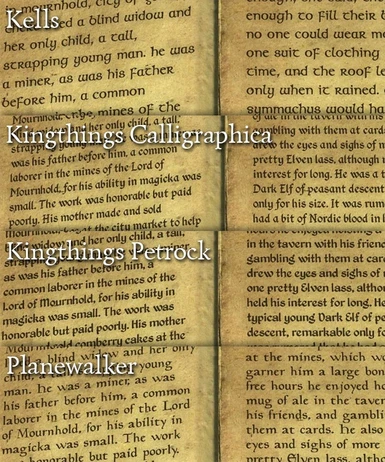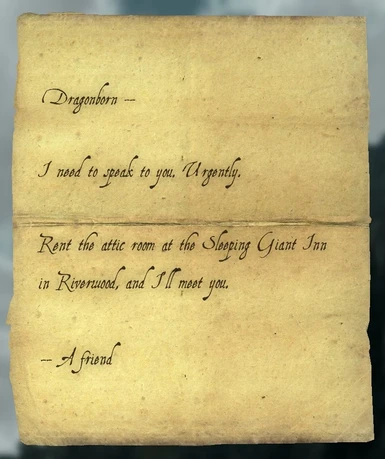About this mod
Tweaks the layout of a several UI elements in Skyrim to better accommodate wider fonts. Includes optional smaller HUD, compass, and dot crosshair. Comes with its own fonts but can be used with other font replacers although result is not guaranteed to be 100%. Works great with iHUD and Minimal HUD Lite.
- Requirements
- Permissions and credits
- Changelogs

(previously called Fhaarkas Font Mod)
v 5.1.0








dot reticle, immersive sneak meter, compass tunert








Skyrim version 1.9.32.0
SkyUI version 5.1

Sometimes it's the small little things that make a difference. Skyrim Interface Makeover or SIM is my idea of what Skyrim should look like. Instead of being an out-of-place mash-up between modern interface and medieval fantasy game this mod will strike at the heart of your quest journal with great vengeance and furious anger and turn it into something actually immersive. Now immersing yourselves in the quest journal is an option!
Really it's just essentially a font mod. But if you are to use any font replacer right now you will probably see that a lot of interface layouts are not designed for normal-sized fonts. Texts get cut off here and there and it's really distracting if you care about this kind of things. Having cut off texts all over the game is just as immersion-breaking as playing it with Futura font. What this mod does is tweak the layout of some UI files to better fit normal fonts.
Yes you can use your own fonts and they will most likely work. No I did not test it with other fonts so I'm not too sure about it. You can leave a comment if you found any normal-sized font getting cut off and I will try my best to fix it. No guarantee it won't take another two years though. Also Wingding doesn't count.

I don't really have much to say other than that I'm really glad I finally get around to releasing this update. Something, something, off my chest, something. Also this mod is not that serious. I just wanted to brush up my Photoshop skills, hence the fancy headers.

Fixing the UI layout touches a lot of popular files like HUD and map. After a little bit of dabbling I found that some of the most common tweaks like smaller HUD and colored map/compass markers are pretty rudimentary to do. The Skyrim modding scene has reached a somewhat mature period which means a lot of authors are not really active anymore or gone totally AWOL (like me). To avoid permission hell that will likely stall the release of this update I decided to just include them myself instead. I'm sorry if you don't like them.
While this mod started out as a font mod, the last time I actually did any kind of editing on the fonts themselves was two years ago. It has since became a whole different beast, with tens of tweaks to different UI files (maybe more than a hundred if we are being pedantic, I don't know) to not make you feel like [redacted] when replacing the narrow default fonts with regular-sized ones. While I didn't make this with other font replacers in mind, I very much suspect they will work just fine should you want to use your own choice of fonts.

Warning: Backup your Data/Interface folder if you don't use Mod Organizer!
Required
SkyUI 5.1 - Load before this mod
~~~~~~~~~~~~~~~~~~~~~~~~~~~~~~~~~~~~~~~~~~~~~~~~~
Most Likely Compatible
Any font replacer - overwrite/load after this mod
Refer to this article on how to change your fonts (this is just a placeholder link, said article is not written yet)
~~~~~~~~~~~~~~~~~~~~~~~~~~~~~~~~~~~~~~~~~~~~~~~~~
Fully Compatible
Certified for Use of Wider Fonts
Highly Recommended for Better User Experience
Load order doesn't matter
Immersive HUD - iHUD by Gopher
Minimal HUD Light Version by LordConti2
Better Dialogue Control by ecirbaf
Better MessageBox Control by ecirbaf
A Quality World Map - With Roads by IcePenguin - an alternative if you don't use DynDOLOD
Extended UI by mrpwn
moreHUD by ahzaab
Main Menu Background Replacer by LukeFG
Smaller Cursor by radamus
(snow flake fog replacer alone is worth it)
~~~~~~~~~~~~~~~~~~~~~~~~~~~~~~~~~~~~~~~~~~~~~~~~~
Partially Compatible
Not Certified for Use of Wider Fonts
Less Intrusive HUD II - broken enemy names, consider using Minimal HUD Light instead
Atlas Map Markers - clipped date, load after this mod if you wanna keep Atlas' map, load before if you only want the extra markers
Any map mod - clipped date
Any vanilla/pre-SkyUI v5 marker mod - clipped date
~~~~~~~~~~~~~~~~~~~~~~~~~~~~~~
Mods not mentioned here are not yet tested.
Map mods like Atlas etc are generally very usable. Only the inconsequential date at the bottom right corner of map screen will get cut off. Just make sure they're loaded after this mod or their map will be overwritten by mine.
HUD mods are generally less favorable if you would like to use a wider font. Unless the mod author specifically modify the brackets for enemy names they will most likely overlap and it is a pretty significant flaw since enemy name is a HUD element that you see all the time. If you're looking for greater flexibility in customization, I highly recommend using the Lite version of Minimal HUD.
This mod is an interface mod therefore it is fully compatible with any other type of mod as long as long as they don't touch hudmenu.swf/hudmenu.gfx, map.swf and quest_journal.swf/quest_journal.gfx

Using Any Mod Manager
-----------------------
Warning: Backup your Data/Interface folder if you don't use Mod Organizer!
1. Install mod (NMM and MO)
2. Choose your preferred options
3. Activate the mod if it is not already
4. Endorse if you like it, and go to step 5. Otherwise see "UNINSTALLATION"
5. Profit
Manual Installation
-----------------------
Warning: Backup your Data/Interface folder if you don't use Mod Organizer!
1. Know what you are doing
2. Open the archive, be sure to copy folder called "01 _Core Files" and choose one folder with prefix 01 (this is the HUD), one with prefix 02 (this is the map) one with prefix 03 (this is the font configuration as well as the font for books).
Refer to the sticky post on how to interpret those folder names.
3. Extract the contents of your chosen folder into "%Skyrim%\Data"

Using Any Mod Manager
-----------------------
1. Uninstall depending on your manager of choice. No cleanup necessary is you use MO. For Wrye Bash and NMM, restore your Data/Interface folder from backup.
Manual Uninstallation
-----------------------
1. Delete these files from "%Skyrim%\Data" folder (if applicable)
SIM - Remove Locations.esp
..and these files and folder from "%Skyrim%\Data\Interface" folder (where applicable)
fonts_fh2.swf
font_config.txt (if you do not use your own/other mod)
Folder SIM fontconfig backup
skyui\configpanel.swf (if installed)
map.swf
hudmenu.swf
startmenu,swf
tween.swf
quest_journal.swf

- Texts might appear smaller then they are in vanilla. If you cherish consolish gigantic fonts or you have bad eyesight then this might be an issue.
Bad joke aside, readability is definitely worse than vanilla especially on lower resolutions.
- This mod does not support Czech, Polish and Russian language. Try as I might I just do not have the capacity to provide support for these languages as it is very hard to do tests. You can still use the mod, only the fonts don't work.
- Clipping issues might still occur if you're playing non-English versions or using other fonts.
- A mod's name in MCM will run off the edge if it is long enough. This has to be fixed by the SkyUI team but I will keep on looking to see if it can be fixed from my end.
- Some minor issues with enemy name brackets. Classic case of 1% result requiring 99% effort. Will be improved in future versions. If it makes you feel any better - it's been driving me totally crazy and I just spent a whole day trying to fix it, thought that I fixed it, only to find out that whatever I did to fix it did not fix it even though it appeared initially like I fixed it. Might have to go on manual mode on this one.

I welcome all ideas and if you come across any issue you can inform me in the comment page or through PMs. Expect up to around 6-12 months for me to respond. I'm just kidding. Not really.

Bethesda
Mardoxx, Schlangster and the SkyUI team for the decompiled flash files. Massive, massive props.
Mardoxx, Forsaken32 and MisterPete for The Original Colored Map Markers™
Orava for the totally under-appreciated swf modding guide
icecold29for WizBAIN install script template
Metallicow for Wrye Bash Wizard demo
nyrb for the guide to FOMOD scripting
XunAmarox for NMM installer tutorial
All testers and bug reporters
Font authors
This mod is provided as is. I am just a hobbyist at best and I do not have any professional education in game design whatsoever so pardon me if my work appears amateurish. As long I am playing this game/there's interest in the mod/