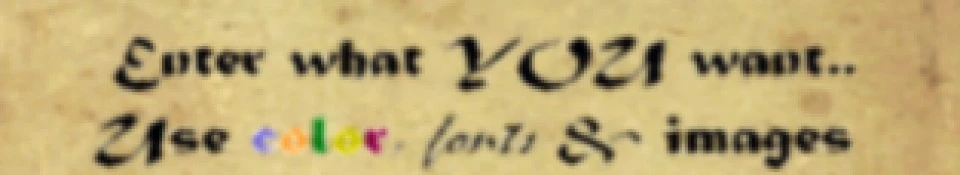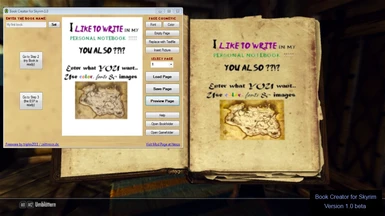About this mod
This small tool is a Visual Editor to make new book Mods easily.
- Permissions and credits
- Donations
Book Creator for Skyrim - BCFS
What is this ?
It's basicly a WYSIWYG Editor to Help with the Creation of new book mods
inside the Creation Kit of Skyrim. Without it you need to have some basic
knowledge of html and with the book layout if you use the CK without it.
In simple words, it's a visual Editor to edit Pages for the book of your dreams,
with color, fonts, images and your own layout...
If you already have used my PNFS mod you might already know mostly how it
works (with minor changes).
How to use it ?
You can save complete new books (only some point and click routines inside
the CK (Creation Kit) are required (prepare this on Step 2 in the Book Creator)
to make the ESM), after this you can still load your book inside the Book Creator
just by entering the same name as before, this way you have much time to
complete it on up to 100 pages in each book. If you are finished with a book
you can go to Step 3 inside the tool. At Step 3 all current files (only the files for
publishing) from your (now finished) project will be copied to the target folder.
The target folder is currently c:\BookCreator\{Bookname}.
Where in Skyrim can i find my new book ?
Nowhere, if you dont add a quest or dont put the book in a specified location.
But also without you can add your new Book to your inventory:
- First of all make sure your {mybookname}.esp is activated somewhere in your loadorder.
- Start the Game and open the Console
- Enter "help {mybookname}"(enter)
- Get the RefID of {mybookname}
- Enter "player.additem {RefID} 1(enter)
- Close the Console, open inventory and read your book :)
or if you dont like the console you can add it automaticly to the inventory
using a small papyrus script inside the Creation Kit like:
ScriptName {Bookname}InitScript extends Quest
Book Property {Bookname} Auto
Event OnInit()
If !Game.GetPlayer().GetItemCount({Bookname})
Game.GetPlayer().AddItem({Bookname}, 1)
EndIf
EndEvent
Requirements:
Skyrim and CK (Creation Kit)
Notes:
This is a early beta, but it should work, i've currently
not the time to test it, tell me if something is not working
correctly.. by the way, might be problematic if you use vista
(i am unsure about this), and the help button is not working
at present (look in the "howto (beta)" folder). If you install
this using NMM you need to move the tool from Skyrim/data directly
to the Skyrim folder by hand.
What is this ?
It's basicly a WYSIWYG Editor to Help with the Creation of new book mods
inside the Creation Kit of Skyrim. Without it you need to have some basic
knowledge of html and with the book layout if you use the CK without it.
In simple words, it's a visual Editor to edit Pages for the book of your dreams,
with color, fonts, images and your own layout...
If you already have used my PNFS mod you might already know mostly how it
works (with minor changes).
How to use it ?
You can save complete new books (only some point and click routines inside
the CK (Creation Kit) are required (prepare this on Step 2 in the Book Creator)
to make the ESM), after this you can still load your book inside the Book Creator
just by entering the same name as before, this way you have much time to
complete it on up to 100 pages in each book. If you are finished with a book
you can go to Step 3 inside the tool. At Step 3 all current files (only the files for
publishing) from your (now finished) project will be copied to the target folder.
The target folder is currently c:\BookCreator\{Bookname}.
Where in Skyrim can i find my new book ?
Nowhere, if you dont add a quest or dont put the book in a specified location.
But also without you can add your new Book to your inventory:
- First of all make sure your {mybookname}.esp is activated somewhere in your loadorder.
- Start the Game and open the Console
- Enter "help {mybookname}"(enter)
- Get the RefID of {mybookname}
- Enter "player.additem {RefID} 1(enter)
- Close the Console, open inventory and read your book :)
or if you dont like the console you can add it automaticly to the inventory
using a small papyrus script inside the Creation Kit like:
ScriptName {Bookname}InitScript extends Quest
Book Property {Bookname} Auto
Event OnInit()
If !Game.GetPlayer().GetItemCount({Bookname})
Game.GetPlayer().AddItem({Bookname}, 1)
EndIf
EndEvent
Requirements:
Skyrim and CK (Creation Kit)
Notes:
This is a early beta, but it should work, i've currently
not the time to test it, tell me if something is not working
correctly.. by the way, might be problematic if you use vista
(i am unsure about this), and the help button is not working
at present (look in the "howto (beta)" folder). If you install
this using NMM you need to move the tool from Skyrim/data directly
to the Skyrim folder by hand.