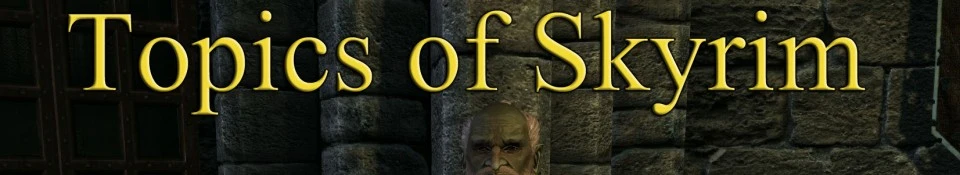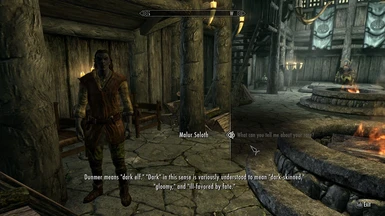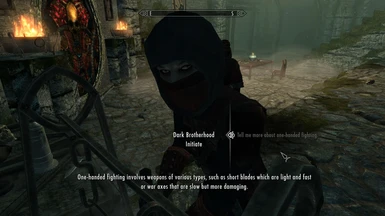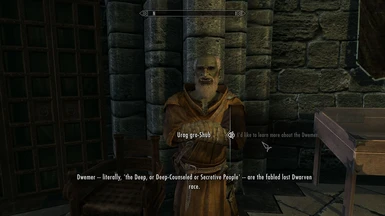Documentation
Readme
View as plain text
The Elder Scrolls V: Skyrim
Name: Topics of Skyrim
Version: 1.0
Date: 28/07/2013
Category: Dialogue
Requires: Skyrim 1.9 or higher, SKSE 1.6.16 or higher(http://skse.silverlock.org/), Fuz Ro-D-oh- Silent Voice (http://skyrim.nexusmods.com/mods/14884/?)
Author: Cliffworms ([email protected])
1. Installation
2. Playing
3. Changelog
4. What is Topics of Skyrim?
5. Credits
6. Legal Stuff/Disclaimer
================
1. INSTALLATION
================
-=Requirements=-
Aside from the latest Skyrim patch, Topics of Skyrim makes use of Shademe�s Fuz Ro D-oh � Silent Voice plugin, which requires SKSE (Skyrim Script Extender) 1.6.16 or higher.
- SKSE download: http://skse.silverlock.org/
- Fuz Ro D-Oh � Silent Voice download: http://skyrim.nexusmods.com/mods/14884/?
Since Topics of Skyrim does not have voice acting, Silent Voice generates a silent voice file and lip synch fo each topic, allowing you to have the time to read the text and see the NPC moves his lips as he speaks.
If you do not install Silent Voice, the new dialogue will be barely readable because of how fast it skips to the next lines.
-=Installing Topics of Skyrim=-
==Wrye Bash==
Place the archive in your Skyrim Mods/Bash Installers folder. You can then install it via Bash following the instructions provided with Bash.
==Steam Workshop==
Subscribe to the project in the Workshop. When you will be on the game's launch menu, Topics of Skyrim will be automatically downloaded and installed.
==Nexus Mod Manager==
Use the "Download with Manager" button on Topics of Skyrim's page on the Skyrim Nexus. The Manager will download and install it automatically. Make sure the mod is activated with the manager afterwards.
==Manual Install==
Extract the content of the mod's archive to your Skyrim/Data directory.
Activate Topics of Skyrim via the Skyrim launcher or another modding utility that you have.
-=Uninstalling Topics of Skyrim=-
==Manual Uninstall==
To remove Topics of Skyrim from your hard drive, go in the Data Files tab of your Skyrim Launcher. Select "Topics of Skyrim.esp" and click on "Delete".
==Wrye Bash==
Right-click on TopicsOfSkyrim.zip in Wrye Bash's Installers tab and select Uninstall.
==Steam Workshop==
First, unsubscribe from Topics of Skyrim on the Workshop then proceed like the manual uninstall.
==Nexus Mod Manager==
In the Mods tab, select Topics of Skyrim and click on the red X to remove it.
==============================
2. COMPATIBILITY/KNOWN ERRORS
==============================
-=Compatiblity=-
Topics of Skyrim should be compatible with any mod there is, quest mods included. New topics will be added to modded NPCs if the right conditions are met.
-=Known Errors=-
When playing with the mod activated for the first time, there�s a possibility that it will take some time for the new topics to be added. Saving and reloading is the fastest way to solve this.
===========
3. PLAYING
===========
After making sure that Topics of Skyrim is activated, launch the game. Then, engage in conversation with a Skyrim NPC. You�ll notice the new conversation topics that you now have available. Note that not all NPCs have the new dialogue options.
=============
4. CHANGELOG
=============
V1.0
- Initial release.
=============================
5. WHAT IS TOPICS OF SKYRIM?
=============================
-=Overview=-
Topics of Skyrim adds 700 new lines of dialogue contained in 35 new dialogue topics and 153 subtopics. Most of the dialogue comes from the previous Elder Scrolls games, Morrowind and Daggerfall, and some have been modified/updated/added for Skyrim�s context.
You can ask trainers more information about the skill they teach, ask faction members for advice, have a chat with a bard about history and the lost races of Tamriel, seek information from a conjurer about the Skyrim�s undead and much more.
Not everyone in Skyrim knows something about everything. You�ll have to seek the right profession or people about a particular subject. For instance, try asking an alchemist about potions and diseases.
There are two people in Skyrim who are the most knowledgeable: Bards and Urag gro-Shub; the librarian at the College of Winterhold.
Well now, have a chat with those NPCs! To quote a secret you received in Morrowind (and receive in Topics of Skyrim):
�Talk to everyone. Talk is cheap. Ask questions. You don't ask, you never learn.�
Cliff
===========
6. CREDITS
===========
The Unofficial Elder Scrolls Page (www.uesp.net) for lore information.
Bethesda Game Studios' writers and developpers who wrote the Elder Scrolls' lore and books.
==========================
7. LEGAL STUFF/DISCLAIMER
==========================
You must contact me and obtain my permission before re-packaging any part of this mod.