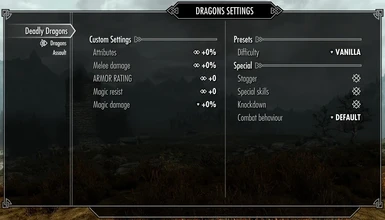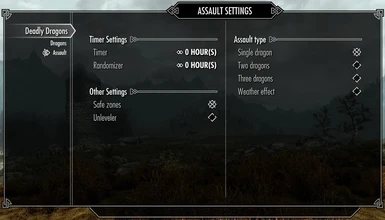Documentation
Readme
View as plain text
Deadly Dragons Readme V 6.3.3
Deadly Dragons Mod Author: 3jiou
Readme & Description Author: I2edShift
User Support: I2edShift
Contents:
- Requirements
- Manual Installation method
- Uninstallation & Updating
- Customization & Assault System
- Sliders & other options
- Specific Dragons & changes
- Deadly Monsters
- Troubleshooting
- Common Questions
- Feedback & Reporting Issues
- Console Command usage & Finding ID#'s
- Permissions
---------------------------------------------*Requirements*---------------------------------------------------
1) Latest official patch (1.8.151.0.07)
2) Dawnguard DLC add-on
3) SkyUI v3.1
4) Skyrim Script Extender v1.6.6 (or later)
These four things are non-negotiable. In a perfect world we would have the mod available to everyone and
have no requirements whatsoever. But certain assets within the DLC and SkyUI's Mod Configuration Menu (MCM)
have become essential to the enjoyment and functionality of the mod. We can't please everyone, SKSE allows
SkyUI's menu function to work in the first place, which is the primary feature of the mod. Several additions
to the mod are dependant on SKSE's expanded scripting tools.
The few of you with an aversion of SKSE have no reason to be. Script extenders have been an integral
part of modding Bethesda's games since Oblivion. No harm will be done to your game in using it. If
you adamantly refuse to use SKSE, accept that you will not be able to use the large majority of
features of this mod, as the MCM menu will not function for you. If that bothers you, please don't
rant in the comments section about our choices. Dawnguard has been on sale for $10 several times by now
and mods are free.
Those of you interested in the mod but who do not have the Dawnguard DLC can use v4.5 of the mod, just
be aware that this is an old version and no longer supported.
-------------------------------------------*MANUAL INSTALLATION*-------------------------------------------------
1) - Locate the "data" folder in your Skyrim installation directory.
The file path should look like ".../steam/steamapps/common/skyrim/data")
2) - Download the Main File & Extract its contents somewhere on your HDD, into its own folder. Open Deadly Dragons
folder. Copy & paste the "DeadlyDragons.esp" and "DeadlyDragons.bsa" files into your Skyrim Data folder, Ignore the
"Fomod" folder, this is used by the Nexus Mod Manager only. The lore-friendly and standard versions of the mod are
in sperate folders but also have identical file names. Choose *ONE* of them to install. Do not use both.
3) - Go to launch >Skryim< through Steam. At the Skyrim launcher, click the "Data Files" option. You will see a file named
"DeadlyDragons.esp". Select the open box on the left hand side. This will activate the mod itself.
4) - Next, assuming you have more than one .esp mod installed you need to "sort" your load order. Download and run the
"Better Oblivion Sorting Software" tool (BOSS). This will organize your .esp plugins into the correct load order. It
will help eliminate problems and also notify you if you have a conflicting mod installed.
"BOSS" URL Address link: http://skyrim.nexusmods.com/downloads/file.php?id=6
5) - At this point, you are finished manually installing the mod and may launch the game through whatever launcher you normally use.
However, Keep in mind that if you are installing this mod on an existing save game where you've already killed the first dragon, it
is recommended that you wait 31 days to reset the games cells, this will "clear the world and allow the mod to take a more
immediate effect. Same goes for killing dragons that are on word walls. This is all unnecessary, but if you want immediate effects
it is the best way to do so.
-------------------------------------------*Uninstalling*----------------------------------------------------------
Before you uninstall the mod, as a precatioun, be sure that there are no active/spawned/attacking/roaming dragons
within your current cell or general area. For example, fast travel to Whiterun, be sure that no random dragon is
going to attack the town, and save inside Breezehome or the local Inn. Then quit your game & uninstall the mod.
To remove the mod manually, delete the following files from your Skyrim game directory.
.../steam/steamapps/common/skyrim/data/DeadlyDragons.esp
.../steam/steamapps/common/skyrim/data/DeadlyDragons.bsa
All script files used by this mod have been packaged within the .bsa files, so there are no .pex files to delete.
It may also help to kill/disable any dragons you have perched on word-walls spread through the game world, though this
should be unnecessary.
*IMPORTANT*
Please keep in mind that it is not advised you uninstall any mod from your game. This is Bethesda's own reccomendations.
As you install mods and save your game, some data (and scripts) are permantently changed/embedded into your save file. This is NOT
a fualt of this mod, it's just the reality of modding Skyrim. With all this said, when you uninstall Deadly Dragons, you will
"orphan" several scripts, and your Papyrus debugging logs will show that, showing several warnings/errors about missing
scripts. Generally speaking, you won't notice this, the game should still function normally if you "properly" uninstall the mod.
Just be aware of what you're doing beforehand. If you decide you want to switch versions (from standard to lore-friendly),
you may do that with no adverse affects on your save game (need testing and approving). Both versions use the same scripts
and file structures.
----------------------------------------------*Updating*-----------------------------------------------------------------
Before you update Deadly Dragons, make sure there are no dragons in your immediate area and then save your game.
After you save your game, simply open the Nexus Mod Manager, uninstall your current version, and then install the newer
file(s). Then resume play. Do *NOT* "Clean Save" your game unless specifically stated in the change-log or the comments. No such
thing exists and you can cause potential damage to your save file by orphaning scripts with this practice.
---------------------------------------*****Customization & Assault***** -------------------------------------------------
Now that you have Dawnguard, SkyUI, SKSE, and Deadly Dragons all up and running, go ahead & load up your game. Once you're in-game
hit the "Esc" key and open up Skyrim's main system menu. You should see a "Mod Configuration" section towards the middle of the list.
Open the menu and then open the "Deadly Dragons" section. You'll see a "Dragons" and "Assault" option. "Dragons" is a menu that
allows you to customize almost everything about dragons. From health, armor, resistances, melee damage, breath damage, and even
alter dragon behavior in subtle ways. Whatever your style is, experiment and see what works for you. Keep in mind that these
changes will not apply instantly. Any dragon that is still in your current cell (general area) will not be affected, the next dragon
you encounter/spawn will be though. Just about all of these settings are intuitive or have a small description in the bottom bar.
The "Assault" section is a bit different. First, lets establish something imperitive; at the default timescale of 20, "1 Hour" in
Skyrim time is equal to 3 minutes of actual playtime in the real world. Make sure you understand that before you read any further.
Also, I do not reccomend you mess with Skyrim's timescale, nor do I know of how it will effect the timer. Those of you who have done
so are on your own. Now, the "Assault" system is very simple. It acts as an auxillary dragon spawner that functions off of a timer.
Set the initial timer value, select your options, and go play. The randomizer randomly adds/subtracts the value you set from the
base timer. This is to make attacks less predictable.
Note:
Dragons will not spawn when you're inside some sort of dungeon or interior space. However, there are some certain areas in the
game that are technically classified as exterior cells, but the game presents them to the player as interior spaces, such as the
Hircing quest and inside Palagius' mind. Disable Assault system when you're inside these areas, because you may end up with some
dragons inside here. List of known locations is as follows...
In version 6.3.3, the "Open Sky" check was added, meaning dragons will only spawn in exterior cells that have an open sky. This
resolves most of the problem cells listed below, but not all of them.
AlftandWorld - Alftand (interior)
*Blackreach - Blackreach (interior)
BlindcliffCaveWorld - Blind Cliff Cave (interior)
*BloatedMansGrottoWorld - Bloated Man's Grotto (interior)
*BluePalaceWingWorld - Pelagius's Mind - Vanilla Dragons can spawn here too! (interior)
BrinewaterGrottoWorld - Brinewater Grotto (interior)
DarkWaterWorld - DarkWater (interior)
*DeepwoodRedoubtWorld - Deepwood Redoubt
DLC01Boneyard - Boneyard
*DLC01FalmerValley - Forgotten Vale
*DLC01SoulCairn - Soul Cairn
DLC1AncestorGladeWorld - Ancestor Glade (interior)
DLC1DarkfallPassageWorld - Darkfall Passage (interior)
DLC1ForbearsHoldout - Forbears Holdout (interior)
*DLC1HunterHQWorld - Dayspring Canyon
DLC1VampireCastleCourtyard - (Volkihar?)Courtyard (interior)
EastEmpireWarehouse - East Empire Warehouse (interior)
EldergleamSanctuaryWorld - Eldergleam Sanctuary (interior)
*FallowstoneCaveWorldEnd - Fallowstone Cave (interior)
*FallowstoneCaveWorldStart - Fallowstone Cave (interior)
FrostmereCryptWorld - Frostmere Crypt (interior)
JaphetsFolly - Japhet's Folly
KarthspireRedoubt - Karthspire (interior)
KatriahWorld - Katriah (ship interior) (interior)
*LabarynthiumMazeWorld - Shalidor's Maze (interior)
LabarynthiumWorld - Lost Valkygg (interior)
LabarynthiumWorld03 - Labarynthium (College Winterhold Quest) (interior)
LabarynthiumWorld04 - Labarynthium (College Winterhold Quest (Boss Arena)) (interior)
MossMotherCavern - Moss Mother Cavern (interior)
RedEagleRedoubtWorld - RedEagle Redoubt (interior)
ShadowgreenCavernWorld - Shadowgreen Cavern (interior)
SkuldulfanWorld - Skuldulfan
SouthfringeWorld - Southfringe Sanctum (interior)
---------------------------------------------- *Sliders & Options*-------------------------------------------------------
Safe Zones:
Flags towns and major holds as "Safe" from Assault events, preventing those attacks while you're in that area.
Combat Behavior:
Option to keep dragons airborn until they reach 50% health and are forced to land, increase the frequency of landings, or leave
unchanged from vanilla Skyrim.
Special:
Toggles added attacks/abilities of vanilla dragon types.
Knockdown:
Dragons will knock the player down when they land on top of you. Turn on/off.
Stagger:
Dragons become immune to Destruction magics "Impact" perk. Shield bash & melee power attacks have only a 50% chance of
staggering a dragon, instead of a guaranteed amount.
NPC Essential:
Flags quest giving and vendor NPC's as "Essential", so that dragons won't slaughter everyone.
Dragon Souls-to-Perks:
Adjustable soul requirement (2-25) to convert unused Dragon Souls to a free perk point. Press "Accept" when done.
------------------------------------------- *Universal Dragon Changes*----------------------------------------------------
*****EXTRA EFFECTS*****
*All dragon breath attacks will now set the ground on fire or leave ice shards behind.
*Vanilla dragons have some extra abilities which can be disabled through "Special Skills" option.
*****RESISTANCES*****
New Dragons are generaly categorized as Frost, Fire, Shock, or Undead dragons. Fire, frost and shock dragons have 50% resistance
to respective damage. Undead dragons have a 50% poison and disease resisance.
-------------------------------------------------*New Dragon Types*-------------------------------------------------------
Dragon
Level: 10
Type: Shock
Abilities: Lightning Breath - 15 shock damage per sec
Shock blast - 40 shock damage in a 20 ft radius
Forest Dragon
Level: 30
Type: Undead
Abilities: Poison breath - 40 poison damage per sec
Poison Blast - 60 poison damage in a 20 ft radius
Call of the Wild - Calls wild animals to aid the dragon & attack the player.
Nether Dragon
Level: 40
Type: Shock
Abilities: Nether breath - 70 magic damage per sec
Nether Blast - 100 magic damage in a 20 ft radius
Chameleon - Turns the dragon invisible temporaritly. Fades back into view when attacking the player or taking damage.
Wyrm
Level: 50
Type: Frost
Abilities: Frost breath
Frost Ball
Frost Wave
Summon Minions - summons 3 skeletons for 60 sec
Magma Dragon
Level: 50
Type: Fire
Abilities: Fire Breath
Fireball
Firestorm
Storm Dragon
Level: 50
Type: Shock
Abilities: Lightning Breath - 100 shock damage per sec
Shock blast - 150 shock damage in a 20 ft radius
Stormcall
Blackwing Dragon
Level: 60
Type: Fire
Abilities: Fire breath
Fireball
Fire Nova
Molten Skin
Fire Wave - launches a wave of flame that deals 100 fire damage and infects the player with disease, decreasing
fire resistance by 50&.
Dracolich
Level: 60
Type: Undead
Abilities: Frost breath
Frost Ball
Drain Vitality
Army of the Dead - Reanimates all dead within a wide radius.
Spectral Dragon
Level: 60
Type: Shock
Abilities: Nether breath - 70 magic damage per sec
Nether Blast - 100 magic damage in a 20 ft radius
Chameleon - turns the dragon invisible temporaritly. Fades back into view when attacking the player or taking damage.
Spectral Ally - summons a spectral ally for 30 sec. While ally is active, the dragon is invulnerable.
Arctic Dragon
Level: 60
Type: Frost
Abilities: Frost Breath
Frost Ball
Blizzard
Glacial Armor - protects the dragon for 15 sec. While Glacial Armor is active, all attackers will be struck with frost
fever, causing frost damage over time and freezing all NPCs in place for 5 sec.
Volcanic Dragon
Level: 60
Types: Fire
Abilities: Fire Breath
Fire Ball
Molten Skin
Eruption - fire erupts from the ground
Aspect of Alduin
Level: 60
Type: Storm
Abilities:
Frostfire breath - Deals both frost & fire damage and freezes ground.
Armageddon Shout - Weather-effect shout, Ice & fire Storm rain from the sky.
Blizzard
Fade - from time to time the dragon becomes invulnerable for 10 sec
Wyvern
Level: 60
Type: Undead
Abilities:
Poison Breath - 180 poison damage per sec
Poison Blast - 250 poison damage in a 20 ft radius
Poison Cloak - 20 poison damage per sec to all targets in a 30 ft radius
Vile Spores - places a spores at target position, that continuously fire toxic spores at random point in the vicinity.
Spores deal 100 poison damage, reducing target's poison resistance by 25% for 5 sec. This effect stacks.
Bone Dragon
Level: 65
Type: Undead
Abilities: Plague Breath - 180 disease damage per sec
Plague Blast - 200 disease damage in a 20 ft radius
Acid Rain - poison weather effect shout
Army of the Dead - Summons Draugr Deathlord, Deathguard and Marksman for 30 second. Draugr Deathlord uses Deathmark
shout, that deals disease damage and infects the player with Necrosis, decreasing disease resistance by 50%. Draugr
Marksman uses Unrelenting Force shout.
Sun Dragon
Level: 65
Type: Fire
Abilities: Fire Breath
Fire Ball
Sun Sphere - creates a beam of light at target's current position that deals huge fire damage
over time.
Supernova - emits a devastating wave of light, causing fire damage to all targets in a 30 ft radius and throwing
them away.
Awakened Dragon
Level: 65
Type: Undead
Abilities: Frostfire Breath
Drain - Drains health from the target and transfers it to the caster
Mayhem: All targtes near the dragon will fight anything nearby for 20 sec.
Death grasp: grabs the current target and moves it in front of the dragon.
Mechadon
Level: 65
Type: Shock, Undead, mechanical
Abilities: Steam breath - 180 magic damage per sec
Electric Blast - 250 electric damage in a 20 ft radius
Detonation - When hit, Mechadon has a chance to deal 300 shock damage to all targets in the vicinity.
Deploy - Mechadon creates mechanical minions for 60 sec. Available mininos: 4 dwemer spiders, 3 dwemer spheres,
2 dwemer centurions.
Tempest Drake
Level: 65
Type: Shock
Abilities: Storm Breath - 180 shock damage per sec
Electric Blast - 250 electric damage in a 20 ft radius
Eye of the Storm - creates lightning orb for 30 sec that will strike random targets with lightning in a wide range
for 100 shock damage per sec
--------------------------------------*Deadly Monsters*--------------------------------------------------------
The optional "Deadly Monsters" (DM) plugin is a similar tool to the primary Dragon stat modifiers. Only this plugin
effects humanoid races, monsters, and general animals. Same rules apply to this one, these settings are not
instantaneous and require you to move to a new area/cell for the changes to begin taking effect on new NPC's.
If you're updating Deadly Monsters from 6.3.1 to the newest version, there are two important things to do:
-In the command console type;
stopquest nUpdateQuest
player.removespell xx00573A
(xx = Deadly Monsters place in your load order, not the index number)
Save the game, uninstall v6.3.1, launch the game, and save it again. Now you may update the mod or uninstall it.
This is *only* for version 6.3.1. This is not necessary for later versions.
(This is basically a "Clean Save". But the important part is to disable the spell. This kills the scripts and prevents
the mod from spamming your Papyrus logs when you uninstall it, temporarily or otherwise.)
------------------------------------*Troubleshooting*-----------------------------------------------------------
Problem: Cannot open the MCM menu.
Cause: SkyUI or SKSE are not up to date.
Solution: Make sure that you have the latest versions of SkyUI, SKSE, and your game is properly up to date.
Problem: Crashes to desktop (CTD's) when launching the game.
Cause: Missing master-file dependency crash. You have a mod somewhere in your load order that is dependent on another mod.
When this mod looks for it's master files when you launch your game, it isn't finding them and your game immediately crashes.
Solution: Most immediate cause would be not having the Dawnguard DLC installed & activated. Besides that, other
mods like ASIS, Automatic Variants, Merged Patches, or Bashed Patches are all likely candidates. Rebuild these
patches if you use those mods. DD will never cause your game to crash when you uninstall it.
Problem: "XXX" dragon crashes my game when I attack/encounter/kill it.
Cause: Damaged save files, improper load order, conflicting mods, possible lack of hardware... Unstable mod list..
Generally unknown.
Solution: I have been a part of this mod for nearly a year, using every version from 1.6 to 6.3... I have not had
a dragon encounter crash my game in the last 8 months, and I have over 700 hours of playtime with this game..
Half of which is play-testing this mod and investigating bug reports. Actually playing the game and trying to
reproduce things. I've not had any success, even when spawning 10 dragons at once, I've not been able crash my
game from dragons at all. That included dragons that are part of quests.
Problem: Deadly Dragons is causing save bloat.
Cause: You. This mod does not cause save game bloat. Nor has it ever.
Solution: You're either running so many scripted mods that your overloading your scripting memory, causing tons
of stack dumps, or you've removed so many mods and orphaned so many scripts in the process that your save game
is so littered with garbage that your save has reached the point of no return. DD is very light-weight in it's
scripting in the first place.
Problem: Crashes to desktop (CTD's) when loading your save game after uninstalling DD.
Cause: You uninstalled the old v4.5.
There is only *ONE* reason why Deadly Dragons would do this. If you played version 4.5 and encountered/killed a
"Zealot of Akatosh", a level 75 high-powered super-dragon, that dragons script is now embedded into your save
game. Your save game is now *permenently* dependent on version 4.5. Removing the mod will make your game
unplayable. Both 3jiou and I are genuinly sorry for this. This problem was not discovered until several months
after v4.5 released and over 60,000 unique users downloaded it. Your only options are to start a new save file
or manually unpack the script in question and place it in the proper directory. We are both investigating a "4.6"
update to rectify this issue in the future. I sincerely apologize for this. I know it's hugely frustrating, but
we just didn't know. :(
Problem: Dragons sometimes do not give souls
Cause: This is a rare issue with the vanilla game. It has been corrected through both the Unofficial Skyrim
Patch and Deadly Dragons. All dragons will give you a soul, but there also appears to be some upper limit of how
many souls your character can hold.
Solution: As fixed as it can ever be with the release of v4.5 and onward.
Problem: New Dragons do not appear, randomly or on word-walls
Cause: World "cells" need to be reset. Possible load order conflict(s). Play the durned game.
Solution: Just because new dragon types don't immediatly spring forth to melt your face, doesn't necessarily mean
there is a problem. True random dragon encounters don't seem to start until after you complete the "Blade in the
Dark" quest, in Kynesgrove. New dragon types are mostly in the level +35 range, so until you reach the middle
levels of the game, you will mostly be encountering normal vanilla dragon types.
If you have another mod that adds dragons to your game, make sure DD is loaded *AFTER* it on your load order.
Whatever mod is loaded last will take precedence over the other. If DD is your only mod that adds dragons to your
game, kill all the dragons at the various Dragon Word-walls, and wait/sleep inside a building/inn/player home for
16 to 31 days. This will "reset" the game world and new dragons will appear immediatly. All of this is technically
not necessary, as the new dragons will appear through standard play if you just play the game normally, it just
may take some time and character levels to make it more obvious.
Problem: Dragons behave "weird". (Dragons fly slowly, attack random creatures instead of the player, fly around
& are not hostile, etc)
Cause: These are all problems with the vanilla game and not something Deadly Dragons can fix. There is also
evidence in the encounter scripts that not ALL dragons are hostile to the player, so if you encounter the odd
dragon that just endlessly circles and fly's away, that's actually normal.
Solution: None.
Problem: Dragon/spell Sound effects endlessly loop
Cause: This is a rare bug in the vanilla game.
Solution: If the sound does not stop playing after kill the dragon or fast-travel to a new location, make a -NEW-
save, exit Skyrim completely, and re-load your save game. If the sound is still there, you will have to load an
older save file.
Problem: Configuration settings for damage/health don't work.
Cause: Remember that these settings don't always work on-the fly, and must be set *BEFORE* encountering a dragon
to take effect.
Solution: Just move D.D. as far down in your load order as possible to fix this. Don't forget to rebuild your
merged/bashed/ASIS patches though, if necessary. You may also have another mod that is conflicting or overwriting
the changes that DD makes to your game.
Problem: I'm getting a TON of dragons spawning through the "Assault" timer. Way more than I have selected.
Cause: You have another mod that is affecting spawn rates, which DD doesn't do. Probably ASIS or "Dragons Hunt
in Swarms" or something. Deadly Dragon's does not alter spawn rates.
Solution: See the ASIS Instructions article.
Problem: Assault system spawns dragon(s) in interior spaces.
Cause: A handful of cells in this game are presented as interior spaces but are considered exteriors by the
Creation Kit. The Assualt system can't account for these exceptions in the current iteration of the mod. See the
the above section readme for a full list of these areas.
Solution: Temporary disable the assault system while you're in these areas. Load a previous save if killing the
dragon is not an option.
-------------------------*Common Questions*------------------------
Question:Where is the Dragons Diversified compatibility patch?
Answer: It has been permanently removed and will not be uploaded again. To many people have reported issues with
using both Dragons Diversified and Deadly Dragons together, and the compatibility patch was extremely out of date
anyways. If you are adamant on using the mods, use Wrye Bash to make a Bashed Patch to merge the leveled lists
together. Also, Dragons Diversified hasn't been updated in over 9 months at the time of writing this (01-13-13).
Question:Where did the vanilla dragon texture pack go?
Answer: It was a disservice to Wrig675's work to hide that file at the bottom of the Deadly Dragons download page.
It's since been moved to it's on Independent page, you can find it here. Download and endorse it please!
Question: Is there an option to change the vanilla dragons, but not add new dragons?
Answer: There is a lore friendly version of D.D. available, named the "Loremonger Edition".
Question: How strong are dragons by default?
Answer: Default Health/damage values for vanilla dragons are not changed. Vanilla dragons have a few new abilities
(that you can turn off), but they are otherwise left alone. New dragons follow a similar progression, but
difficulty increases rather quickly after the level 50 mark. This is where most players become very over-powered
anyways. Alduin does have substantially more health than in vanilla now, about 30% more than a Legendary Dragon,
with comparable damage output.
Question: Is Deadly Dragons compatible with Tytanis/Wars in Skyrim/Monster Mod etc.?
Answer: Any mod that alters dragons or the leveled list is incompatible with this mod. Whatever mod you load last
in your load order will take priority and overwrite changes from mods that do similar things. With that in mind,
there may be some mods out there that make changes that overwrite or interfere with things DD does.. It's
impossible for me to test every major mod and provide a neat & tidy list for you to go by. Use your head and
troubleshoot.
Question: Does this mod alter dragon spawns?
Answer: No. This mod only alters how strong the spawned dragons are, with a number of new dragons added to the
leveled lists. Spawn rates and locations are not altered in any way. The "Events" system spawns dragons through
scripts only.
Question: I would like to change the included textures for armor or dragons, can I change them?
Answer: Yes you can. You must manually create the correct file paths and properly name the textures you wish to
use. Use the "BSAopt" tool to view the .bsa archive file structure and file names.
Question: Is Odahviing/Alduin/Paarthurnax & other named dragons affected by this mod?
Answer: Yes, Odahviing & Paarthurnax are actually just leveled dragons with a unique model. Alduin is unique,
but also is affected.
Question: Can you alter Dragon AI, or add new attack animations?
Answer: No.
Question: How script heavy is Deadly Dragons?
Answer: Very light.
Question: Mirmulnir suddenly started talking in the first encounter outside Whiterun. Is this from DD?
Answer: No. This is from the Unofficial Skyrim Patch. The current version (1.2.6) has questionable audio quality,
but it's planned to be corrected/improved in the next update to the USKP. Also, Mirmulnir is supposed to have
voice files. There are subtitles for that encounter and every non-English version of Skyrim actually has working
dialogue for him.
Question: Will you make a compatibility patch for
Answer: No. There are several dragon/creature type mods out there, all of which work very differently than how DD
functions. I recommend that you try out the various mods and see which you prefer and stick to that one. Skyrim
has "difficulty" "layering" mods that edit the same things over one another. You can merge the leveled lists with
a "Bashed Patch" from Wrye Bash.
--------------------------------------Feedback & Reporting issues---------------------------------------------------
Constructive feedback is more than welcome and one of the reasons this mod has grown into what it is now.
Feel free to voice your opinion in a polite and constructive manner. If you don't like a particular feature of the
mod, or feel something should be adjusted. Say so, but provide a coherent explanation behind your reasoning. If you think
something is to hard or to easy, realize there are difficulty settings in both Skyrim and Deadly dragons. So you should be
able to find a setting that suits your syle of play.
Before you report an issue, be ABSOLUTLEY SURE you have installed the mod and texture pack correctly.
To minimize installation issues, I HIGHLY RECOMMEND you install the main file through the Nexus mod manager.
The vast majority of reported issues are due to improper installation of the mod or incorrect load orders.
Both of these are outlined in the main page and here in the readme.
Also, see the "Troubleshooting" section of this readme. Explanations & fixes to the most common problems
can be found here. If a particular feature does not work correctly, delete Deadly Dragons, and re-install. The majority of isssues
can be solved by re-installing the mod.
-------------------------------------- Conflicting Mods & Incompatibilities-----------------------------------------------
Incompatible Mods List:
Tytanis
Skyrim Monster Mod
Mighty Dragons
Dragons Diversified
This mod is by nature incompatible with other mods that alter the leveled lists of dragons. Mods that alter dragon
loot tables are 100% compatible with this mod and the "Deadly Dragons - Armory" as new looted items are added through scripts.
If you think you've found an incompatible mod, please post in the comments section so it can be investigated and documented.
Further, if you would like to use any of these mods and have them work together, simply install Deadly Dragons after these
types of mods and use a "Bashed Patch" through the Wrye Bash tool.
-------------------------- Using the Command Console-------------------------------------------------------
Please use the elderscrolls wikipedia site for gernal console command usage and information.
http://elderscrolls.wikia.com/wiki/Console_Commands_%28Skyrim%29
To find the ID number of an item or dragon,
type: help "dragon/item name here" 4
Example: To find the ID numbers of the Ruthless armor set, you would type: help "Ruthless" 4
Now that you have your ID numbers..
To additems to your inventory, type: player.additem itemid# quantity#
Example "Add item": Player.additem 5ace5 1
To spawn a dragon at your location, type: player.placeatme dragonID#
Example Dragon spawn: player.placeatme 20F8113
Please keep in mind that console ID numbers will not be the same for everyone. Where Deadly Dragons is placed in your load
order also affects what the first two digits of the ID number is.
-------------------------- Permissions & Credits ----------------------------
The primary .esp file has been developed exclusively by 3jiou, with some very minor modifications by I2edShift. The Destription
page and readme file has been written entierly by I2edShift. Oyabankyuubi has provided extensive end-user support, as has I2edShift.
Deadly Dragons uses textures created by Ludderman, DigitalLion, and Wrig625. Main description page logo was done by Silversparlor
Re-uploading:
Under no circumstances are you allowed to upload this mod to another hosting service/site without first explicitly asking
for permission directly from the original author, 3jiou. Under no circumstances whatsoever is this mod allowed to be uploaded to
the Steam Workshop.
Modification:
So long as you accept responsibility for whatever potential problems you encounter, you are allowed to freely modify this
mod as you see fit, so long as it is for personal use. If you wish to upload a modified version of Deadly Dragons, you
must directly ask for permission from the author beforehand.
Terms of Re-uploading:
In the event that you are given permission to upload this mod to another site, you must credit all of those indivisuals
involved in the creation, maintenence, and support of this mod. Additionaly, you must provide a direct link to the
original page where this mod has been uploaded on the Skyrim Nexus.