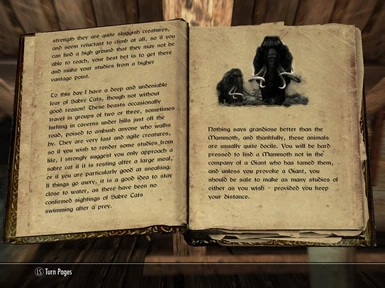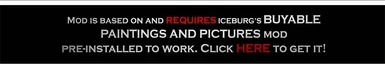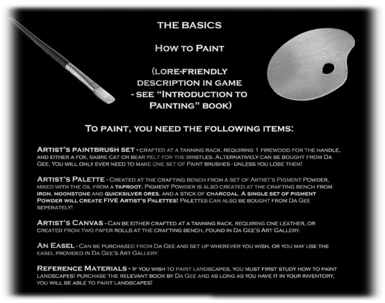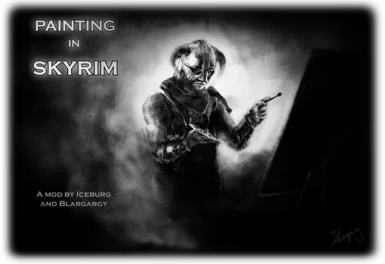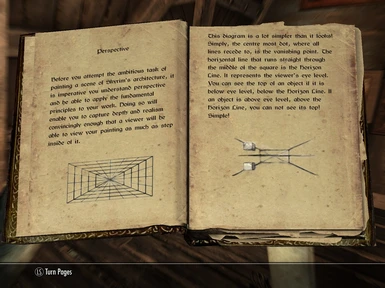Documentation
Readme
View as plain text
Painting in Skyrim
A mod by Iceburg and Blargargy
!!!IMPORTANT!!!
Mod is dependent on and REQUIRES Iceburg's "Buyable Paintings" mod. Download here: http://skyrim.nexusmods.com/mods/24439
=====================================================FEATURES=================================================
> Over 100 Paintings that the Player can craft, buy and sell, featuring Skyrim Concept Art, and Unique In-Game images edited with an authentic Painterly Aesthetic.
> Paintings can be placed ANYWHERE; decorate your home to your heart's content, or humiliate a bandit camp with your displayed glory!
> New Items: Artist's Paint Brushes, Palette, Pigment Powder, Canvas and an Easel, all required to make paintings, like in real life!
> An easel which can be crafted and placed ANYWHERE -in your home studio, or even set up outside.
> Craftable paint brushes from animal hides, canvases from leather or paper rolls, and artist's paints from pigment powders! Make everything from scratch without spending a single septim, or buy materials from Infamous Skyrim Artist Gee Da!
> The ability to craft your own paintings out of your own images and artwork, by simply replacing a single texture! Custom paintings designed to integrate seamlessly into the painting process - no more replacing other paintings! Simple two step procedure broken down into five ridiculously simple steps for beginners! Only one FREE and easy to use program needed! Please see http://skyrim.nexusmods.com/articles/744/
> Animations for studying the paintings, granting all the more immersion to your gameplay! Works on both in-game and custom paintings!
> Unique, temporary, and NOT overpowered "Buffs" that are obtained from studying each painting! Decorate your house, then immerse yourself in your art to inspire you to get out there and explore/create/kill!
> A new series of books entitled "the artist's companion" which provides useful information for the aspiring artist of skyrim!
-------------------------------------------------- THE BASICS -------------------------------------------------
================================================= How To Paint ================================================
(Lore-friendly description in game - see "introduction to painting" book)
To paint, you need the following items:
Artist's Paintbrush set - Crafted at a tanning rack, requiring 1 firewood for the handles, and either a fox, sabre cat or bear pelt for the bristles. Alternatively can be bought from Gee Da. You will only ever need to make one set of paint brushes - unless you lose them!
Artist's Palette - Created at the crafting bench from a set of Artist's Pigment Powder, mixed with the oil from a Taproot. Pigment powder is also created at the crafting bench from Iron, Moonstone and Quicksilver Ores, and a Stick of Charcoal. A single set of Pigment Powder will create FIVE Artist's Palettes! Palettes can also be bought from Gee Da seperately!
Artist's Canvas - Can be either crafted at a tanningr ack, requiring one leather, or created from two paper rolls at the crafting bench, found in Gee Da's Art Gallery.
An Easel - Can be crafted at the Crafting Bench and set up wherever you wish, or you may use the easel provided in Gee Da's Art Gallery.
Reference Materials - If you wish to paint landscapes, you must first study how to paint landscapes! Purchase the relevant book by Da Gee and as long as you have it in your inventory, you will be able to paint landscapes!
There are FIVE reference books in total, covering the following topics:
Portraiture - required for portrait art!
Landscapes - Required for Landscapes!
Creatures - Required for paintings depicting creatures!
Architecture - Required for paintings depicting skyrim architecture!
Original Art - Required to make your own paintings from custom images!
***Thus, if you only wish to paint Architecture, then only have the architecture book in your inventory - no other paintings will show up at the easel! If you hae no books on you - no paintings will show up at all!***
Each book gives a clue as to what "buffs" you might expect from particular paintings - but don't take Gee Da's word as final! Learn from experimentation!
When you meet all the above requirements, simply go to an easel, one of which you may find in Gee Da's gallery upstairs, or if you've got the skills, you may create one for your own art studio (Easel can be created at the crafting bench in Gee Da's house) Click on the easel and, depending on which "artist companion" books you have in your inventory, paintings with relevant themes will show up and be craftable!
You will find that some particular paintings are not so straightforward, however... Some may require a more thorough understanding of an item or object, and so you must study said item from the inside out to properly depict it (inadvertently, though necessarily destroying it in the process!)
========================================== Displaying Your Paintings ===========================================
> Before each painting's name is a descriptor of the type of frame it will fit. For example, "Upper landscape". You must craft the relevant frame at a crafting bench, which can be found in Gee Da's gallery, or you may also create your own at this crafting bench.
> Once crafted, equip the frame to either your left or right hand. The frames are in the "Scrolls" category.
> Cast the frame on the wall, and then activate the frame to fine-tune the position.
> Once positioned properly, you can equip the painting to your free hand (found in weapons category), and then activate the frame to place the painting within it.
> Once displayed, equip your power "study painting" and cast it on your painting to be inspired by the work and gain a temporary buff!
============================================ Studying Paintings ==============================================
> When using the "study painting" power on a painting, you are granted a buff relevant to that particular painting. An example of a buff would be from the painting 'riverside'; as it is a painting depicting a landscape, studying it would grant you "inspiration" to traverse the land, and increase your stamina regeneration rate by 20%. Check under "active effects" to see what buff you received and a small description justifying the reason for it. Buffs are not always so straightforward however, so you must craft different types of paintings to get different types of buffs!
> When you study a painting, its buff replaces the last painting buff received. Consider preparing yourself for different situations by immersing yourself in inspiring art!
=================================================== FAQ ======================================================
Q: Where is Gee Da!??!?!
A: Gee Da's Art Gallery can be found right outside of solitude, past the small farm near the stables.
Q: I go to the easel, but nothing shows up!
A: You require at least one reference book of the "Artist's Companion" series in order to paint relevant paintings. There are five reference books in total, and each can be bought from Gee Da.
Q: The crafting bench isn't showing the items I wish to craft!
A: Make sure you're at the right crafting bench; you can use the one in Gee Da's Art Gallery outside Solitude or you can craft your own at her crafting bench.
Q: How do I place my easel/crafting bench?
A: Simply stand where you wish either to be, and drop them from your inventory. They are situated in your "books" menu.
Q: How do I pick up my easel/ crafting bench!?
A: Use the "study painting" spell on either to have it return to your inventory.
Q: I can't see my custom paintings in the easel menu!
A: You require the book, "Painting Original Art" by Gee Da to allow you to paint custom paintings. They will show up with "Untitled" in their name.
Q: How can I take screenshots without the UI being shown?
In the console (type ~ to get to console), type: "TM" (without quotation marks) to allow you to take screenshots without the menu appearing. To get the menu back, open up console with ~ (note, since you made the menu "disappear" you won't actually be able to read what you type until you activate the menu again), and then type "TM" again, and hit enter.
Also, to allow free-camera movement, useful for taking pictures of hard to reach areas or of your character, type "TFC" in console, and type it again to revert to normal camera.
================================================== Credits =================================================
Iceburg - Scripting, Models, Textures, Setup
Blargargy - Scripting, Writing, Buffs, Recipes, Description
MOD NOT TO BE DISTRIBUTED WITHOUT MOD AUTHOR'S CONSENT.