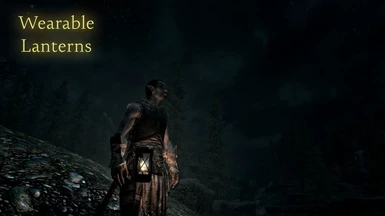Documentation
Readme
View as plain text
===================================================
Wearable Lanterns
For The Elder Scrolls V: Skyrim
Author: Chesko
Contact: Forums - Chesko
E-mail - [email protected]
===================================================
////////////////Update 3.0b:
* Fixed an issue where the number of lanterns stocked by vendors can continue to increase without limit over time.
* Fixed an issue where SkyUI MCM displayed variable names for those using international versions of Skyrim.
* Fixed an issue resulting in a long series of Papyrus errors that occur once every 24 hours.
* Fixed an issue where the Torchbug Latern's pollen meter will not display when set to Always On.
* Fixed an issue where the Torchbug Lantern will not light even though flowers are in the player's inventory when using Automatic mode.
////////////////Update 3.0a:
* Fixed a minor issue where shopkeepers would not stock the empty Bug Lantern or Travel Lantern as intended.
////////////////Update 3.0:
IMPORTANT NOTES
-----------------------------------
SkyUI is now required. By extension, SKSE is also now required. (See "Changes", below)
All optional Wearable Lanterns plugins are NO LONGER SUPPORTED. They must be disabled (see Upgrade Instructions below). These include:
Lanterns for Guards
Lanterns for Caravans
Candle Lanterns of the North
Candle Lanterns of the North's functionality will be integrated into a future Wearable Lanterns update.
UPGRADE INSTRUCTIONS
-----------------------------------
To upgrade from Wearable Lanterns 2.2a, please follow this procedure:
* Back up your save game(s). Do not skip this step.
* Load your save game. Travel to an interior location.
* Unequip all lanterns. You will lose your lanterns during the upgrade; this is normal.
* Dismiss all followers.
* Save your game.
* Completely uninstall Wearable Lanterns 2.2a. All files must be removed.
* Completely uninstall any previous Wearable Lanterns add-ons (noted above), if any are installed.
* Load your save game. Verify that it loads. If you're watching your Papyrus log, it will puke a bunch of errors.
* Wait 60 seconds, and then save your game again.
* Install Wearable Lanterns 3.0 using a mod management utility of your choice. I do not provide support for manual installation.
* Load your save game. Wait up to 60 seconds for the MCM to initialize.
* Go buy or craft a lantern!
Please note that starting a new game will always result in a cleaner-running experience. Your mileage may vary.
FEATURES
-----------------------------------
* Everything should now work better, faster, cleaner, and simpler. Making things "just work" was the focus of this update.
* New fuel meters for oil and pollen! They display when a lantern is equipped and the appropriate fuel setting is turned on. They can be completely configured and toggled on or off.
* Mod Configuration Menu support!
* Paper Lanterns from Dragonborn! Dragonborn must be installed to craft and use them. They can be crafted at a forge for 1x Firewood, 1x Roll of Paper, and 1x Leather Strip. Dragonborn is not required in order to use Wearable Lanterns 3.0.
* Greatly optimized script code. Many thousands of lines of code were cut, and many functions were moved to condition statements, leading to much faster and error-free execution. The mod has been almost entirely rewritten. The main script is 1/5th the size it once was.
* Greatly improved follower support. Every NPC in the game can now use lanterns. This includes every follower from every multi-follower mod, every custom companion, and every follower from a DLC (Serana, etc). Now, and forever. This new system drives NPCs using very little script code or management; it "just works".
* NPCs/Followers will use lanterns under the following conditions:
* Outdoors, between the hours of 7PM and 7AM.
* Indoors, but not in inns, houses, player homes, castles, guilds, or stores.
* Lantern is extinguished when sneaking.
* NPCs will always prefer to use the Front Worn lantern position, but can be talked into using a different location.
* NPCs will always use a brightness of 600 radius, 1.55 brightness, regardless of the setting in the MCM.
* Automatic Mode is now a global setting. All lanterns can now use Automatic Mode.
* All lanterns have a Toggle hotkey that can be set in the MCM. This allows you to turn your lantern on and off when using Manual mode. Complete with sound effects.
* You can configure a Check Fuel hotkey in the MCM to display your remaining fuel.
* The lantern in your inventory stays the same, no matter which position you set it to! This means that setting a lantern to a Favorite won't get the favorite cleared if you change it.
* Oil burning and pollen consumption mechanic finally works as intended. No more burning through entire bottles of oil in seconds.
* Yellow Mountain Flowers from Dawnguard can be used for pollen.
CHANGES
-----------------------------------
* SkyUI is now required. By extension, SKSE is also now required. The legacy configuration system (Manual of Lantern Care) is no longer available. All configuration must be performed through the SkyUI MCM. You can elect to use SkyUI-Away if you like.
* The "Dimming" feature was removed. It introduced too much back-end complexity.
* The "Pick-Up Preference" option was removed. It did not make sense under the new architecture.
* All lanterns now use two slots: 55 and, 57 (if worn) or the Left Hand (if held). This was necessary to facilitate certain features.
Worn lantern position is now configured in the MCM (based on user feedback). The menu that appears when dropping a lantern was removed.
* The menu that appeared when dropping a torchbug lantern was removed. To free your torchbug from the lantern, enter sneak mode when dropping it.
* The Troubleshooting system was removed. Based on my testing, it is no longer necessary.
* The brightness settings are now global for all lanterns.
BUG FIXES
-----------------------------------
* Fixed lanterns sometimes "just not working" under various circumstances.
* Fixed lanterns sometimes "just not working" when used by followers.
* Fixed oil burning mechanics for oil lanterns.
* Fixed pollen consumption mechanics for bug lanterns.
* Fixed continuous log errors resulting from a missing file. You may still continue to receive this log error if upgrading instead of starting a new game.
* Improved the speed at which vendors and stores are populated with items when the mod is initially installed.
* Cleaned with TES5Edit. It is not necessary to clean it again. the Idle Animation TorchEvents edit is intentional, and removing it will break the mod.
Regarding Meters
-----------------------------------
Whether or not the new Wearable Lantern meters will work is dependent on several factors:
* Whether or not your are using the latest version of SkyUI.
* Whether or not SkyUI is correctly installed.
* Whether or not Wearable Lanterns 3.0 is correctly installed.
* Whether or not you are using a mod that directly modifies the Compass overlay menu flash file (iHUD, etc).
* When using iHUD, whether or not the meters work is directly related to your iHUD settings regarding when the HUD displays. If you hide the HUD using iHUD, you hide the meters with it.
You have a couple of options:
* Set your meters in Wearable Lanterns to Always On and set your HUD in iHUD to toggle ("Toggle compass hotkey"). You will see the meters whenever you press the "compass" hotkey in iHUD.
* Set your HUD in iHUD to "SkyUI HUD ALWAYS On", and set your meters in Wearable Lanterns to Always On or Contextual. They should appear as appropriate. You can then set other iHUD parameters to your liking (alpha value of the compass, etc).
But the main point is that if you allow iHUD to hide the HUD, you hide the meters along with it, so play around with the settings on both sides and find a solution you think works best. Different people are trying to achieve different things with their HUD modifications so your needs will be unique to your personal tastes.
If you find that your meters are not displayed when they should be, ask yourself the following before reporting a bug:
* "Did I install SkyUI manually?" (Try using the NMM instead)
* "Did I update SkyUI recently?"
* "Did I install Wearable Lanterns manually?" (Try using the NMM instead; I do not support manual installations. You're on your own.)
* "Am I using an interface, HUD, or any other mod that might manipulate the interface?"
If SkyUI and Wearable Lanterns is installed correctly, and there are no other conflicting mods present, your meters will work, all things being equal.
////////////////Update 2.2a:
* Fixed issue where lanterns that were worn on the back-right position would fall off and appear to hover away from the player upon dying and reloading.
////////////////Update 2.2:
Upgrade Procedure: If you have followers, dismiss them and save your game. You do not need to make a "clean" save. Load Wearable Lanterns 2.2 Beta, load your save game. Then, Wait 24 hours in-game. After that, throw away your old copy of the Manual of Lantern Care and go buy a new one. After that you should be all set.
This beta is offered in BSA-format only. The release version will have a No BSA version. If you have problems reading script files from BSA files, this beta is not for you.
Requires Skyrim 1.7.7 (latest version).
Features:
More Multiple Follower Mod Support - I now support Ultimate Follower Overhaul (all followers), Amazing Follower Tweaks (all followers), and Extensible Follower Framework (first 15 followers).
Drop Lit Lanterns - Both Travel and Torchbug lanterns. Just drop them. For torchbug lanterns, when asked to keep or release your bug, select Keep. For travel lanterns, select Lit.
Auto-Drop Lantern - Both Travel and Torchbug Lanterns. If you have your lantern in your hand, and you equip a shield via a hotkey, you will automatically drop it to the ground. When you pick it back up, it automatically re-equips to you. You don't have to go through your inventory, find it... none of that. Pick it up, boom, you're ready to go.
Pick-Up Preference - Both Travel and Torchbug Lanterns. Dropped lit lanterns "forget" how they were equipped before they were dropped. This option allows you to favorite which position you'd like your lantern to be placed in when it's picked up.
Automatic Mode - Travel Lanterns only. Sets Travel Lanterns to behave like their Follower counterparts. Will turn on/off based on the player's circumstances. This will allow you to continue to wear your lantern without having to unequip it to get it to turn off. Torchbug / Firefly Lanterns will not do anything differently in Automatic Mode, this applies to Travel Lanterns only (you can't exactly "turn off" a bug).
- Turns on at night when outdoors (7PM - 7AM)
- Turns on when indoors in a non-safe location (dungeons, crypts, caves, etc) regardless of time
- Turns off when outdoors during the day
- Turns off when indoors in a safe location (houses, farms, stores, etc) regardless of time
- Turns off when sneaking
Automatic Mode is an optional feature and is Off by default. You will have to turn it on in the Manual of Lantern Care. I can't promise that Automatic Mode will work exactly as you intend 100% of the time, which is why I didn't implement this feature at the outset. If you want complete control, use Manual Mode. That said, if your lantern in Automatic Mode doesn't work when it obviously should, that's a bug and I want to know about it.
Better Fuel Mechanics - I now subtract fuel from the player every 30 seconds instead of every 4 minutes. This means that, if you're using the Oil Burning or Feeding features, the meter is always running and you'll use fuel much more consistently, making this mechanic much more meaningful. I subtract oil by the half-ounce and flowers are no longer used directly as a fuel source for Torchbug Lanterns. Flowers are now converted to Pollen, when necessary. Each flower is worth 8 pinches of pollen.
Bug Fixes:
- Fixed an issue where torchbug lanterns when worn on the back would not cast light while swimming when using certain brightness settings.
- A modification to dropped, unlit, handheld lanterns and their collision boxes will come at a later date.
Changes:
- Hand-held Travel Lanterns will set off gas traps in dungeons when lit. Torchbug / Firefly Lanterns will not.
- The Manual of Lantern Care is now weightless and costs a bit less.
- Lantern Oil costs a bit less.
- General script efficiency improvements which should lead to less scripting overhead.
Known Issues:
- Because of a recent Skyrim update, you will have to save and load your game once for the Follower dialogue option "About your lantern..." to appear.
- Dawnguard followers are not yet supported. My hands are a bit tied until Bethesda releases the Dawnguard script source files.
////////////////Update 2.1:
Features
* Full UFO Support! Your UFO followers will now intelligently use lanterns.
****I do not recommend giving all 15 followers a lantern, as strange lighting glitches can occur. This is a DirectX limitation.
* New Dialogue Topic: "About your lantern..." A quality of life improvement. Select this to easily change your follower's lantern position, instead of having to take it from them, change it yourself, and give it back.
Bug Fixes:
* Fixed issue where Follower lights (specifically, Travel Lanterns) would not work
* Fixed issue where giving your Follower a lantern, or putting a lantern in a container while you have more than one of that lantern in your inventory (stacked) will cause your light to stop.
* Fixed issue where changing the position of a lantern while you have more than one of that lantern in your inventory (stacked) will cause the new lantern to not emit light until it is unequipped / reequipped.
* Fixed issue where dropping a lantern you have more than one of (stacked) will cause your light to stop.
* Fixed issue where a dropped torchbug lantern would not fall to the ground if the torchbug in it was released.
* Lanterns can no longer be enchanted. This was never intended to be possible.
* Fixed many, many errors that resulted in papyrus log errors.
Improvements:
* Improved "No Light" troubleshooting functionality in the Manual of Lantern Care based on looking at Baracu's save game.
* Equipping a torch will now unequip your lantern, and vice versa.
* When giving a follower a lantern, they will give you any torches they happen to be carrying, to prevent both from being used at once by the follower's embedded AI.
* When giving a follower a torch, if they have a lantern, they will refuse to take the torch. You must take away their lantern first.
* If you attempt to give a follower more than one lantern, they will no longer drop it on the ground and will instead give it back to your inventory.
* If you dismiss a follower with a lantern equipped, they will turn it off.
* If you dismiss a follower with a held lantern, they will convert it to a belt-worn lantern. This is to prevent them from attempting to use a hand-held lantern as part of their default AI, and it not producing any light, which looked rather silly.
* If you recruit a follower that you have previously given a lantern to, they will turn it on and use it automatically.
////////////////Update 2.0:
THANKS:
Thank you to all who beta tested v2.0. It really helped ensure that the quality was where it should be.
FEATURES:
* Travel Lanterns, Lantern Oil, Empty Bug Lanterns, and the Manual of Lantern Care are all now available for purchase at most general goods vendors. Larger stores have a wider selection.
* New Travel Lantern graphics. Now features an oil burning assembly and frosted glass.
* Torchbug Lanterns. If you are a 101BUGS user, you can also create a Firefly Lantern! To get a working Torchbug/Firefly Lantern, purchase an Empty Bug Lantern from a vendor, equip it, and walk very close to a Torchbug. You should catch it automatically. (Don't click it, or you will just harvest the thorax instead)
* New Lantern Oil and Torchbug Feeding mechanics. Must be turned on via Lantern Manual. 16 oz of Lantern Oil (Travel Lantern) or 4 Thistle, Lavender, or Mountain Flowers (Torchbug Lantern) will last 16 minutes.
* New Light Dimming feature. Must be turned on via Lantern Manual. Requires Oil Burning or Torchbug Feeding. Causes your light to grow dimmer when the amount of fuel left is less than the maximum.
* New lantern positioning feature. Just drop your lantern to bring up the menu, and select how you would like to wear (or carry) your lantern.
* New Follower support. Does not support multiple-follower mods. Follower will pull out / light their lantern at night, and when inside caves and other areas. They will put it away during daytime, when in houses and other safe locations, and when the player is sneaking. Turning the lantern on/off may take them a couple of seconds. A Follower can only be given one lantern at a time. Attempting to give them more than one will cause them to either return it to you, or drop it at their feet and display an error message stating "This person already has a lantern."
NOTES:
Worn lanterns use Slot 55 (back right) and Slot 57 (front right), the same as Bandolier's back/front packs respectively, which equip to the same location. If you're going to ask me to "make this compatible with Bandoliers", in my opinion, it already is. I don't want lanterns and packs clashing / clipping horribly with each other, and I think it makes sense to be able to only equip one thing to a given location on the body. If you don't agree, then you and I have different definitions of compatibility. I am not going to change this; do not ask.
BUG FIXES:
* Greatly improved light code. Lantern light behavior should be extremely consistent (and not consistently bad).
* Fixed a bug where lights could get stuck on the player after loading a save game with the lantern equipped.
* Fixed a bug where using the Stuck Lights troubleshooter would not work as intended.
* Errors when saving and loading game seem to be eliminated.
* Issue with Bound Weapons not reproducible; assumed fixed.
* Issue where NPCs comment on player's magic use has been fixed.
CHANGES:
* General rebalance of item weights and values.
* Lanterns can now be crafted at a forge for 2 iron ingots.
* Improved functionality of the Troubleshooting section of the book. Now includes a "Stuck Lights" troubleshooter.
* Made lanterns glow a bit more orange.
INTENDED BEHAVIOR (THESE ARE NOT BUGS):
* It may take up to 4 seconds for the lantern to light when Oil Burning / Feeding is enabled. This is normal behavior for now.
* It may take up to 5 seconds for your follower to put away their lantern, including while the player is sneaking.
* When using Dimming, you may see the light sputter or blink when the lantern is switching from one brightness level to another. This is normal behavior and unavoidable.
KNOWN ISSUES:
* Worn lanterns still do not flicker, which I'm looking into.
* The Travel Lantern world object does not have the oil burner assembly inside.
* Dwemer Oil integration will be added in a future release.
////////////////Update 1.1:
* New lantern graphics, much more befitting an oil-burning lantern. Will add glass at a later time.
* Fixed trailing flames. The candles have been replaced.
* Followers should equip lanterns when given them, and they should produce light.
* Much smarter lantern light. It should (hopefully) always go away when unequipping, and always light up when equipping.
* A new book, a "Manual of Lantern Care", has been placed on top of a barrel to the right of the Riverwood Trader. Reading this book allows you to set new configuration options.
* Three configurable brightness settings from the book.
* New troubleshooting functionality from the book. This section will be expanded later.
Adds a craftable, wearable Travel Lantern that can be hooked onto your belt! Let it light the way in dark dungeons while you keep your hands free during combat and adventuring.
The lantern's placement on the belt was inspired by Legend of Zelda: Twilight Princess ( http://i.imgur.com/bH7aj.jpg ) Not a great screenshot, but you get the idea.
This mod was inspired by a thread on the Bethesda forums, started by Iradiated BOXES, asking if such a mod already existed. It seemed that it didn't, and I figured it would be simple enough to whip up in a few hours. Here it is!
////////////////HOW TO GET THE TRAVEL LANTERN:
A Travel Lantern can be crafted by combining a Lantern (miscellaneous item) and a Leather Strip at a Forge. The lantern hooks onto your belt on the back and to the right. It produces light that is slightly brighter than a torch, so that it throws enough light in front of the player as to still be useful when playing in 1st person (since the light is slightly behind you).
////////////////KNOWN ISSUES:
The lantern may clip slightly with maces, and with some armors (most notably Iron). There is not much I can do about this.
////////////////TROUBLESHOOTING:
"I put the Travel Lantern away, but it's still producing light!"
OR
"I put on the Travel Lantern, but it doesn't produce any light!"
Just put the lantern back on / take it back off again. The script sometimes needs to "see" who the player is once so that it can work correctly. This usually only happens once after loading your savegame.
"I can't find a Lantern to craft the Travel Lantern with!"
I added a new, unowned Lantern for your convenience to the right of the Riverwood Trader, next to a barrel. See screenshots for the exact location.
////////////////COMPATIBILITY:
The Travel Lantern uses apparel slot 55, which is the same slot that the Back Right packs from Bandoliers use (which equips to the same location).
There should be no direct conflicts from using this mod with any other mods, including mods that add carryable lanterns.
////////////////FINAL WORDS:
Thank you to everyone in the Bethesda thread (found here: http://forums.bethsoft.com/topic/1375303-lantern-on-waist-mod/ ) for the ideas and for motivating me to do this fun little project.
I'm not looking to revolutionize the world of lantern simulation technology, this was really just a quick, simple mod just to see if I could do it, and I'm pretty pleased with the results. It could be made more interesting, such as requiring oil or some other fuel, or making it go out when swimming and require relighting, etc. Maybe when I'm less busy with my other projects ( Frostfall: http://steamcommunity.com/sharedfiles/filedetails/?id=13685 ) I'll come back to visit it.