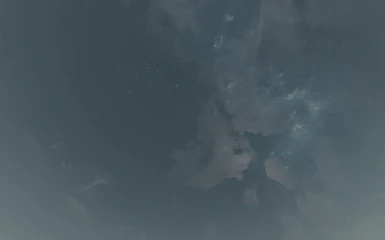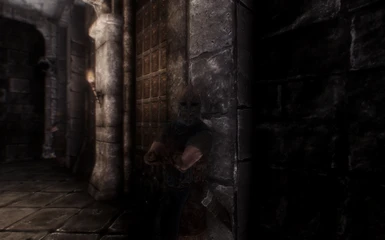About this mod
Various Quality/Performance options. Enhanced graphics for a Beautiful and much more Real, Immersive, Tangible looking Skyrim experience that tries to preserve the original feel. Adds a great sense of Depth to the world, nothing will feel bland and dull anymore. Many great features more :).
- Permissions and credits

In case anyone happens to run into this page, I'm still using this configuration (a little tweaked, most important change being SunRaysMultiplier on enbseries.ini set from 3.0 -OMG!- to 1.2 -recommended that or less-), but not developing it anymore. Reasons being me having left Skyrim for some time until recently, not following Bori's ENB updates and being happy with the config as it is. So, please, consider this description outdated, especially the Recommended Mods section (I didn't keep track of them or looked for other new alternatives), although Features, Installation and such sections should be fine.

Notice: What can be seen on this or this image is not a bug. It's the result of using the Edge Detect effect (like a drawn-ink-sketch) from the Optional Effects file! (version 1.1, the current version 1.2 is better imo). So, if you are experiencing this "bug" just Delete or Re-Name the "effect" file, and it will be gone (it can be done while in-game, just Alt+Tab and erase it). The Optional Effects where added just for fun, they don't make anything better so install them for fun purposes only :P.
UPDATE (3)
__________________________________________________________________________________________________________________________________________________________
New version 1.2 of the mod is up! It's updated to work with ENBSeries v0.113.
New features:
- New Sun Rays effect, the same (but tweaked) effect showed here, here and here (thanks Boris for the effect and videos). See [RAYS] in the Tweaks/Customization section.
- Bright sun and blinding effect when you look at it directly (customizable using the "Sun" variables in the [SKY] section and the [RAYS] section mentioned above, they are in the "enbseries" file).
- A little brighter shadows at night/dungeons, more details are noticeable.
- A little Richer Colors (more Color Saturation, see NOTE 1 below).
- Added CLARALUX, ENB Customizer and Immersive HUD to the "Recommended Mods" section.
- Added a tip for users who want brighter nights/dungeons/interiors, see in the Tweaks/Customization section: BRIGHTER Nights/Dungeons/Interiors.
- Some minor updates/changes to files (folder names, arrangement, etc).
NOTE 1: This version has applied the changes made by the "More Saturation" option from the "Saturation Options" file for version 1.1, so I've uploaded a new version of that file (Saturation Options version 1.2) with the following options instead: "Less Saturation" (previous "Default"), "Default" (previous "More Saturation") and "More Saturation" (previous "Even More Saturation").
NOTE 2: Boris said that all new features (Sun Rays and previous ones) work for ATI cards, so there should be no problem with them.
UPDATE (2)
- (This only applies to the previous 1.1 version of the mod, see the "NOTE 1" from the "UPDATE (3)" for info on the new version of this Optional File) Uploaded an optional file for users who want Richer Colors (more Color Saturation). I uploaded comparison images of the options available:
- Uploaded comparison screenshots with variable UseComplexIndirectLighting=false and UseComplexIndirectLighting=true.
NOTE: I changed the version number from 1.1 to 1.11 just for people using NMM or similar to check for updates. It's not necessary to download anything again.
UPDATE (1)
Updated to work with the v0.112 KAGE version of ENBSeries! Users of my previous version please see How to Update section.
Sorry for taking so long to release the new version but, it was worth the wait; Performance and New Features are great! :D
New features:
- Fixed Underwater and Grass bugs from the 1.5.26.0 Skyrim version.
- Fixed other EBNSeries problems from previous versions.
- A little brighter shadows since with the last version sometimes Skyrim looked a little too sad :P.
- Performance Optimization :D.
- Includes the New Detailed Shadows effect. Watch some videos of the effect here, here and here.
- Bug Fix for Parallax mod. Take a look at this great mod here.
- Some really big objects like mountains will cast shadows more correctly.
- Less shadow noise.
- Reduced blurred edges of shadows.
- Darker Dungeons (some more).
- Lenz Reflection effect from light sources (sun, spells, etc; see [CAMERAFX] in Tweaks/Customization section)
- Some small changes/improvements made to the mod.
- Added Optional Effects file ("DOS Game" and "Edge Detect/Ink Sketch Effect"), just for fun :P. Details on the Files->Optional section.
Description
__________________________________________________________________________________________________________________________________________________________
*****If you didn't know about ENBSeries***** it's a total graphic enhancement tool, it's fully customizable and gives you full control over day-time and night-time lighting, light sources, sky, clouds, stars, sun, moon, fog, bloom and much more. If you are willing to take your time to configure them that is ;).
It also adds effects like SSAO and DoF (customizable). More information in Boris Vorontsov's ENBSeries Official Site.
The aim of this ENB configuration is to Enhance Skyrim's graphic quality, making it look a lot Better and Realistic without going too far from what the developers set up. It has many Quality/Performance options too!
It makes Skyrim a more Beautiful place by softening the image and enhancing in-game effects like sunsets, spells, fog and others while adding graphical enhancements such us Ambient Occlusion (SSAO, different options and optional), Depth of Field (DoF, optional but looks great ;)) and tweaked Bloom.
This ENB will also add a great feel of depth to Skyrim that makes you (or at least me :D) really enjoy exploring the world (and of course dungeons).
Also makes nights and dungeons darker (not too much) so they will look more realistic and feel more dangerous.
Quoting user Aetherian: "The shadowing you use makes things much more 3D, making things much more solid, real and tangible looking even though it's a fantasy world. Most other ENB's go for pretty colors and such and look more 2D, like you are playing a computer game [rather] than playing 'in' the computer game" :).
- Have a look at the UPDATES section above too.
Tell me anything in the comments, I'll be checking them often :).
Sorry for my English :P.
Here is a video of the mod in action:
Details/Features
__________________________________________________________________________________________________________________________________________________________
From Main and General to more detailed:
(Be sure to also take a look at the UPDATES section above for new features.)
- A more realistic and immersive world.
- A lot more beautiful looking Skyrim.
- Tries to preserve Skyrim's feeling, but will make it look a lot better.
- Skyrim looked too bland (sometimes also very dull) and textures looked kind of dirty to me, so this "fixes" those :).
- Darker Dungeons and Nights (you can still spot your enemies, but it's not too easy to do).
- High quality Bloom with no noticeable performance drop.
- Different quality options of SSAO (Ambient Occlusion).
- Optional DoF (Depth of Field) effect.
- Unlike some ENB configurations I've tested, Skyrim will always look great, not just in Screenshots ;).
- Bloomy nights look nice :).
- Interiors look much better and more realistic than vanilla.
- A great feel of depth in general.
- A little darker shadows help with the above.
- Dungeon exploration is enhanced by the two points above and also by the darkness and bloom.
- Some objects didn't emit shadows, this fixes that :).
- No issues like Lydia's hair going blond :).
- Won't mess up effects or powers like Khajiit's Night Eye :D.
- Enhanced and warmer lights from fire sources (some even emitted white light, like in Markarth).
- Enhanced magic spells/shouts effects (ice, lighting, especially fire looks awesome :D - see screenshots).
- Less noticeable color-degradation circles in the sky (see the Before-After screenshot).
- Softer, more realistic looking clouds (see the Before-After screenshots).
- A subtle and nice Vignette effect (a little darkening in the borders of the image) :).

Screenshots
__________________________________________________________________________________________________________________________________________________________
Have a detailed look at the screenshots (open them in new tabs and view them in full size) to see what I'm talking about :) or even better, try it yourself! Trust me, it looks better in motion (oh, the softness and the depth) :).
Note: The screenshots are ordered by Landscape/Exteriors, Dungeons/Interiors, Combat, People/Humanoids and Cities. Also if there are Before-After shots for a section/city, they appear first. If I add more, they will specify and show the changes that have been made to the mod and will appear first.
Install
__________________________________________________________________________________________________________________________________________________________
Install manually!
IMPORTANT! If you were using an earlier version than v0.112 KAGE of ENBSeries, be sure not to skip step 6!
First, since Boris Vorontsov does not allow uploading ENBSeries binary files to the Nexus anymore, you have to download ENBSeries v0.113 for TES Skyrim (click the arrow pointing down). Extract the files, open the "WrapperVersion" folder (you can use the "InjectorVersion" too, but I didn't test it) and copy the d3d9.dll to your Skyrim game folder (where your TESV.exe is, not the Data folder). Then follow these steps:
1. Download and extract the main file from this mod to a temporary location.
2. Choose between the DoF version and the No-DoF Version folders.
3. Choose the folder with the SSAO Quality you prefer.
4. Copy the content of that folder to your Skyrim game folder (same folder as with d3d9.dll file).
5. Set bFloatPointRenderTarget=0 to =1 in your SkyrimPrefs.ini if it's not already done (it's in your Documents\My Games\Skyrim folder).
6. (Do this if you were using an earlier version than v0.112 KAGE of ENBSeries, i.e., in your "SkyrimPrefs.ini" after in "sD3DDevice=" there says "ENB" instead of the model of your graphic card) You have to make Skyrim "re-detect" your graphics card by starting the SkyrimLauncher.exe (then the game will detect your card again and configure graphics, as if it was the first time). That's because this ENBSeries version doesn't use the fake "ENB" graphics card anymore.
7. In the Brightness option in-game, set the slider to the middle.
8. Play as normal, you can disable/enable the mod in-game pressing Shift+F12 to see the differences :).
- To switch between SSAO versions just copy the enbseries file from the version you want to the folder where you installed the ENB and replace.
- To switch between any SSAO to No-SSAO version or vice versa copy both the enbseries and enbeffect files from the version you want to the folder where you installed the ENB and replace.
NOTE: If you want better Indirect Lighting for SSAO you'll have to change (in the "enbseries" file):
UseComplexIndirectLighting=false to =true
Default =false looks closer to the 1.0 version though. And performance is a lot better with it set to =false, you decide.
I you are going to do it anyway, better search and change the following variable too:
AOAmount=0.4 to =0.6 or even up to =0.8 (To compensate, because changing the Complex IL variable will make this effect weaker, but be careful, this can make everything darker).
How to Update
__________________________________________________________________________________________________________________________________________________________
IMPORTANT! If you were using an earlier version than v0.112 KAGE of ENBSeries, be sure not to skip step 5!
1. Download and extract ENBSeries v0.113 for TES Skyrim.
2. Open the "WrapperVersion" folder (you can use the "InjectorVersion" too, but I didn't test it), then copy and replace the d3d9.dll to your Skyrim game folder (the same as before).
3. Download and extract the file from the new version of my mod.
4. Choose as before but you only need to copy and replace the "enbseries.ini" file to your Skyrim game folder and replace (if you were using a SSAO version and chose the No-SSAO folder, also copy the "enbeffect" file). Although you can copy and replace all files just in case.
5. (Do this if you were using an earlier version than v0.112 KAGE of ENBSeries, i.e., in your "SkyrimPrefs.ini" after in "sD3DDevice=" there says "ENB" instead of the model of your graphic card) You have to make Skyrim "re-detect" your graphics card by starting the SkyrimLauncher.exe (then the game will detect your card again and configure graphics, as if it was the first time). That's because this ENBSeries version doesn't use the fake "ENB" graphics card anymore.
That's it. Enjoy! :D.
- To switch between SSAO versions just copy the enbseries file from the version you want to the folder where you installed the ENB and replace.
- To switch between any SSAO to No-SSAO version or vice versa copy both the enbseries and enbeffect files from the version you want to the folder where you installed the ENB and replace.
NOTE: If you want better Indirect Lighting for SSAO you'll have to change (in the "enbseries" file):
UseComplexIndirectLighting=false to =true
Default =false looks closer to the 1.0 version though. And performance is a lot better with it set to =false, you decide.
I you are going to do it anyway, better search and change the following variable too:
AOAmount=0.4 to =0.6 or even up to =0.8 (To compensate, because changing the Complex IL variable will make this effect weaker, but be careful, this can make everything darker).
Uninstall
__________________________________________________________________________________________________________________________________________________________
Just erase the files you copied.
Personalize Performance/Quality
__________________________________________________________________________________________________________________________________________________________
NOTICE: You can change the values in the ENB files while in-game, just Alt+Tab out from the game, change them and save, then go back to Skyrim and you'll see the changes (just in case you didn't know you have to Alt+Tab back to Skyrim two times, that's how it works for this game in particular).
This is for the "enbseries.ini":
- You can boost some performance at cost of some quality and vice versa by changing the values of the following variables to: 0 = High Quality; 1 = Normal Quality; 2 = Low Quality. Just look for these exact names:
For the [BLOOM]section:
- Quality=0(-1 = Extreme Quality) (I didn't notice any performance boost modifying this)
For the [SSO_SSIL] section: - SamplingQuality=1
- FilterQuality=1
For the [SHADOW] section: - DetailedShadowQuality=1(-1 = Extreme Quality)
- You can set the following to "false" to gain more performance at cost of losing some effects:
For the [EFFECT] section: - EnableBloom=true(modifying this will disable Bloom, I don't recommend disabling it because, unless you modify all the lighting, everything will be darker)
- EnableAmbientOcclusion=true (modifying this will disable SSAO but will make everything brighter, if you do it, better use the "enbeffect" file from the No-SSAO version)
- EnableDepthOfField=true(modifying this will disableDoF, you'll gain like 1 FPS)
- EnableDetailedShadow=true(modifying this will disable the New Detailed Shadows effect)
- EnableSunRays=true (modifying this will disable the New Sun Rays effect)
For the [SSAO_SSIL] section: - UseIndirectLighting=true(modifying this will disable Indirect Lighting for SSAO - this effect is not very noticeable)
- UseComplexIndirectLighting=false (modifying this to "=true" will give better quality Indirect Lighting for SSAO at a cost of a lot of performance; I you do it, change the following variable too: AOAmount=0.4 to =0.6 or even up to =0.8, to compensate, because changing the Complex IL variable will make this effect weaker)
For the [SHADOW] section: - ShadowQualityFix=true(modifying this will lower shadow quality - increase noise in shadows - this will give you like 1 FPS)
- You can change the following values in the [SSAO_SSIL] section. Lower values will give you more performance at cost of SSAO quality and bigger will give you better quality SSAO at cost of performance (they go from 0.0 to 1.0, you can write a value bigger than 1.0 but that will only make your computer suffer because the scales will be bigger than your own monitor resolution, so it's not worth doing so o_O): - SizeScale=0.5
- SourceTexturesScale=0.5
- Remember that the No-SSAO version also looks great ;).

Recommended Mods
__________________________________________________________________________________________________________________________________________________________
- ENB Customizer is a tool allows you to customize any ENB preset by controlling many visual effects with a friendly user interface :D.
- This is not a mod, but can help you calibrate your monitor, see here. Tell me if you know of a better/more complete web page to do it, because I lost the link from the page I used to calibrate mine :P.
- (After the new patch for Skyrim, it's unknown if/when this is going to be released) Alexander Blade said he's working on a new version of Skyrim Boost (SkyBoost), which greatly reduces stuttering and improves performance (which can really help with ENBSeries mods). The last version (R5 Beta Test 3) is only compatible with Skyrim version 1.4.21.0, so maybe it would be wise to often check for an update.
- I've read users say they get some better performance using the Unofficial Skyrim Patch (apart from the bug fixes).
- I'm using injectSMAA in addition to this ENB, which IMO makes Skyrim look smoother with very, very little performance cost (It's a type of Antialiasing). Can be toggled in-game with the Pause key. Note: For using this along with my ENB, follow the instructions in the [PROXY] part of the Tweaks/Customization section.
- I recommend using the Dark Dungeons for ENB mod because in vanilla game, some dungeons use day-time lighting when they should use night-time lighting (so they are too bright with ENB mods), this fixes that.
- ENB SSAO and DoF Toggler for Skyrim lets you enable-disable those effects in-game without having to manually configure it.
- Lanterns of Skyrim - Around Cities and Lanterns of Skyrim - Bridges will help you see in the dark.
- You can use CLARALUX instead of the above; it seems to be great too :).
- Light up the night - People Have Torches will give torches to NPCs to use at night.
- City Relighting with Day-Night Light Schedule w-Water Arrows will "turn off" the embers' fire at day and light them at night. Plus you'll gain some performance during day.
- Dynamic Torches will let you remove every torch you find on interior walls, so it would be more fun and immersive to play stealthy.
- Enhanced Night Skyrim replaces the night sky textures with high resolution alternatives made from real astrophotography to complete the look for truly dazzling nights.
- Alternate Sun Glare looks awesome, it's more in line with Bethesda's original glare so the difference isn't too drastic. Although you can use any sun glare of your preference.
- This is for the immersion: Immersive HUD - iHUD, it's an essential for me :). HUD when you need. HIDE when you don't :D.
Known Issues
__________________________________________________________________________________________________________________________________________________________
Known issues with my mod or the ENBSeries version I'm using:
- Water looks kind of transparent.
- You can clearly see through fog and "light" effect from windows. This happens in vanilla game too but, with my mod it's more noticeable (in dark areas).
- At night or in dungeons water may be bright (for me, waterfalls and foams) although it doesn't look bad :). There is a mod that can help with this: WATER - Water And Terrain Enhancement Redux (I've been using it for a while without knowing this anyway because it's a great mod :)).
- ENBSeries 0.109 and higher versions seem to have incompatibility issues with 3rd party programs with Overlay functions such as "MSI Afterburner" or "DXtory" (like, the game can crash after loading a saved game). I use FRAPS and it works fine, a user said that Bandicam seems to work well too.
Tweaks/Customization
__________________________________________________________________________________________________________________________________________________________
NOTICE: You can change the values in the ENB files while in-game, just Alt+Tab out from the game, change them and save, then go back to Skyrim and you'll see the changes (just in case you didn't know you have to Alt+Tab back to Skyrim two times, that's how it works for this game in particular).
- You can tweak a lot of effects in the "enbseries" and "enbeffect" files. I wrote some annotations in those to guide you (in addition to the ones made by Boris or HD6, they are the sentences that begin with "//" or "/*").
- Note that "Night" values also work for dungeons. Brighter lights for the night mean brighter lights in dungeons too (except from the moon, although I'm not sure, as interiors and some dungeons are brighter during day than at night).
In the "enbseries" file:
[PROXY]
If you have another d3d9.dll (for antialiasing may be), rename it to something else, for example d3d9_smaa.dll and place to same folder where ENBSeries d3d9.dll is located. Set like this in enbseries.ini (or enbpatch.ini for case of patch version):
[PROXY]
EnableProxyLibrary=true
InitProxyFunctions=true
ProxyLibrary=d3d9_smaa.dll
That's all, now game will start ENBSeries, then ENBSeries will start aa_d3d9.dll.
[CAMERAFX]
- LenzReflectionIntensityDay/Night(How strong will the effect be, a value of "0.0" will disable the effect)
- LenzReflectionPowerDay/Night(How strong will the light have to be to produce the effect)
The Lenz Reflection effect from light (fire, spells, sun, etc) can be customized or disabled with this variables:
[RAYS]
- SunRaysMultiplier (Bigger equals stronger effect and brighter sun)
- You can also tweak the "SunIntensity" variable in the [SKY] section to make this effect more or less noticeable.
You can customize the strength of the New Sun Rays effect by changing this variable (this will affect the sun light intensity as well):
BRIGHTER Nights/Dungeons/Interiors:
Thanks to wkomarecki for the tip :): Download and install ENB Customizer (the first in the Recommended Mods section). Then execute it and go to the "Environment" tab, expand the "Light source" section and increase "Contrast at night" by 1-2 points. That's it! :).
OTHER options and notes:
- Notice that more Bloom will also give more light to the scene, and less will make it darker.
- Tweak the "[ENVIRONMENT]" section to change different lighting options.
- Tweak the "[SKY]" section to change things like stars, clouds, sun, moon and sky.
- The main changes are made by changing the different "...Intensity..." values.
- The "...Desaturation" values affect the color saturation for each effect.
- To apply fog changes, you'll have to open the map (M key) in Skyrim and then you'll see the changes.
- See more options and details in the enbseries file.
In the "enbeffect" file:
- The main changes I made in this are:
> In the "#define HD6_COLORSAT_DAYNIGHT" section, I changed these variables to adjust color saturation:
- float3 dnsatn
- float3 dnsatd
> In the "#define HD6_BLOOM_DEBLUEIFY" section to adjust bloom color:
- float3 nsat
> In the "#define HD6_COLOR_TWEAKS" section there are variables that control the brightness, contrast, saturation and RGB color balance, each one for day and for night.
- See more options and details (by HD6) in the "enbeffect" file.
- You can see more information in ENBSeries Official Site's Documentation section.

History
__________________________________________________________________________________________________________________________________________________________
05/10/2012 - Initial release (version 1.0)
05/19/2012 - Released version 1.1
06/07/2012 - Released version 1.2
Credits
__________________________________________________________________________________________________________________________________________________________
- Many thanks to these awesome modders:
- Boris Vorontsov for developing ENBSeries and being so dedicated and supportive to users. Visit Boris' ENBSeries Official Page for everything related to ENBSeries. Have a look at his Extreme HDR graphic enhancement ENBSeries.
- tristan1974 for being so kind, for letting me use his awesome Immersive ENB Configuration IEC as a base for this mod and inspiring me to do it. Thank you very much :).
- HeliosDoubleSix (HD6) for making additional coding for the ENBSeries to allow even more control over a lot of effects. Take a look at his Cinematic Lighting ENB - CLENB.
- Of course many thanks to BETHESDA GAME STUDIOS for creating such an awesome game. :)
Licensing/Legal
__________________________________________________________________________________________________________________________________________________________
You can do whatever you want with this mod but if you want to distribute any part of it (not commercially of course) give credit where credit is due (and really have my Credits section into account) :). Also (not necessary) it would be nice to know what is this going to be used for :).