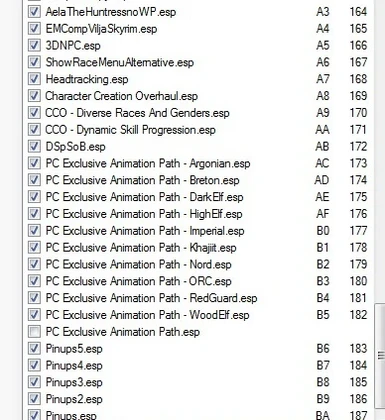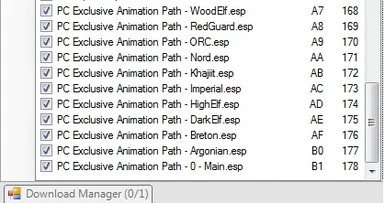About this mod
Allows your character to use different animations from the others. THIS MOD BY ITSELF IS NOT ANIMATION REPLACER. Update 3.4 requires Dawnguard, users are strongly encouraged to update if Dawnguard is installed.
- Requirements
- Permissions and credits
- Changelogs
THIS MOD REQUIRES CUSTOM RACE TO WORK PROPERLY, READ THE "WHAT YOU NEED TO KNOW" SECTION FOR FURTHER EXPLANATION
ALSO, PLEASE LOAD ALL PCEA esp AT THE LOWEST LOAD ORDER, ESPECIALLY IF YOU HAVE SOMETHING THAT MODIFY RACES
by xp32
version 3.5.0
If you want your character face from your favorite save to be applied to your other character save, use Skyrim Face Transfer by nycz
Part of PC Exclusive Paths series
PC Exclusive Animation Path (by xp32)
PC Exclusive Armor Path - DovahSkiin
PC Exclusive Voice Path - DovahZul

NMM Installer for Update 3.5 has been released.
- Require NMM (latest version recommended)
- Option to choose whether you have DLC or not
- Option to choose between separated esp and compact one
- Add Patch for SkyRe (by T3nd0) Race module (compact esp only)
Update 3.5.0 has been released. This version requires update 1.9, Dawnguard and Dragonborn
- Some changes to the esp file and removing unimportant thing
- Previous version must be uninstalled completely,
- Read INSTALLATION ORDER if confused
- Once again make sure the load order like this pic

- Everytime u install a mod that contain esp after PCEA, make sure PCEA will be the lowest order (or u got CTD)
[Additional Information - happened after skyrim v1.8 update]
If you're using mod plugin (esp) that contain script that related to FNIS spell (pinup poser, minilover, AP, asx etc)
then you'll need to lure the script with vanilla race or it will cause CTD
1. whenever you start skyrim, load a save game where you play as vanilla race (e.g nord)
2. Use one pose from any feature the mod that cause CTD (faster if you using pinup poser, use any pose)
3. Load your main character (custom races) that you want to play
If you got some "just a simple notification from FNIS" like below
WRONG PCEA file name: Animations\PCEA\female\dw1hm1hm_attackrightintro.hkx
WRONG PCEA file name: Animations\PCEA\female\mlh_selfprecharge.hkx
>>Warning: 2 unmatched PCEA Animation(s) (see GenerateFNIS_LogFile.txt)
WRONG PCEA file name: Animations\PCEA\male\dw1hm1hm_attackrightintro.hkx
WRONG PCEA file name: Animations\PCEA\male\mlh_1hm_equip.hkx
WRONG PCEA file name: Animations\PCEA\male\mlh_selfprecharge.hkx
>>Warning: 3 unmatched PCEA Animation(s) (see GenerateFNIS_LogFile.txt)
PLEASE IGNORE IT
If you are using custom race which use Update.esm, make sure they are updated/remade again with CK 1.8 (or later version such as 1.9) since older update.esm (1.7 or older) have many incompatibilities with 1.8 skyrim. especially at Race section. Mostly, if you enter some place with those races, you'll got CTD
Update 3.4.0 has been released. This version requires Dawnguard
- Contains CTD fixes upon entering certain cell
- Adds exclusive path for Magic Casting and 1hm+dual for attack+pwr attack animation
- Supports Dawnguard
Why I skip the version ?
v3.3 in dev(for vanilla skyrim wihout update.esm) was still have bugs for the plugin so I'm not upload it. I skip my plan to v3.4 where I add Update.esm and Dawnguard.esm as master file for PCEA plugin. This way I managed to reduce some issues that I encounter before.
Update 3.2.2 has been released
-Fixed CTD issues
-Redirected animations for DA13AfflictedRace and DremoraRace
Click on the Latest Version number to see the full changelog.

Lore Explanation : This mod awakens the latent power of a Dovahkiin, magickally altering their movements to be worthy of a Dragonborn
tl;dr : your character will move differently from NPCs

Every single person in Skyrim shares the same animation path. This means, whenever you use that awesome animation mod you love, everyone will use the same animation, rendering it generic and not special at all.
This mod allows you to use custom animations without NPCs using them, thus making you "special"

This mod provides an alternate folder for animation data. Usually, everybody shares the same folder, so they all use the same animation. By providing an extra source of animations, the game can play two kinds of animation of the same type!
To that end, this mod forces all vanilla races to read animation data from ["Data\meshes\actors\character\animation\PCEA\"], leaving the vanilla path open for custom races to use.
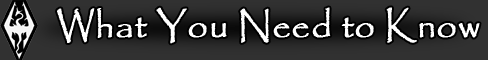
This mod requires a custom race
there is no way to get around that.
The reason is because you cannot animate individual actors in Skyrim, you animate the whole race instead. A better description of this mod would be "Race Exclusive Animation Path", but since I personally use a custom race, this mod does give "PC Exclusive Animation Path" for me.
If for some reason you have a personal vendetta against custom races (maybe you're a Loremaster) use CUSTOM RACES by d_rail. In layman terms you'll be able to use this mod with "vanilla races"
If you're not using a custom race at the moment, there are plenty of custom races around, one of which might suit you, for example:
The Ashen - Oriental Beauty Races -
Temptress -
Yaksha -
Drow -
Cherry -
Epic Elves -
Ohmes Raht -
Void Elf -
Witch Elf -
The Ohmes -
Dagi-Raht-Khajiit -
DremOrc -
Chimer -
Dremora-
Oculos Inferni -
Genome -
Dovagonian
Djinn-
Zabrak -
Persian -
Half Ogre -
Noiral
and many others. Just do some quick searches around Nexus

1. Install the main file (PCEAn 3.x.x)
2. Install the 3.x.x update (if newer than your main file)
3. Install FNIS
4. Open "\Data\tools\GenerateFNIS_for_Users\GenerateFNISforUsers.exe"
5. Tick the xp32's "PC Exclusive Animation Path" option (tick also other options ONLY if you have them)
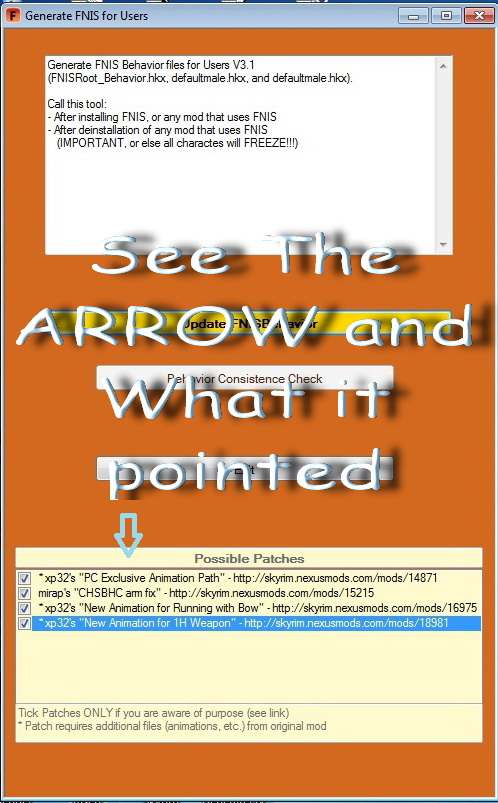
6. Click "Update FNIS Behavior"
7. Make sure "PC Exclusive Animation Path - .esp" is loaded at the last order (bottom)

Simply deactivate the plugin and remove these files:
Data\PC Exclusive Animation Path - 0 - Main.esp
Data\PC Exclusive Animation Path - Argonian.esp
Data\PC Exclusive Animation Path - Breton.esp
Data\PC Exclusive Animation Path - DarkElf.esp
Data\PC Exclusive Animation Path - HighElf.esp
Data\PC Exclusive Animation Path - Imperial.esp
Data\PC Exclusive Animation Path - Khajiit.esp
Data\PC Exclusive Animation Path - Nord.esp
Data\PC Exclusive Animation Path - Orc.esp
Data\PC Exclusive Animation Path - Redguard.esp
Data\PC Exclusive Animation Path - Woodelf.esp
Data\meshes\actors\character\defaultfemale.hkt
Data\meshes\actors\character\defaultmale.hkt
Data\meshes\actors\character\characters\defaultmale.hkp
Data\meshes\actors\character\characters\defaultfemale.hkp
Data\meshes\actors\character\animation\PCEA\
Data\meshes\actors\character\behavior\0_master.hkt
Data\meshes\actors\character\behavior\1hm_behavior.hkt
Data\meshes\actors\character\behavior\1hm_locomotion.hkt
Data\meshes\actors\character\behavior\bashbehavior.hkt
Data\meshes\actors\character\behavior\blockbehavior.hkt
Data\meshes\actors\character\behavior\bow_direction_behavior.hkt
Data\meshes\actors\character\behavior\horsebehavior.hkt
Data\meshes\actors\character\behavior\idlebehavior.hkt
Data\meshes\actors\character\behavior\magicbehavior.hkt
Data\meshes\actors\character\behavior\sprintbehavior.hkt
Data\meshes\actors\character\behavior\stagger.hkt
Data\meshes\actors\character\behavior\weapequip.hkt

Put the custom animations in these respective folders:
PC (custom races) = use "Data\meshes\actors\character\animation\"
NPC (vanilla races) = use "Data\meshes\actors\character\animation\PCEA\"
In essence, this mod is "install and forget". Since you're using the normal animation path, just install custom animations as usual. You can install the animations via NMM and they will work
If you want to make a vanilla race use the normal folder then simply deactivate the corresponding plugin. So, if you want that only Argonians to use the normal animation path, deactivate PC Exclusive Animation Path - Argonian.esp and leave everything else activated.

This mod will conflict with any mod that modifies vanilla races
This mod redirects the paths for these animations:
1. Idles - unsheathed,sheathed,magics, sitting
2. General movements - walking, running, jumping, sneaking
3. Blocking - with all kinds of weapon, except staff bash
4. Hand to Hand power attacks
This mod does not redirect the paths for these animations:
1. First Person animations
3. Landing (after jumping)
4. Sheath/unsheath
5. Killmoves
6. Craft stations
7. Other general animations not mentioned above - horse riding, sandboxes, swimming
Note that while the behavior files that this mod use has HKT/HKP extension, they're
actually the usual .hkx files, only renamed.
I do not redirect attack animations because for some reason a bug appears when playing un-original versions of these animations (even if you just change the path). Technically speaking attacking while standing still, walking (any direction), running (any direction) all use different animations. The bug skips the first attacking animation every time you switch from any of those 3 conditions, while the attack still registers correctly.
TL;DR you can attack 4 times per second. It WILL ruin your game, and make it pointless to customize them (since you won't be able to see them anyway)
NOT COMPATIBLE WITH AP since AP not compatible with FNIS

Q: How do I replace the animations?
A: Refer to How To Use section. You replace animations like usual.
Q: I followed the Pictorial Guide but I still can't get the mod to work?
A: The Pictorial Guide was created for version 2.0, which works differently from later versions. It is also useful in case you want to tinker with the mod, but it's not the correct installation guide for v3.0
Q: Is this mod compatible with [insert your favorite mod here]?
A: Most likely, the answer is yes. So long as the mod doesn't alter any of these files:
Data\meshes\actors\character\defaultfemale.hkt
Data\meshes\actors\character\defaultmale.hkt
Data\meshes\actors\character\characters\defaultmale.hkp
Data\meshes\actors\character\characters\defaultfemale.hkp
Data\meshes\actors\character\animation\PCEA\
Data\meshes\actors\character\behavior\0_master.hkt
Data\meshes\actors\character\behavior\1hm_behavior.hkt
Data\meshes\actors\character\behavior\1hm_locomotion.hkt
Data\meshes\actors\character\behavior\weapequip.hkt
Q: Have you tested your mod with [insert your favorite mod here]?
A: The answer is most likely no. Mods that I (Raestloz) have tested (and works with this mod) are basically simple animation replacers. They are, in no particular order:
Victoria's High Heel walk. Feminine Run and New Dash - xp32
sit animations, feminine bow and 2h idles - person123456789
Pretty Female Idles - dualsun
RR Motion Replacer - monpoko
3rd Person magic casting - mirap
Martial Arts - evanoblivion
Dovahkiin Relaxes Too - wgstein
They all work, and this mod was built around them. Refer to the previous question for compatibility
Q: Are you going to support [insert your favorite mod here]?
A: It is up to the current developer (currently it's xp32, Raestloz is no longer active with this mod)

For best experience, you may want to try these animation replacers:
Momo Acrobatic Jump
Victoria's High Heels walk animation
Feminine Running and New Dash Animation
New Animation for Magic Casting
New Animation for 1HM weapon by xp32
New Animations for Elegant Archer by 3ukalipto
or
New Animation for Running with Bow
Pretty Female Idle by dualsun
RR Motion Replacer by monpoko
Martial Arts by evanoblivion
Feminine 2h and bow idles by person123456789
Sit animations by person123456789

1. Mayu, for inspiring me to create this
2. xp32, his awesome animations fuels my motivation to make this
3. TheFigment. Without hkxmcd, any kind of hkx editing can't even exist!
4. fore, for discussing this with me in his FNIS thread although this has nothing to do with his project
5. curme, for buying me a "beer" lol. Thanks!! (-xp32)
6. SaidenStorm, for telling me I have to copy the 0_master.hkx entries. He most likely doesn't know he helped me though
7. Havok, for creating such an elaborately confusing system just to redirect a goddamn path