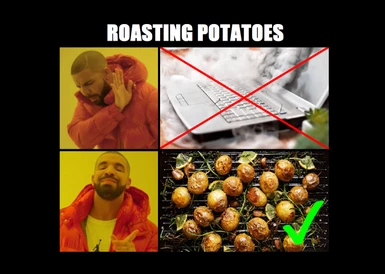About this mod
Shadows hit performance hard. Lights create shadows. And even if shadows are completely disabled, the hardware usage is increased by creating lights. I don't want to roast my rig for effects, which I barely notice. Like spell lightings, which are visible for just some milliseconds. Give your rigs a longer life with this mod.
- Requirements
- Permissions and credits

v1.0 initial release
------------------------------------------------------------------------------------------------------------------------
As for every mod out there: Check the comment section. Things may not be, like one expects ... .
------------------------------------------------------------------------------------------------------------------------
This mod is highly incompatible without further conflict fixing for your specific load order in xEdit! -> I've created a tutorial with a short video how this can be done.
I highly recommend to not play the game with this mod installed unless you fixed all conflicts this mod has with all other mods in your load order. Otherwise either some of your mods will not work as intended, or this mod won't.
You can still use it though. See Installation below.
This mod includes an LE-port of (SJG) Lights Out - Spells Emit No Light by EverWatch and Skeleton Jack. (Permission granted via PM)
Lights Out only removes the lights that spells emit, while the caster holds them ready. It does not remove the casting, projectile and explosion light effects. This is why I created Spells emit no Lights.
If you only want the changes from Lights Out I recommend you this article, where I explained with 2 short videos 3 ways to get your LE-port of this mod by simple use of xEdit.

This mod disables light effects from vanilla magic effects and projectiles including arrow explosions and such stuff. (Excluding Candlelight and Magelight for obvious reasons.)
If you want your mod added spells as well to stop emitting light, you may check out the second video in this article.
This mod also improves a sneaky magician gameplay, since vanilla light effects of all kinds of magic counteract sneaking.
Even holding a spell emits light and makes being undetected harder.
USLEEP changes are already integrated*. (I use a version from April 2018.)
*Possible existent USLEEP-Changes of the descriptions of spells and magic effects are not integrated due to translation. I didn't try to find out if there are usleep-specific strings and how to use them in xTranslator. I just used the strings I found.
This mod was initially made in another language and was translated to English via xTranslator, English string files from the internet and some manual translating, because the strings didn't cope everything. So there may be spelling or wording mistakes, which may also need manual fixing, but most prob. won't affect your gameplay.

Dawnguard
Dragonborn
Hearthfires
USLEEP
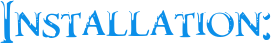
Drop the .esp in the Data folder of your Skyrim folder. Check the .esp in your Mod Manager / Game Launcher before starting the game.
Can be installed mid-game, no new game necessary.
Highly recommended:
Put this mod very low in your load order, even below all merged and bashed patches and then fix conflicts manually in xEdit.
Wrye Bash tends to overwrite deleted stuff with vanilla-/UESLEEP-stuff. Meaning a bashed patch from Wrye Bash will most likely destroy the changes of my mod, so load it after the bashed patch.
If you just install this mod without resolving conflicts by hand in xEdit, I cannot guarantee your mods to do what they are supposed to do, no matter where you place it in your load order.
This mod edits a lot of vanilla stuff. Therefore it has a huge conflict potential with other mods, which makes conflict solving in xEdit highly recommended.
Alternative for people, who DO NOT WANT TO USE xEDIT:
Put this mod very high in your load order and leave it as it is. That way the mods lower in your load order will overwrite the changes of my mod, which means you can play your game with the desired changes from other mods, but you will also lose the funcionality of my mod at least for some spells/magic effects/explosions/projectiles, which means you will keep seeing lights on some spells and projectiles and keep your hardware busy with these dispensable light effects, instead of keeping it focused on more important tasks.
You can also put it very high in your load order and then fix conflicts in xEdit. That way you would avoid adding other mods as masters to my mod during conflict solving in xEdit. But if you use Wrye Bash's bashed patch, which I recommend too, then you must be aware the bashed patches tend to overwrite deleted and empty records with vanilla and USLEEP-values, which would destroy the functionality of this mod. That is why I recommend to place this mod below your bashed patch.

-placeholder-

Every mod that alters vanilla magic effects, lights, explosions or projectiles will conflict. But if you know how to resolve conflicts in xEdit this is no problem for you. This article describes, how this can be done.
Examples of incompabilities that need manual fixing in xEdit:
- Elemental Fury Fix with Offhand Update
- Improved Dragon Shouts
- Better Vampires
- High Level Enemies
- and many more ...
- Some mods add highly needed keywords to magic effects to tell the game 'You know, an aura of flames actually contains flames. That is why you should apply the augmented flames perk to the flames cloak as well' or 'I don't want to blow away my own companions, summons and peaceful strangers, so it would be nice to make chain lighting and explosion spells not affecting them'.
But these changes are neither vanilla, nor USLEEP-added (I use USLEEP from April 2018), they come from mods. So I descided to leave them as vanilla and remove these kinds of keywords from magic effects again, when I created this version for release. Means you have to add them manually, if you want them.

Delete the .esp from your data-folder or uncheck it in you game launcher/mod manager.
It is not recommended to uninstall any mod mid game. There are ways to do so, but search the internet for it. An easy way is to replace the desired .esp in your data folder by an empty .esp with the same name. But I am not sure, how Skyrim will react to this.

Please report them in the comments.

You are free to do with this mod and its assets whatever you want. Porting, uploading elsewhere, ... just give me credit by linking to the original site here on nexusmods. If you publish anything like an SSE-port, alternate version, ... tell me, so I can link it here.
IMPORTANT: Since this mod contains another mod (the Light-records are from Lights Out - Spells Emit No Light, everything else was done by me), you may check on the site of Lights Out its permissions and may ask the uploader/maintainer for permission.

This article describes with 2 short videos how to use xEdit to solve conflicts for compatibility and how to delete spell lights in other mods as well.
___________________________________________________________________________
The edited references of this mod are:
- Explosion / Data / Light -> delete whatever is there (after successful deletion xEdit writes 'NULL - Null Reference [00000000]')
- Light / Data / Radius -> 0
/ Flags -> Portal-Strict, delete every other flag
/ Near Clip -> 0
/ FNAM - Fade Value -> 0
- Magic Effect / Data / Casting Light -> delete whatever is there ( -> should be 'NULL - Null Reference [00000000]')
- Projectile / Data / Light -> delete whatever is there ( -> should be 'NULL - Null Reference [00000000]')
/ Muzzle Flash - Light -> delete whatever is there ( -> should be 'NULL - Null Reference [00000000]')
___________________________________________________________________________
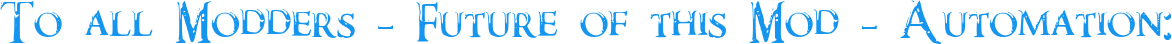
This mod can be created automatically! I just didn't figure out how, but with something like the xEdit script 'AT - QuickDisplay' or 'AT - QuickChange' from Automation Tools it should already be possible to do, what this mod does. (Since one cannot edit vanilla records directly in Skyrim.esm one still needs to create a copy of all Explosions, Lights, Magic Effects and Projectiles from Skyrim, the dlcs and USLEEP in a separate esp [like this mod here] and edit them there.)
You are very welcome to teach me and everyone else in the comments, how this can be done more comfortable. Once this is approved I will update this modpage.
I hope some skilled modder will write an xEdit-script to do, what my mod does and expanding it on other mods as well.
A more user-friendly way to make the desired changes ingame would be a skse-script, which changes only the above listed entries and leaves the rest untouched. But I have no idea if this is even possible. I don't know much about scripting.

(SJG) Lights Out - Spells Emit No Light by EverWatch and Skeleton Jack
xEdit and its developers

Q: Will you make a compatibility patch for ... ?
A: No. Never ever. This mod changes so many things, a special patch for everyones load order is inevtiable. Use xEdit and make your own patch. You need to do this anyhow, if you want the functionality of a mod like mine in your game. Even if you are going to use a xEdit script, which makes these changes automatically for you, you would still need to check for conflicts and manually fix them on your end.
Q: How much FPS will I gain from this?
A: I don't know. Never tested.
Q: How much lower will my rig get cooked by Skyrim if I use this mod?
A: No idea.
Q: So you are serving me a highly incompatible mod and don't even now how high the promised benefits are?
A: Exactly. Bro, this is easy math: Less lights mean less stress for the hardware. I need no fps or temperature measurement to understand this fact.
Q: Do you use this mod yourself?
A: Yes and the creation of it plus all the stuff here (articles, videos and the titlepic) were very time consuming.
A general advice if you play 'older' 32bit games:
Google for DXVK and D8VK.
This is magic. DXVK does magic for Fallout New Vegas. I also use it on Oblivion and Skyrim.