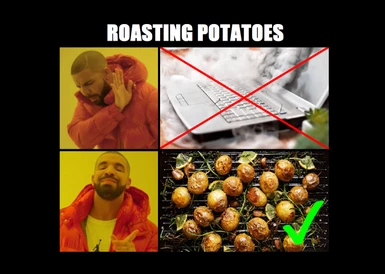Mod articles
-
In this article is a showcase with 2 videos showing how to use xEdit for creating compatibility (1st video) with other mods and how to edit mod-added magic effects to remove their light effects (2nd video).
The videos show edits to Magic Effects only, but if you see how you can use xEdit, you will be able to do the same to the other references as well (Light, Explosion, Projectiles). Just use the name filter field as shown in the second video below, enter 'light' and delete all values (= replace them with 'NULL - Null Reference ' by typing 0 and enter), save and you are done.
1. This video shows how to create compatibility with xEdit between Spells emit no Lights and Better Vampires as an example on one magic effect. There are more conflicts, as you can see on the ... -
How to port Lights Out from Skyrim SE to LE
3 options (One is enough. you don't have to do all of them.)
a) Download + install Lights Out from SSE page, open it with xEdit, and just copy all its changes into a new esp by marking its records (this is only one tab called 'Light'), right clicking, click on 'Deecopy as overrides into ...' or 'Deepcopy as override (with overwritng) into ...', in the pop up window choose 'new file.esp', enter a useful name, click OK. Save and done.
ALh4NITdHl4
b) Do the same with my file instead. Only deepcopy the Light-tab and leave the other records untouched.
c) Download + install my mod, open in xEdit. Delete Magic Effects, Explosions, Projectiles by left-clicking them and pressing delete (one by one). Only the Light-tab stays untouched. Then right-click on my...