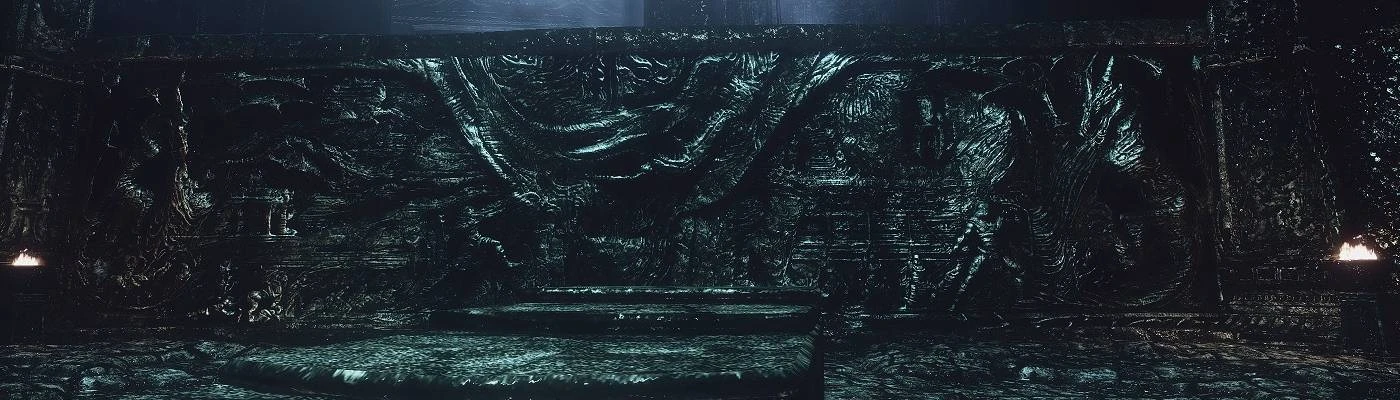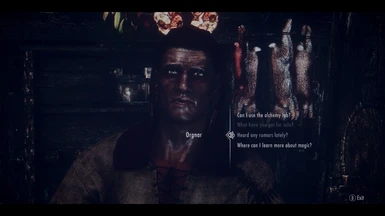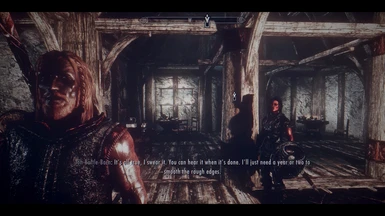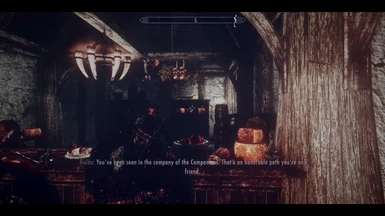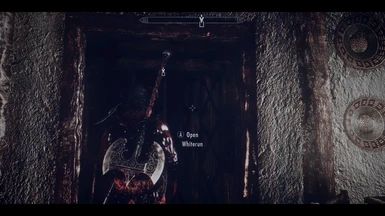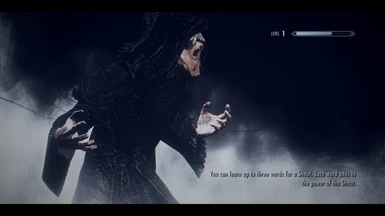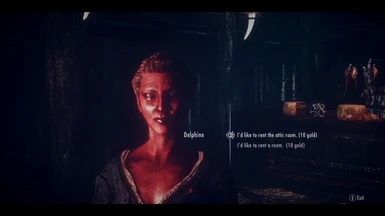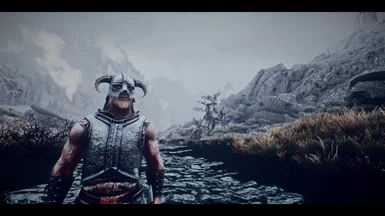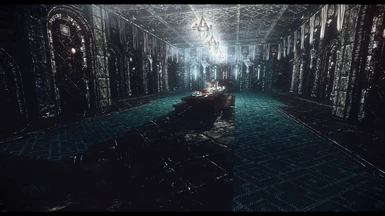File information
Created by
Saviours Nordic Sugar BakeryUploaded by
SavioursKuchenFusionVirus scan
Documentation
Readme
View as plain text
Warning: All instructions are important!!!! Please follow carefully!!!!
If you know how to install ReShade with ENB for Skyrim, just do your thing.
If you don't know how to do that, or run into issues like chasing shadows or ctd, I wrote these instructions to help.
If these instructions don't help, ask online for help! I don't own ReShade or Enb so I can't just copy my files and upload unfortunately, I wish it was okay though! lol
*********************************
Installation Instructions
I tried to make this simple but it's hard lol. Most of these instructions are very important so it's important to follow them carefully or the enb will just mess up completely.
Look up tutorials for getting ReShade to work with ENB for Skyrim online if these instructions don't make sense.
You NEED to install d3d9 version of ReShade and disable INTZ in ReShade GUI for this preset to work on Skyrim LE!
****************
Step 1:
Install latest version of ReShade: https://reshade.me/
version 6.3.3 or greater.
Make sure to install the d3d9/Direct 3D 9 version, do NOT install the Direct 3d 10/11/12 version, or ReShade will NOT work!!!!
Instructions for installing reshade (make sure to choose Direct 3d 9 version not Direct 3d 10, 11, or 12!) ALSO (instead of installing for GTA or whatever the video has, install for Skyrim, when the installer asks you to, navigate to your Skyrim folder and choose TESV.exe while installing ReShade):
https://www.youtube.com/watch?v=mGZGDBeCxWE
These instructions are for the GTA I believe, just make sure to install for Skyrim instead. Install Direct 3d 9 version, not 10/11/ or 12!
When asked which effects you want to download for reshade, makes sure your check ALL BOXES, ESPECIALLY the one that says "Legacy standard effects", that one effects package has most of the effects for the ReShade Preset, I started this project a long time ago lol.
Important: When ReShade is finished installing, launch the game, start ReShade by pressing the Home key or Shift F2 or whatever the new start key is
*Very Important*: Then while ReShade GUI/Menu is open, navigate to DX9 or d3d9 tab at the top of ReShade gui menu, and make sure the line that says something like "disable replacement with INTZ format" is CHECKED and TURNED ON. INTZ needs to be disabled or ReShade will create shadows that chase the screen when you look at different things and move in the game.
****************
Step 2:
After ReShade is finished, navigate to Skyrim folder and rename d3d9.dll to ReShade_d3d9.dll. Make sure file extensions is on in your Windows and you don't accidentally rename it ReShade_d3d9.dll.dll
Instructions for show file extensions for Windows 10 (just look up instructions online if you use earlier Windows than Windows 10): https://www.thewindowsclub.com/show-file-extensions-in-windows
****************
Step 3:
Select all files inside Nordrlandjas ENB Version 2.1.0 (or whatever version) folder, and copy them and paste them inside your Skyrim folder where TESV.exe is located
****************
Step 4: These are regular ENB instructions you should do for ANY enb honestly if you haven't ever been told about these, make sure these settings are set in your Skyrim Prefs file under the [Display] section:
bFloatPointRenderTarget=1
bTreesReceiveShadows=1
bDrawLandShadows=1
bShadowsOnGrass=1
****************
Step 5:
Open enblocal.ini and set VideoMemorySizeMb= to whatever your system's VRAM and RAM is,
Detailed instructions here: https://wiki.step-project.com/Guide:ENBlocal_INI/Memory
ALSO
you can downlaod Boris' VRAM test tool: http://enbdev.com/download_vramsizetest.htm
and just set VideoMemorySizeMb= to that number it gives you
IMPORTANT!: also open your enblocal.ini file in Skyrim main directory and makes sure these settings are there at the top:
[PROXY]
EnableProxyLibrary=true
InitProxyFunctions=false
ProxyLibrary=ReShade_d3d9.dll
if you don't do this step, ReShade won't turn on in game and everything will look warmer than the screenshots and all green, not how this enb is supposed to look lol.
****************
Step 6
Download ENB version v0434 for Skyrim:
http://enbdev.com/mod_tesskyrim_v0434.htm
Extract files go to Wrapper version, copy the files d3d9.dll, and enbhost.exe, and put them in your Skyrim folder where TESV.exe is located again.
****************
Step 7 (final step):
Launch Skyrim, once in-game, open ReShade GUI by pressing the Home key on your keyboard (if it's still ReShade's default settings check new ReShade installation tutorials on youtube to set the button that does it if not, they change it from time to time) again and choose any one of the Nordrlandjas ReShade options like Nordrlandjas Orignal, Nordrlandjas Sovngarde Edtion, or Nordrlandjas Cinematic. I also have retro editions if you miss the 90's or 2000's, I personally use Nordrlandjas Cinematic these days :)
****************
Finished, enjoy!
********************************
If you need additional help, ask in the comments though I'm very busy these days it could be months before I reply, otherwise look on forums online or look up tutorials on Youtube for help. I only speak English so I can't make instructions in other languages, wish I was a polyglot lol.