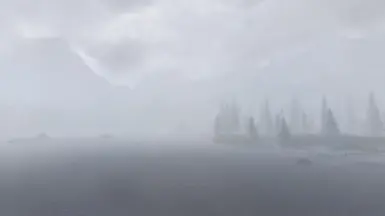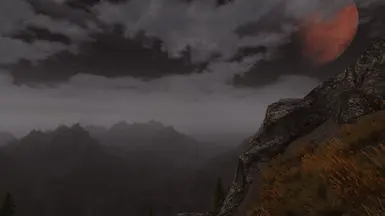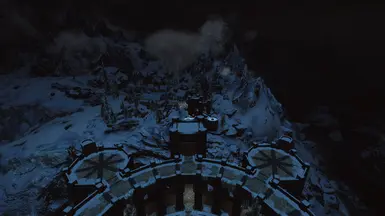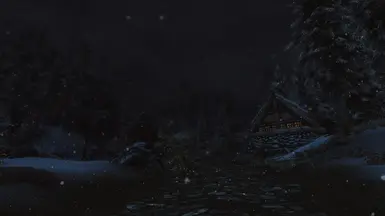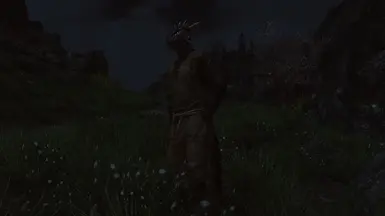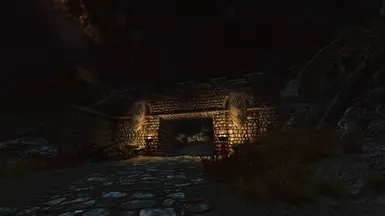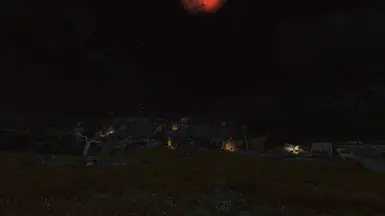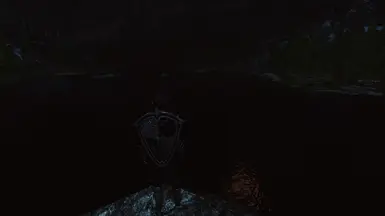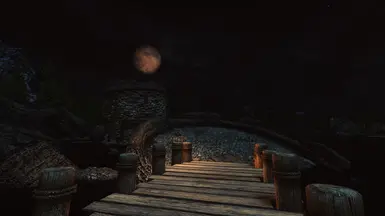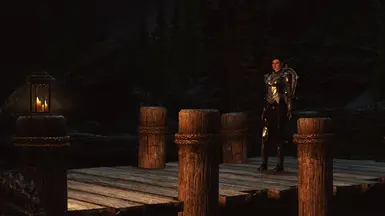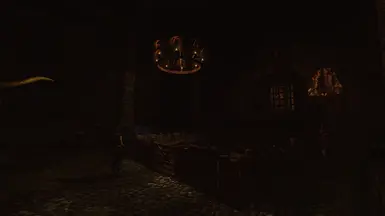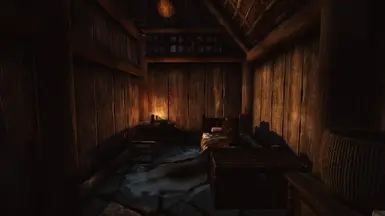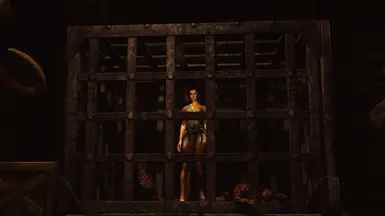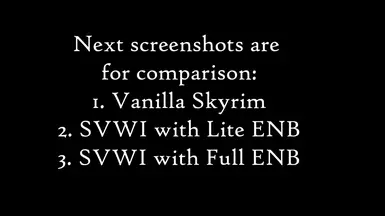About this mod
Lightweight weathers mod that aims on improving the vanilla weathers, fixing mismatching ambient colors of grass, tree LODs and other stuff.
Comes with its own optional ENB presets, great visuals at low performance cost.
- Requirements
- Permissions and credits
- Changelogs
- Donations

Main features:
- Vanilla weathers as a basis.
- Synchronized LODs and grass colors.
- New custom imagespaces.
- Removed color filters.
- Some small fixes here and there.
- Lightweight and very performance friendly.
- Mainly made for use with its own ENB presets, but may be used even without ENB (or with ENBoost).
But the vanilla weathers are terrible, right?
Although the vanilla weathers system have countless inconsistencies and flaws (just like the game itself), it's not that bad as you may think of it.
After fixing those imperfections left by the game developers, we can achieve great visuals while keeping the original Skyrim atmosphere.
There's an example of what was made, weather 'SkyrimClear_A' (in this case the strong green filter was removed; screenshots taken without ENB for clear comparison):

There are more than 80 vanilla weathers that were edited.

The main goal was to achieve decent visual quality with as best performance as possible. It should have become the ENB for actual gameplay, not just another screenarchery-only ENB with below 30 FPS outdoors on mid-level GPUs.
As a result, the new SVWI ENB is very performance-friendly. On the other hand, the visuals provided are still pretty good. The most controversial and demanding effects, such as WetSurfaces/RainWetSurfaces, ComplexParticleLights, CloudShadows and some others, are disabled by default. The AO is disabled as well. But no fear, the image depth is still here, just achieved by another, less demanding ways.
The ENB has its own DoF, very subtle and almost free in terms of FPS.
Working night-eye effect.
Fair balanced sharpening.
The SVWI ENB is made with ELFX compatibility in mind. Though other lighting mods should be compatible as well. All the interior screenshots are taken with ELFX enabled.
I've uploaded a bunch of screenshots, so you can check them out :)
Take a look at some examples:







The only difference from ENBoost is that it has some nice effects enabled:
- DetailedShadows (characters will look MUCH prettier than with ENBoost)
- Sharpening
- DoF
- SunRays
- Parallax





1. From Main Files install "SVWI - Simple Vanilla Weathers Improved" with your mod manager (or manually extract it to Data folder).
2. Activate plugin "Weather SVWI.esp" in your mod manager or launcher.
---
Next steps are optional, only if you want to install the ENB preset.
---
3. Download the latest ENB binaries from the enbdev.com website.
4. Open the downloaded archive, open "WrapperVersion" folder in it.
5. Extract d3d9.dll and enbhost.exe files into your Skyrim game folder (something like "C:\Steam\steamapps\common\Skyrim\").
6. Choose one of custom presets from Optional FIles, download it manually and extract it into your Skyrim game folder.
---
7. If you decided to use any custom preset other that "SVWI-Lite ENB", install the Enhanced ENB Night Eye mod (only the first Main File: EnhancedENBNightEye.esp).
8. Activate plugin "EnhancedENBNightEye.esp" in your mod manager or launcher. Mutual load order of "Weather SVWI.esp" and "EnhancedENBNightEye.esp" doesn't matter.
---
9. For Skyrim INIs optimizing it is recommended to use Bethini with "ENB Mode" enabled.
10. Make sure these settings in SkyrimPrefs.ini, [Display] section, are set as below:
bFloatPointRenderTarget=1
iBlurDeferredShadowMask=3

In enbseries.ini and enbseries\_weatherfoggy.ini:
AmbientLightingIntensityNight=1.0
Set to 0.5 for darker nights in exterior locations.
Interiors:
In enbseries.ini and enbseries\_weatherfoggy.ini:
DirectLightingIntensityInteriorDay=0.0
DirectLightingIntensityInteriorNight=0.0
Set both to 1.0 for brighter interiors.