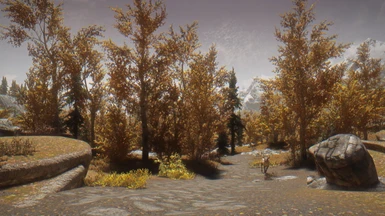Performance Default
Check miscellaneous files section for comparison
GUIDE
We need to make some ini adjustments and mod install/uninstall.
First of all this enb preset based on vanilla weather system. Other weather mods are not supported.
- If you are using interior lighting mod that changing interior colors like Enhanced Lighting for ENB (ELE) - LITE, Luminosity Lighting Overhaul, Enhanced Lights and FX [ELFXEnhancer.esp, ELFX - Hardcore.esp]. Choose optional enb preset file.
- For cloud textures download and install Ethereal Clouds mod. Its best for visuals and I use it on screenshots. Other cloud mod textures may or may not look good.
- Grass mods, I suggest stay vanilla for best looking lighting. Otherwise you need to adjust grass parameters inside enbseries.ini file. Some mods can make grass too bright or darker.
- Download and install Skyrim particle patch for ENB or you will see broken particle and fire effects. No exception.
- Any texture mods that doesn't include the things I mentioned above are recommended. e.g Skyrim Realistic Overhaul, Static Mesh Improvement, Skyrim HD - 2K Textures, Noble Skyrim Mod HD-2K etc.
- bFloatPointRenderTarget=1, bTreesReceiveShadows=1, bDrawLandShadows=1 and bShadowsOnGrass=1 must be set in SkyrimPrefs.ini
- [OPTIONAL] Set iBlurDeferredShadowMask=x to 1, fInteriorShadowDistance=xxxx.xxxx to 4000.0000, fShadowBiasScale=x.xxxx to 1.0000, fShadowDistance=xxxx.xxxx to 12000.0000 [OPTIONAL]
- Download and install Improved Atmosphere Mesh LE.
- Download ENB v0.453 or newer version. Open .rar file, open WrapperVersion folder drop d3d9.dll, enbhost.exe and enblocal.ini to game folder. You can adjust parameters in enblocal.ini for best performance by using this GUIDE.
- [IMPORTANT] Open enblocal.ini and set RemoveBlur=false to true, RemoveRadialBlur=false to true. Must be done otherwise fog look blurry. [IMPORTANT]
- [OPTIONAL] Dynamic Sun Shadows LE is recommended. [ 1.1 Version based on this mod ] [OPTIONAL]
- And last, download LE New Look ENB (Main version or Optional version). Extract rar file to game folder. ENJOY.
- ComplexParticleLights
- ImageBasedLighting
- ComplexFireLights
- AmbientOcclusion
- ComplexSunRays
- DepthOfField
- SunRays
- Bloom
CREDITS
- ENB
- Ultimate Shader Addon for ENB 1.1
Initial D-N-I separation code and GUI implementation by --JawZ--
Kinematic Filter code (formerly known as Old Black-White TV Filter) originally by Boris Vorontsov
inematic Filter code tweaked by Trillville, Midhras, Kyokushinoyama, Insomnia
LumaSharpen code by CeeJay.dk, ported from SweetFX by ZeroKing, tweaked by prod80
Blur, Sharpening, Color Shift, Vignette code by Boris Vorontsov
Contrast and Vibrance code by CeeJay.dk, ported from SweetFX by ZeroKing
Noise code by MTichenor/IndigoNeko
Dithering, Border, Splitscreen code by CeeJay.dk, ported from SweetFX by Marty McFly
Letterbox code by Matso
Combined, edited, tweaked and arranged by Miratheus
- Advanced Depth of Field 3.0.1