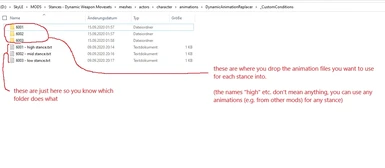About this mod
Ever wished you could just switch between different sets of animations for your character in-game, at the press of a button?
- Requirements
- Permissions and credits
- Changelogs
- switch between 4 different animation sets at any time with the simple press of a hotkey
- no need to pause the game and go through an MCM menu
- Stance switching is possible even in the midst of combat
- fully customizable: Mix and match your own animation sets
- no behavior modification, so no need for a Nemesis patch each time you change some animations
Basically, think of this mod as the Dynamic Animation Replacer alternative to PCEA. Like PCEA, it's also a framework encouraging you to build your own custom movesets from the hundreds of animation replacer mods out there. It just lets you have 4 times the variety.
How Switching between Stances works depends on which option you select under "Hotkey Options" mod's MCM menu main page.
1) Switch Hotkey
Pressing the Stance Switch Hotkey (set to T by default, customizable on the right panel of the MCM page) will take you to another stance depending on your movement:
- T while moving forward -> "High Stance"
- T while moving to the side -> "Mid Stance"
- T while moving back -> "Low Stance"
- T while standing still -> return to default animations
2) Separate Hotkeys
Each Stance will be activated by its own hotkey (customizable on the right panel of the MCM page), NO MATTER if and how your character is moving while you press it. With default keybinds:
- 1 -> "High Stance"
- 2 -> "Mid Stance"
- 3 -> "Low Stance"
- 4 -> return to default animations
3) No Hotkeys (use Draw/Sheathe)
If you select to not use a hotkey, the mod will work like with option 1) except whichever key you've bound the "Sheathe/Unsheathe Weapon" action to will function as the Stance Switch Key:
- Draw/Sheathe while moving forward -> "High Stance"
- Draw/Sheathe while moving to the side -> "Mid Stance"
- Draw/Sheathe while moving back -> "Low Stance"
- Draw/Sheathe while standing still -> return to default animations
Do you want Stances to have an actual impact on your character's combat performance instead of just being cosmetic?
Look no further than AshenShugarII's amazing Add-On to this mod, which adds fully customizable buffs and debuffs to each Stance, giving them different advantages and drawbacks in specific combat situations!
Using the two mods together truly makes Stance use situational and adds a layer of strategy to Stance switching, so I would really NOT want to use this mod without the add-on!
- Make sure you have DAR installed. It's required for this mod to work!
- Install Stances - Dynamic Animation Sets
- Navigate to
\meshes\actors\character\animations\DynamicAnimationReplacer\_CustomConditions\
In there you'll find 3 folders that will contain the animations for your extra stances: 6001, 6002, 6003. Just like with PCEA, you'll need to drag any animation files (the ones ending with .hkx) you want to use into one of these folders. Just overwrite the existing files. In case you have trouble, each folder contains a README with animation filenames you should look out for. - Make sure there are NO CONFLICTS between this mod and your main DAR folder or any other DAR-reliant mods you've loaded: If you have another DAR subfolder with the same number in some other mod, the one that comes first in your mod manager's load order will not work! If there is a conflict (it tells you that a _conditions.txt is being overwritten) you'll have to rename the subfolder of this mod to a different number that doesn't already exist.
- Start the game, open the mod's MCM page and customize it to your liking.
- If you're uninstalling the mod, please deactivate it through the MCM menu first to stop the script. You'll also have to turn it off and on again from there once if you rebind your game's movement controls.
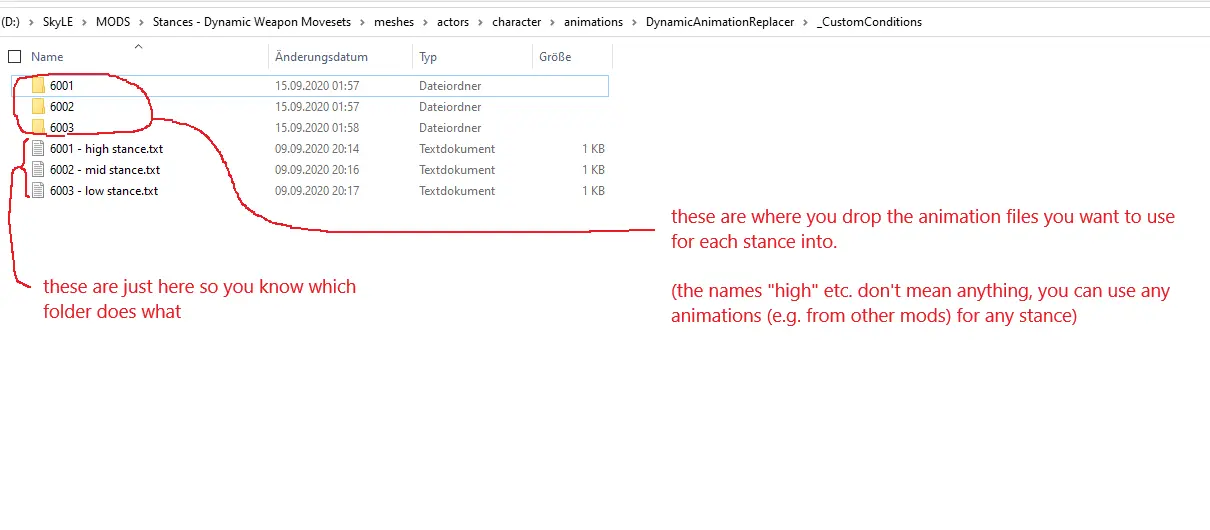
If you're familiar with DAR conditions, you'll find it easy to integrate this mod into your DAR subfolders for even greater animation variety.
For example, as long as you can find enough animation files to use, you could give any of the custom weapon types that Animated Armoury adds its own set of 4 stances: You would just need to create extra folders that combine the conditions from the AA weapon type and the stance you want to give it.
EXAMPLE: If you want to use a second set of rapier attack animations, make a subfolder (beware of naming conflicts!) and create a _conditions.txt in it that contains the following:
IsEquippedRightHasKeyword("NewArmoury.esp" | 0x000801) AND
HasPerk("Stances - Dynamic Weapon Movesets.esp" | 0x0001EE18)
This way, any animations you drop into this folder will only trigger when you BOTH have a weapon of the type rapier equipped AND switch into High Stance.
Using the same method, you can also combine this mod with Combo Animation Framework, to give each of the for Stances their own combo moveset.
There's a very small script running that just adds different perks to your character depending on which stance you switch to. DAR then does all the work by checking if you have any of the perks relating to the 3 extra stances and changes the game's animation path accordingly.