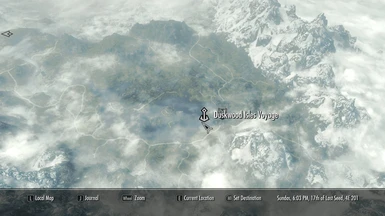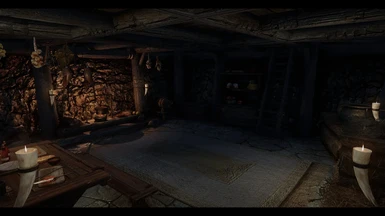About this mod
This mod introduces a remake of my old mod Duskwood Manor that I made and took down years ago. It comes with a player owned home located on one isle, and a convenient shop keeper located on the other Isle.
- Permissions and credits

The Isle's are property of The Rift, however Laila Law-Giver of Riften has given you ownership rights to the home only. To enter the player owned home just look on the table outside the house for the key and the deed to the home. Now the mod Isn't perfect, and the player owned home might not be super spectacular, but I'm hoping you can still get some enjoyment from my work and explore around until your hearts content. So please come and stay a while on Duskwood Isles!

As far as compatibilities go this mod should work fine with everything since it is an Island home mod.

The only thing that is required to use this beautiful Island mod is just the base Skyrim game!

In order to get to the Duskwood Isles you should head on over to the Riften docks and take the Duskwood Isles Voyage to sail there.

1. Mod Manager: Head over to the Files section on the mod page and click download with mod manager and your mod manager should open and begin the download.
2. Manual: Download Duskwood Isles manually to your desktop or wherever you want and extract the archive. Open the folder, right click and copy the Data folder and paste it into your Skyrim directory, the file path's should sync up and the files should go where they need to go. Keep a copy for reference if you decide to uninstall it.

1. Right click the mod in Nexus Mod Manager and select Uninstall and delete -> from all profiles. Once it is done click it again and press Delete key to remove it from Nexus Mod Manager, or keep it in the mod manager so you can be notified of updates if you're interested.
2. Open the folder containing Duskwood Isles on your desktop or wherever you have downloaded it to, and move the window to the side. Open your Skyrim Data folder and place the windows next to each other, then delete each associated file inside your Skyrim Data folder with the mod files as a reference, be sure to check all sub folders for files as there are a lot of files in this mod.

Here is a list of the mods that were used in the SCREENSHOTS ONLY, and mods that can help give Duskwood Isles a more desired look if you want to install them alongside my mod:
https://www.nexusmods.com/skyrim/mods/88876
https://www.nexusmods.com/skyrim/mods/8655
https://www.nexusmods.com/skyrim/mods/53917
https://www.nexusmods.com/skyrim/mods/607
https://www.nexusmods.com/skyrim/mods/41482
https://www.nexusmods.com/skyrim/mods/41076
https://www.nexusmods.com/skyrim/mods/27043
https://www.nexusmods.com/skyrim/mods/17802