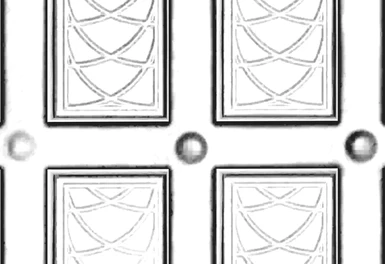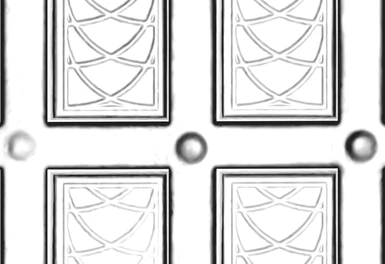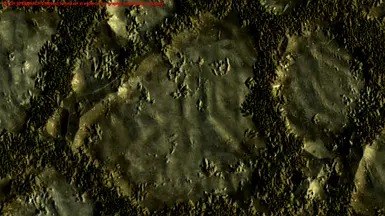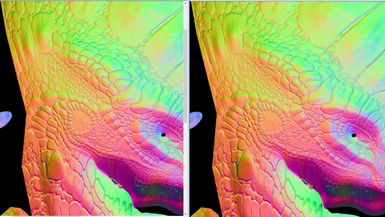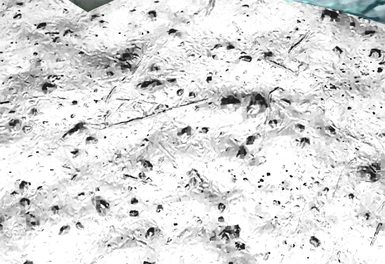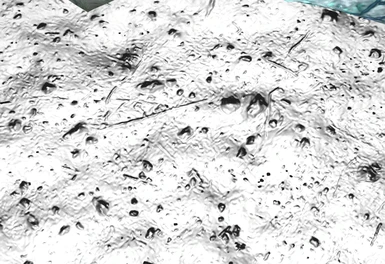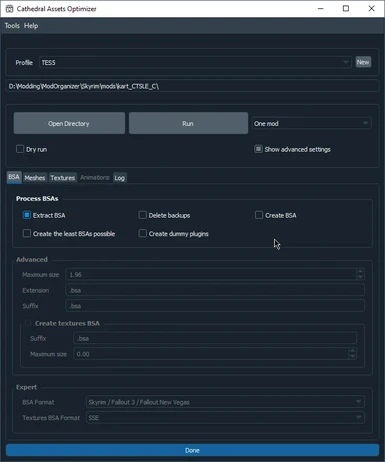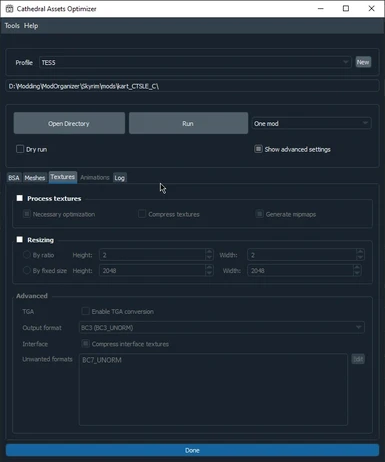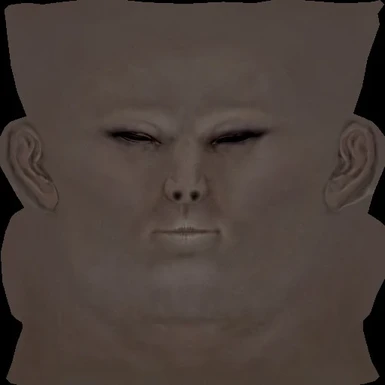File information
Created by
kartoffelUploaded by
KartoffelsVirus scan
About this mod
All Skyrim LE + HD Textures cleaned of compression artifacts and saved uncompressed. No more blocky. 2 versions available. Modders Resource too.
- Permissions and credits
I am working on upscaling textures of Skyrim SE, and to make lots of 'blah blah' short: I had to clean all the textures of SLE + HD pack.
So I decided to give them here, for you to use :3
These are 'uncompressed' because that is the best SLE supports. All RGB images are compressed 8.8.8, and RGBA is compressed 8.8.8.8
The 'data' (image) is sanitized with neural network BC1smooth2 removal. It is very good at guessing what an image is supposed to look like before it was compressed.
CLEANING INFORMATION:
I have some comparison data set, with PSNR, and comparision image of dark elf female normal map at 800% zoom from various images. The face and body normals (except argonians and khajiit) from the HD pack are the only thing saved as uncompressed so I used them for these benchmarks.
bc1.png = original.png saved as bc1 compression (Skyrim's compression format for everything except the aforementioned face/bodies from HD pack)
bc7.png = original.png saved as bc7 compression (Best compression format SSE supports)
bc1_bc1smooth2.png = bc1.png ran through ESRGAN with bc1smooth2 model.
bc1_bc1noiseaggressive3 = bc1.png ran through ESRGAN with bc1noiseaggressive3 model.
bc1_bic_400_25.png = bc1.png ran through bicubic filter to 400%, then resized bicubically to 25% of the 400%, putting it back at 100%.
PSNR values, higher is better:
PSNR values compared to 'original.png'
of 'bc1.png'
PSNR value is 39.201583798927246 dB
of 'bc7.png'
PSNR value is 45.885049735811506 dB
of 'original.png' (origin compared to origin will be 100dB always)
PSNR value is 100 dB
of 'bc1_bc1_smooth2.png'
PSNR value is 41.035957978445055 dB
of 'bc1_bc1noiseagressive3.png'
PSNR value is 37.4830767422628 dB
of 'bc1_bic_400_25'
PSNR value is 39.453262734838724 dB
To human eye, difference between uncompressed and bc7 is almost unnoticeable. PSNR rating is not a 'perfect' solution as the human interpretation of an image is quite different than its value. Generally for a lossy image a value of 40-50 is acceptable. bc1smooth2 model produces results of in between bc1 and bc7. Which is -4.9 of bc7 rating, and +1.84 of bc1 rating.
However if you look at pictures it is less 'blocky' than bc7. This is especially good for normal maps. blocks are especially noticeable to humans.
The point is also moot, because Skyrim LE and Skyrim SE have no BC7 images.
Versions:
There are 2 versions:
- kart_CTSLE_N: Only normals. 10.3GB
- kart_CLTSLE_FULL: The whole thing. 17.7GB
- cubemaps (I have a mod for this on SSE, works here too.)
- tintmasks (You should generate these or use this mod: High Quality Tintmasks for Vanilla NPCs - Loose 512 (Oldrim Compatible) It's under miscellaneous)
Recommended Version:
'kart_CTSLE_N'
This will make the game look much less blocky without impacting performance so much.
Q&A:
Q: Performance hit?
A: The VRAM usage depends on which variation you choose. This mod will require +0.6 or +1.6 GB more VRAM or RAM in exteriors from Skyrim LE + HD (1.2GB VRAM). When the game runs out of VRAM (4GB right?) it will move to the RAM which is slower. I recommend you use 'kart_CSTLE_C' (+0.6GB) for this reason.
If you stay below the hard VRAM limit of 3.5GB there will be no impact (3.5GB limit because it is a 32-bit game). If you have less than 3.5GB of VRAM for Skyrim (operating system wants some too :P), you should stay below whatever your personal limit is. When you move off VRAM to RAM then the game will take more time to load stuff, and you will get some stuttering when you walk around outside.
Also if you have a moving hard drive, (Upgrade to SSD, it's worth it for vidya games) the load times will be longer.
Different cells will have different textures loaded creating variation in the amount of VRAM used. For the benchmark I went with an exterior cell with NPCs, so the LODs would be running.
Benchmark:
Location: Riverwood.
Skyrim (baseline): 1.2GB VRAM
Variation N: 1.8GB VRAM (+0.6GB from baseline)
Variation FULL: 2.8GB VRAM (+1.6GB from baseline)
Q: Why are there so many BSA? Why did you use BSA? Can I have a loose version?
A: BSA is limited to 1.96 GB, So to have all the textures, there must be a lot. I used BSA to keep the filesize smaller. For CTSLE_FULL: loose files = 35.1GB. BSA = 19.4GB. I won't give loose versions because that would make so many different times uploading the same thing. You can make your own loose files version really easily with cathedral assets optimizer.
Q: How do I extract the BSAs for loose files version?
A: Use cathedral assets optimizer with these settings:
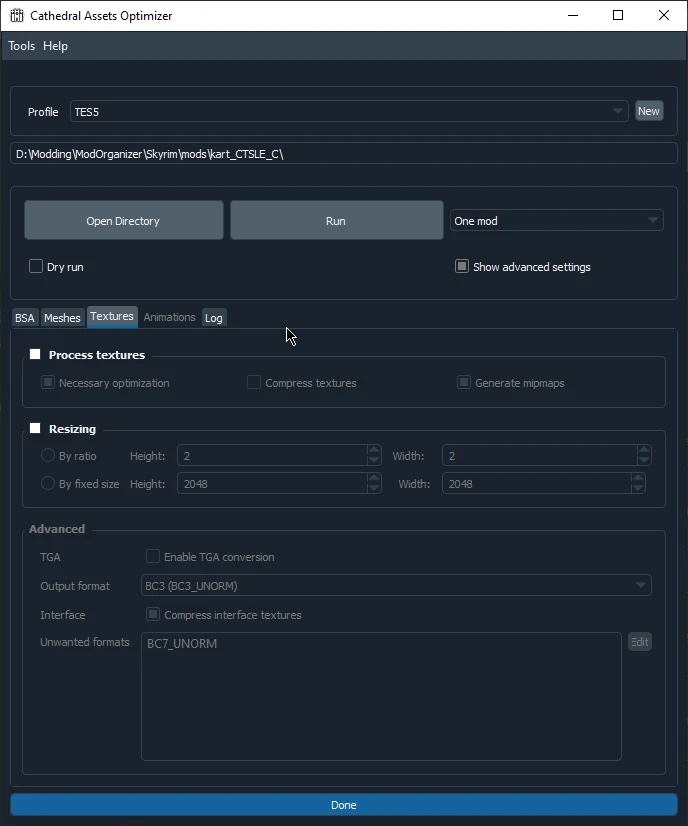
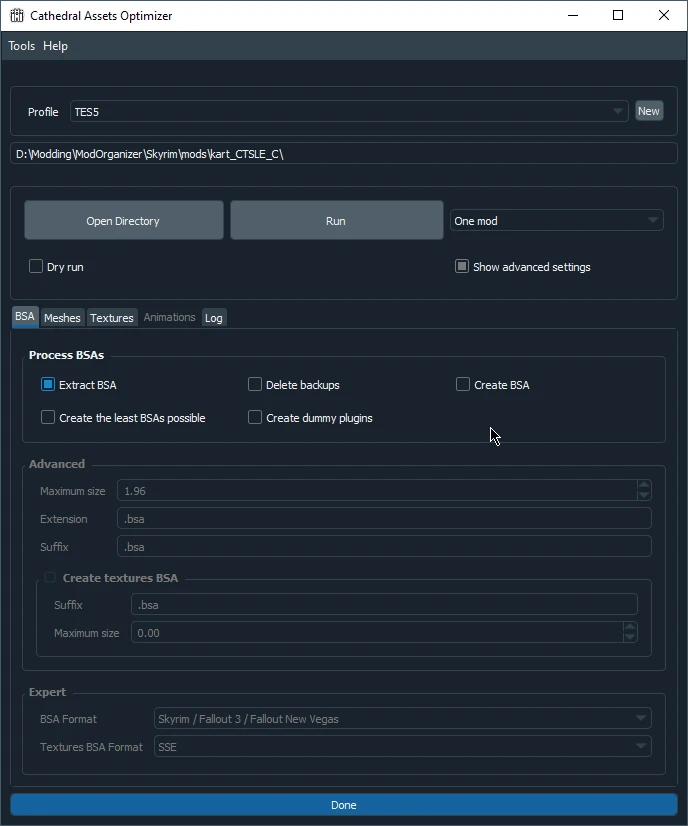
WARNING: DO NOT COMPRESS TEXTURES. UNCHECK 'Process textures'.
Then remove the leftover esp files.
Q: What is diffuse?
A: A diffuse is this, it is the texture you actually 'see':
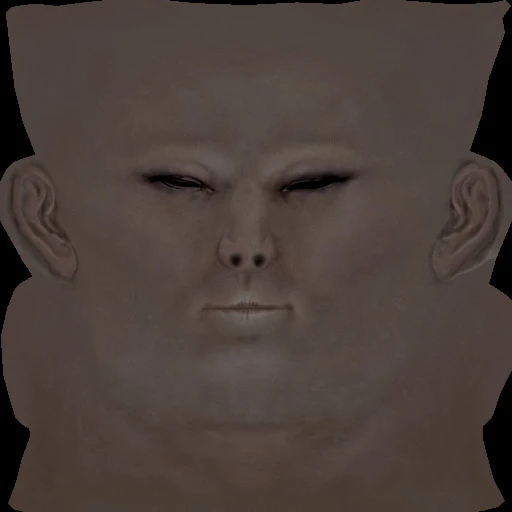
As opposed to a normal, which is this, that is used by lighting:

Diffuse are not as important as normals to be uncompressed because normals get wrecked by compression due to all the pretty rainbow colors. It is not so much a problem in modern games because there is fancier compression. But for SLE, it is a really good idea to leave them uncompressed.
Permissions:
As usual, I don't care what you do with this, just don't hold me liable.
Credit/Tools:
honh, ptsruder; IEU
xinntao; ESRGAN
Alsa; Models
cathedral assets optimizer
Nvidia Texture Tools
Bash
Python
Dupeguru