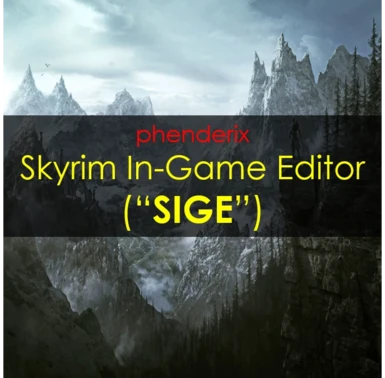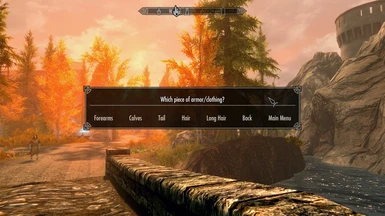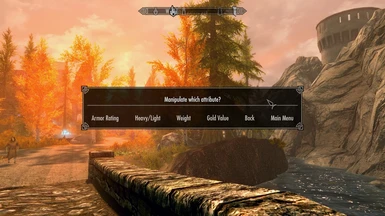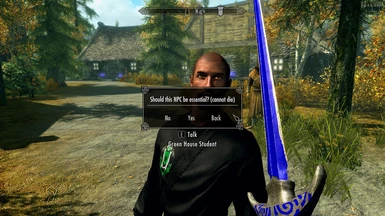About this mod
Skyrim In-Game Editor ("SIGE") allows the user to make edits to weapons, armors, spells, weather, NPCs, and even the player in-game.
- Requirements
- Permissions and credits
-
Translations
- Changelogs

Requires SKSE
Requires JContainers
Alternate Download Locations:
Skyrim SE Version
Skyrim LE / Oldrim Version

Phenderix Skyrim In-Game Editor ("SIGE") allows the user to make edits to weapons, armors, spells, weather, NPCs, and even the player in-game. Normally to make these changes, one would have to use a set of console commands or use the Creation Kit to make a patch or new mod. This is no longer the case, you can make edits to content in-game without ever leaving your Skyrim instance.
This mod requires SKSE - without it, not all features of SIGE will work as intended.
This mod also requires JContainers - without it, you will not be able to permanently save your edits for weapons, armor, or spells.
Upon starting the game, the player will automatically have the following spells added to their spells list:
- SIGE - Edit Weapon
- SIGE - Edit Armor
- SIGE - Edit Spell
- SIGE - Edit NPC
- SIGE - Edit Player
- SIGE - Edit Weather

SIGE allows you to make changes to all weapons! (those added in vanilla Skyrim and its DLC as well as those added by mods)
View and edit the following weapon stats/attributes!
- Damage (how much damage does this weapon cause a target)
- Speed (how fast does the weapon swing)
- Reach (how far out does the weapon reach when you swing it)
- Critical Damage (how much additional damage this weapon does upon a crit occurring)
- Weight (how much will this item weigh in a character's inventory)
- Gold Value (how much is the sell value for this item - the actual amount will vary based on vendor and perks)
Manipulate and apply enchantments to weapons!
- Fire Damage
- Frost Damage
- Shock Damage
- Soul Absorb
- Remove Enchantment
You can also duplicate any equipped weapon! (feature implemented in v.1.1.0)
As an example of the functionality, If you edit an Iron Sword, the edits you make will be for all Iron Swords in the game - not just yours.
By default, the edits to weapons are temporary and will persist until you close out of Skyrim.
(PERMANENT WEAPON EDIT SAVING OPTION HAS BEEN ADDED)
If you would like the changes to a weapon to be permanent. You must select the "Permanently Save" option in the Edit Stats menu. This will make SIGE save all the weapon's adjusted stats to a txt file. Upon reloading your Skyrim game, SIGE will load that text file and adjust the stats for the saved edited weapon.
There are two options for saving:
Option 1 - Permanently save weapon edit for only this playthrough. (edits will apply only to this specific player character's world/playthrough)
Option 2 - Permanently save weapon edit for all playthroughs. (edits will apply to all player character's worlds/playthroughs)
Important Note about Option 1: Let's say that "Player Character 1" has specific edits under Option 1 to "Iron Sword". If you switch to "Player Character 2" without closing out the Skyrim game first, "Player Character 2" will still have the edited "Iron Sword" stats. This is a game limitation and here's the fix for making this not happen - If switching from playing one character to playing another character, with each character having separate character-specific edits to weapons/armors/spells, it is recommended to close out the Skyrim game and then relaunch to prevent any issues like this from occurring.
You can permanently save edits for up to 128 weapons. Please use this function sparingly as permanently saving many weapon edits could cause the SIGE system to run slower and be less efficient.
If you change the name of your character, you will lose all character-specific permanently saved weapon edits under Option 1. If you rename your character, you will have to edit your weapons again by using the "Permanently Save" option in the Edit Stats menu.

SIGE allows you to make changes to all armors! (those added in vanilla Skyrim and its DLC as well as those added by mods)
View and edit the following armor, clothing, and jewelry stats/attributes!
- Armor Rating (how much armor this item provides)
- Weight Class (is the armor/clothing piece light, heavy, or neither)
- Weight (how much will this item weigh in a character's inventory)
- Gold Value (how much is the sell value for this item - the actual amount will vary based on vendor and perks)
You can also duplicate any equipped armor/clothing piece! (feature implemented in v.1.1.0)
One neat feature is that using SIGE you can classify jewelry (amulets, necklaces, rings) as light armor or heavy armor. (by default they are neither)
As an example of the functionality, If you edit an Iron Shield, the edits you make will be for all Iron Shields in the game - not just yours.
By default, the edits to armors are temporary and will persist until you close out of Skyrim.
(PERMANENT ARMOR EDIT SAVING OPTION HAS BEEN ADDED)
If you would like the changes to an armor to be permanent. You must select the "Permanently Save" option in the Edit Stats menu. This will make SIGE save all the armor's adjusted stats to a txt file. Upon reloading your Skyrim game, SIGE will load that text file and adjust the stats for the saved edited armor.
There are two options for saving:
Option 1 - Permanently save armor edit for only this playthrough. (edits will apply only to this specific player character's world/playthrough)
Option 2 - Permanently save armor edit for all playthroughs. (edits will apply to all player character's worlds/playthroughs)
Important Note about Option 1: Let's say that "Player Character 1" has specific edits under Option 1 to "Iron Shield". If you switch to "Player Character 2" without closing out the Skyrim game first, "Player Character 2" will still have the edited "Iron Shield" stats. This is a game limitation and here's the fix for making this not happen - If switching from playing one character to playing another character, with each character having separate character-specific edits to weapons/armors/spells, it is recommended to close out the Skyrim game and then relaunch to prevent any issues like this from occurring.
You can permanently save edits for up to 128 armors. Please use this function sparingly as permanently saving many armor edits could cause the SIGE system to run slower and be less efficient.
If you change the name of your character, you will lose all character-specific permanently saved armor edits under Option 1. If you rename your character, you will have to edit your armors again by using the "Permanently Save" option in the Edit Stats menu.

SIGE allows you to make changes to all spells! (those added in vanilla Skyrim and its DLC as well as those added by mods)
View and edit a spell's stats and magic effects!
- Magnitude (damage, healing amount, etc. - this depends on the spell type)
- Duration (how long the magic effect lasts)
- Area (does this effect get applied to an area? If so, this is how large of an area.)
By using SIGE, you will be able to see all of the magic effects utilized by a spell and then you will be able to manipulate each of these effects.
Additionally, the Player can remove spells from their spells list by utilizing the "unlearn" function of the SIGE spell edit menu. (feature implemented in v.1.7.0)
You can also dispel active spells and effects from the player or NPC. This means you can do things like end a cloak spell sooner or quickly end certain hostile magic that has a long duration. (feature implemented in v.2.3.0)
By default, the edits to spells are temporary and will persist until you close out of Skyrim.
(PERMANENT SPELL EDIT SAVING OPTION HAS BEEN ADDED)
If you would like the changes to a spell to be permanent. You must select the "Permanently Save" option in the Edit Stats menu. This will make SIGE save all the spell's adjusted stats to a txt file. Upon reloading your Skyrim game, SIGE will load that text file and adjust the stats for the saved edited spell.
There are two options for saving:
Option 1 - Permanently save spell edit for only this playthrough. (edits will apply only to this specific player character's world/playthrough)
Option 2 - Permanently save spell edit for all playthroughs. (edits will apply to all player character's worlds/playthroughs)
Important Note about Option 1: Let's say that "Player Character 1" has specific edits under Option 1 to "Flames". If you switch to "Player Character 2" without closing out the Skyrim game first, "Player Character 2" will still have the edited "Flames" stats. This is a game limitation and here's the fix for making this not happen - If switching from playing one character to playing another character, with each character having separate character-specific edits to weapons/armors/spells, it is recommended to close out the Skyrim game and then relaunch to prevent any issues like this from occurring.
You can permanently save edits for up to 128 spells. Please use this function sparingly as permanently saving many spell edits could cause the SIGE system to run slower and be less efficient.
If you change the name of your character, you will lose all character-specific permanently saved spell edits under Option 1. If you rename your character, you will have to edit your spells again by using the "Permanently Save" option in the Edit Stats menu.

SIGE allows you to make changes to NPCs!
View and edit the following NPC stats/attributes!
- Attributes (Health, Stamina, Magicka, CarryWeight)
- Regen of Attributes (HealthRate, StaminaRate, MagickaRate)
- Skills (Alteration, Archery, Two-Handed, etc.)
- Resistance (FireResist, FrostResist, PoisonResist, ElectricResist, DiseaseResist)
- Size (grow or shrink an NPC)
- NPC AI (Aggression, Assistance, Confidence)
You can also duplicate any selected NPC! (feature implemented in v.1.1.0)
You can toggle if an NPC is protected or essential! (feature implemented in v.1.2.0)
Make any NPC a follower/companion or partner in marriage (feature implemented in v.1.2.0)
SIGE also allows you to manipulate an NPC's items! (feature implemented in v.1.6.0)
- View/Edit the stats of an NPC's equipped weapons
- View/Edit the stats of an NPC's equipped armor
- Open and manipulate an NPC's inventory
- Unequip all items from an NPC
SIGE allows you to edit and view the stats of spells equipped by NPCs! (feature implemented in v.1.8.0)
Additionally, you can teach a spell equipped by the Player to an NPC! (feature implemented in v.1.8.0)
You can also remove a spell that was taught to an NPC by the Player. Unfortunately, the remove spell function won't work for spells the NPC has by default.
If the targeted NPC is dead, you can resurrect them! (feature implemented in v.2.2.0)
The edits to NPCs are permanent. Be careful when changing these values as there is no going back unless you load a prior save.

SIGE allows you to make changes to the Player!
View and edit the following player stats/attributes!
- Attributes (Health, Stamina, Magicka, CarryWeight)
- Regen of Attributes (HealthRate, StaminaRate, MagickaRate)
- Skills (Alteration, Archery, Two-Handed, etc.)
- Resistance (FireResist, FrostResist, PoisonResist, ElectricResist, DiseaseResist)
- Size (grow or shrink player size)
SIGE also allows you to toggle the below factions for the player! (feature implemented in v.1.5.0)
- Bandit
- Forsworn
- Necromancer
- Vampire
- Werewolf
- Thalmor
The edits to the player are permanent. Be careful when changing these values as there is no going back unless you load a prior save.

SIGE allows you to change the weather in-game! (feature implemented in v.1.4.0)
Here are the current weather options!
- Clear
- Cloudy
- Fog
- Rain
- Heavy Rain
- Snowing
- Ash
- Apocrypha
- Eclipse
The weather will eventually transition out and be replaced by whatever the game determines the next weather will be.

I plan to make several updates to this mod.
Please let me know your ideas in the comment section and I may include them in a future update to SIGE!
Version 2.3.0 - PAPYRUS ENHANCEMENTS AND DISPELS
- Significant enhancements to weapon/armor/spell save and load scripts.
- All papyrus errors have been fixed. (besides the ones in the next bullet) The mod is now even more efficient.
- There will still be three papyrus error messages that may show up in your console upon first installing SIGE. This is completely normal and not dangerous. These error messages won't pop up again.
- Added the ability to dispel active spells and effects from the player/NPC. (excludes diseases, abilities, and enchantments)
Version 2.2.0 - RESURRECTION AND TOTAL SKILL SUMMARY
- Added new eclipse weather option.
- You can now view a full summary of player/NPC skills.
- You can now view carry weight in the player/NPC attribute summary.
- You can now use "SIGE - Edit NPC" to resurrect a dead NPC.
Version 2.1.0 - NEW PERMANENT SAVE OPTIONS
- You can now choose to save your edits to weapons/armors/spells and make them applicable for only one specific player character or applicable for all player characters across different save files.
- This means you can now make edits to a weapon/armor/spell while playing with "Character 1" and then start playing the game as your "Character 2" and still have your edits get loaded into the game.
- This also opens up the option of sharing your edits with others - more will be detailed on this later as this likely still needs to be further fleshed out.
Version 2.0.0 - PERMANENTLY SAVE ARMOR AND SPELL EDITS
- You can now permanently save changes to armor stats. (this is an absolutely massive improvement and took me many hours of work)
- You can now permanently save changes to spells. (this is an absolutely massive improvement and took me many hours of work)
- You can now view a summary of a armor's stats in the edit stats menu.
- You can now view a summary of a spell's stats in the edit stats menu.
- This mod now requires JContainers. It must be installed for you to be able to permanently save weapon, armor, and spell edits.
Version 1.9.0 - PERMANENTLY SAVE WEAPON EDITS
- You can now permanently save changes to Weapon stats. (this is an absolutely massive improvement and took me many hours of work)
- You can now view a summary of a Weapon's stats in the edit stats menu.
- This mod now requires JContainers. It must be installed for you to be able to permanently save weapon edits.
- This mod no longer uses a BSA. (it now utilizes loose files - this is required for the mod to work with JContainers)
Version 1.8.0 - NPC SPELL MANIPULATION
- You can now view and edit the stats of an NPC's equipped spells.
- You can now teach spells to NPCs.
- You can now remove NPC equipped spells that were taught to an NPC by the player.
- Unfortunately, the remove spell from NPC function will not work on spells that the NPC has by default.
Version 1.7.0 - PLAYER UNLEARN SPELL AND MORE WEATHER OPTIONS!
- The player can now unlearn spells by using "SIGE - Edit Spell"!
- Improved spell summary function of "SIGE - Edit Spell". (can now view base magicka cost, effective magicka cost and total number of effects)
- New SIGE weather options! (ash, apocrypha, heavy rain)
Version 1.6.0 - NPC WEAPON/ARMOR EDITS, AI MANIPULATION, AND MORE!
- "SIGE - Edit NPC" now allows you to edit an NPC's equipped armors and weapons.
- "SIGE - Edit NPC" now lets you open an NPC's inventory and manipulate it.
- "SIGE - Edit NPC" now allows you to easily have an NPC unequip all items.
- "SIGE - Edit NPC" now allows you to edit an NPC's AI. (confidence, who they assist, aggression level)
- "SIGE - Edit NPC" now lets you generate a summary of an NPC's AI.
- "SIGE - Edit NPC" now allows you to toggle if an NPC is protected. (in addition to previously available essential option)
- Weapon/Armor edit scripts now simpler, quicker, and applicable to NPCs.
Version 1.5.0 - TOGGLEABLE FACTIONS
- The player can now toggle the following factions: bandit, forsworn, werewolf, vampire, necromancer, thalmor.
- Toggling a faction will enable the player to interact with others as though they were in that faction.
Version 1.4.0 - WEATHER AND MORE OPTIONS!
- Now control the weather with "SIGE - Edit Weather"!!
- Make the weather clear, cloudy, foggy, raining, or snowing.
- Armor/clothing weight class can now be set to none. (options are now light armor, heavy armor, or neither)
- New option to view/edit Player's or NPC's DiseaseResist. (chance to resist being infected with a disease)
- New option to increase or decrease Player's or NPC's CarryWeight. (max weight of items that a character can carry)
- New option to view/edit a weapon's critical damage.
Version 1.3.0 - NPC/PLAYER MODIFICATION IMPROVEMENT
- NPC and Player modifications should now properly save and not reset.
- The script now uses modav instead of setav to change attributes/skills.
- SIGE Player script simplified - should run faster now.
Version 1.2.0 - NPC ESSENTIAL, RECRUITABLE, MARRIAGEABLE
- NPCs can be set to be essential or not essential
- NPCs can be set to be recruitable (make anyone a follower/companion)
- NPCs can be set to be marriageable (make anyone a partner)
Version 1.1.0 - DUPLICATION
- Weapons can now be easily duplicated.
- Armors can now be easily duplicated.
- NPCs can now be easily duplicated.

Q: Where do I get the SIGE spells?
Q: Will this mod be released for XB1 or PS4?
Q: Didn't you release a mod similar to this one for the original Skyrim?
Q: Where can I find the saved txt files used by SIGE for the permanently saved values?