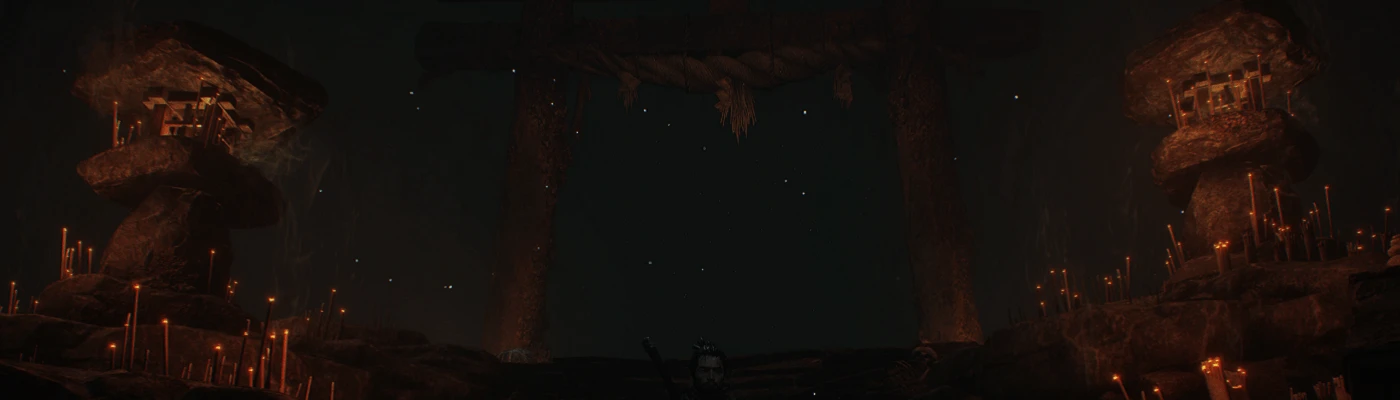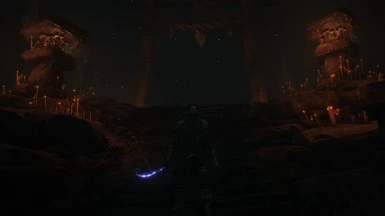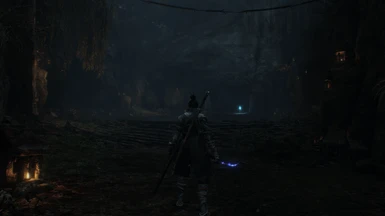About this mod
Removes the DS3 grey tint and gives a darker, bloodbornish feel.
Subtle increase in contrast and vibrance aswell as light chromatic abberation.
- Permissions and credits
- Changelogs
This preset aims to remove the DS3 Grey Tint aswell as give the game a darker, Bloodbornish feel.
This is done by slightly increasing contrast, vibrance, and bloom to make light sources stand out more aswell as adding light chromatic abberation.
In my opinion this makes for a more immersive experience. The dark areas now have a more bloodbornish feel to them while the beautiful landscapes pop out a lot more.
Installation
This is an older version of ReShade, you cant just drag the Preset into the newest ReShade. (i will update for newer ReShade in the future)
So before installing make sure there are no other versions of ReShade installed in your Gamefolder.
(This includes the ReShade folder, ReShade.fx, dgxi.dll)
If you downloaded the latest file just drag and drop the contents to your /Sekiro/ folder.
You can toggle Reshade with the "Scroll lock key"(Usually on the top right of your Keyboard next to the print key.)
Dont like the Chromatic Abberation(fisheye lense)?
1. Open Sekiro game directory
2. Search for ReShade\Presets\Default\Shaders_by_MartyMcFly.cfg
3. Open with Notepad or Editor
4. under FISHEYE_CA
either turn off CA by changing this value to 0:
#define USE_FISHEYE_CA 1
or reduce the effect by increasing this value:
#define fFisheyeColorshift -0.005 (0 equals no CA)
Crash on Gamestart?
1. If you are using windows 7 you might want to make the platform update:
https://www.microsoft.com/en-us/download/details.aspx?id=36805
2. For some people it worked to change dxgi.dll to d3d11.dll
3. make sure there is no Software running in the background that monitors fps or other stuff
this includes Steam Overlay, MSI Afterburner and other Overclocking programms, Fraps and so on...
If there is any other problem feel free to let me know in the discussion tab.