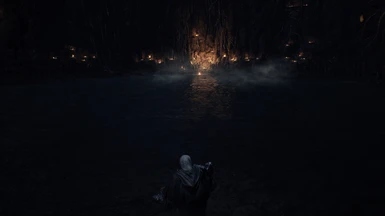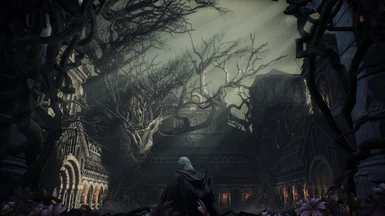This preset aims to darken shadows and occluded areas while maintaining the well balanced colorpalette of Dark Souls III.
Installation
Before installing make sure there are no previous versions of ReShade installed in your Gamefolder.
This includes the ReShade folder, ReShade.fx, dgxi.dll .
If you downloaded the latest file just drag and drop the contents to your Dark Souls 3/Game folder.
If you downloaded the Old Config follow these steps:
1. Download Reshade from http://reshade.me/ (not Legacy Version)
Open with winrar, winzip or whatever.
2. Copy "ReShade" Folder, ReShade.fx and ReShade64.dll to your "DARK SOULS III\Game" Folder.
3. Rename Reshade64.dll to dxgi.dll. (If there is no .dll extension just rename it to dxgi)
Now download my preset.
4. Open with winrar or whatever again and copy all the .cfg files to:
DARK SOULS III\Game\ReShade\Presets\Default
If asked to override, click yes.
5. You can now delete the Downloaded Reshade Folder and Preset and Start the game.
A message should pop up on the upper left corner.
You can toggle Reshade with the "Scroll lock key"(Usually on the top left of your Keyboard next to the print key.)
Before installing make sure there are no previous versions of ReShade installed in your Gamefolder.
This includes the ReShade folder, ReShade.fx, dgxi.dll .
If you downloaded the latest file just drag and drop the contents to your Dark Souls 3/Game folder.
If you downloaded the Old Config follow these steps:
1. Download Reshade from http://reshade.me/ (not Legacy Version)
Open with winrar, winzip or whatever.
2. Copy "ReShade" Folder, ReShade.fx and ReShade64.dll to your "DARK SOULS III\Game" Folder.
3. Rename Reshade64.dll to dxgi.dll. (If there is no .dll extension just rename it to dxgi)
Now download my preset.
4. Open with winrar or whatever again and copy all the .cfg files to:
DARK SOULS III\Game\ReShade\Presets\Default
If asked to override, click yes.
5. You can now delete the Downloaded Reshade Folder and Preset and Start the game.
A message should pop up on the upper left corner.
You can toggle Reshade with the "Scroll lock key"(Usually on the top left of your Keyboard next to the print key.)
Crash on Gamestart?
1. If you are using windows 7 you might want to make the platform update:
https://www.microsoft.com/en-us/download/details.aspx?id=36805
2. For some people it worked to change dxgi.dll to d3d11.dll
3. make sure there is no Software running in the background that monitors fps or other stuff
this includes Steam Overlay, MSI Afterburner and other Overclocking programms, Fraps and so on...
If there is any other problem feel free to let me know in the discussion tab.