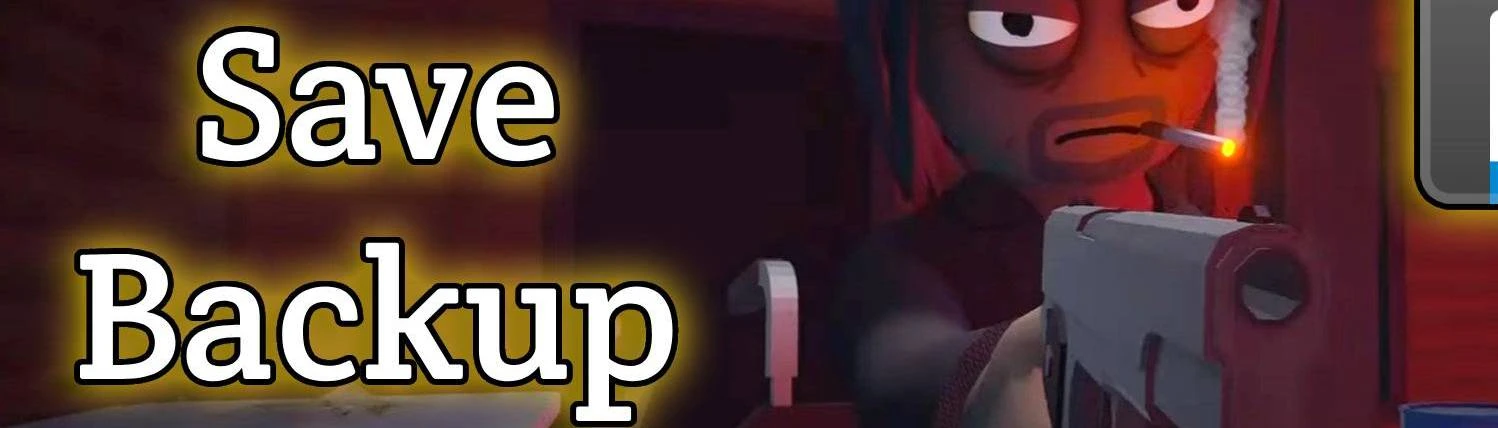Documentation
Readme
View as plain text
===========================
Plan B – Save Backup Mod v1.0
by ImPJs for Schedule I
===========================
This mod automatically backs up your game saves from
Schedule I and stores them safely in compressed .zip files.
It helps protect your progress in case of crashes, bugs, or accidental data loss.
-----------------------------------------------------
🗂 WHERE YOUR SAVES ARE STORED (by default):
C:\Users\%USERNAME%\AppData\LocalLow\TVGS\Schedule I\Saves
💾 WHERE BACKUPS ARE STORED (by default):
C:\Users\%USERNAME%\AppData\LocalLow\TVGS\Schedule I\Backups
-----------------------------------------------------
🧠 HOW IT WORKS:
• Backs up each SteamID save folder into a separate .zip file
• Each zip is named using your SteamID + timestamp (e.g., 7245319xxxx_Apr-14-2025_0355PM.zip)
• Keeps a set number of backups per SteamID (default: 7)
• Automatically deletes older backups (but only .zips with the expected AM/PM format)
• Supports timed backups and startup backups
-----------------------------------------------------
⚙ CONFIG OPTIONS (Auto generated on first run) (located at: Mods\PlanB - SaveGameMod\config.ini):
max_backups=7
→ How many backups to keep before deleting the oldest
auto_backup=true
→ Enables timed backups every X minutes
backup_interval_minutes=5
→ How often (in minutes) to run automatic backups
backup_on_startup=true
→ Create a backup every time the game launches
backup_path=C:/Users/%USERNAME%/AppData/LocalLow/TVGS/Schedule I/Backups
→ Folder where zipped backups will be stored
-----------------------------------------------------
⚠ IMPORTANT:
• Use an EMPTY folder for backups.
• Only backups ending in AM.zip or PM.zip will be rotated.
• You are responsible for choosing a safe backup location.
-----------------------------------------------------
👨💻 Created by ImPJs
Enjoy the mod and back up often!