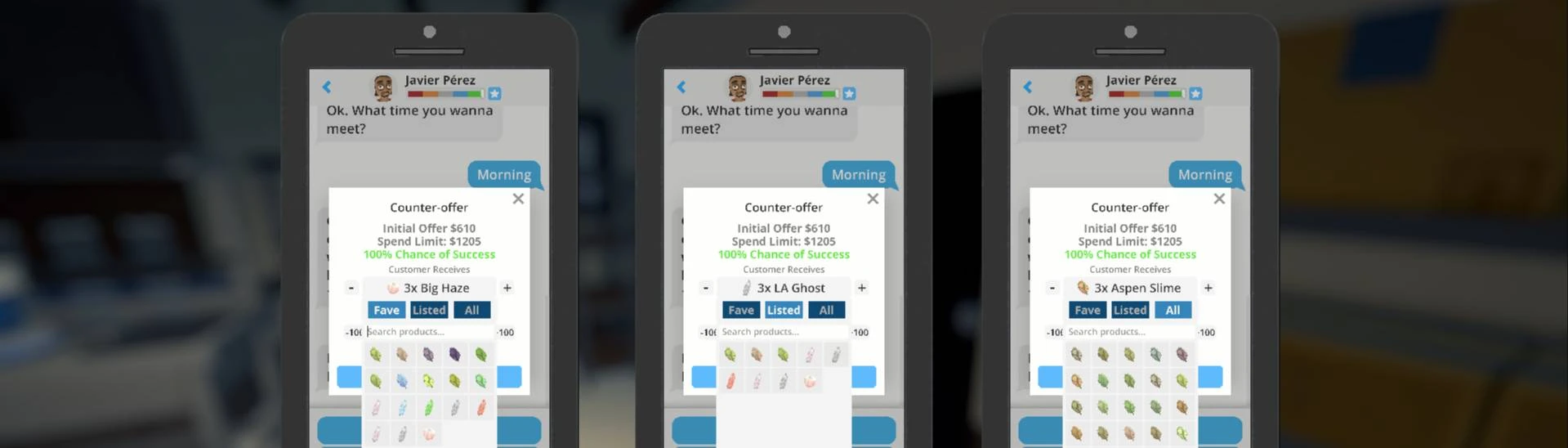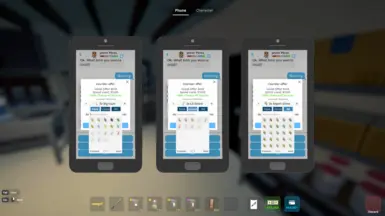About this mod
Quality of Life improvements to the Counter-offer popup. Only products that are listed get displayed when changing product. The sell price automatically updates when a different product is selected or the quantity is changed.
- Requirements
- Permissions and credits
- Changelogs
- Donations

This mod improves the Counter-offer popup with smarter, more informative interactions. It displays key deal details like the customer’s initial offer, their spending limit, and the success chance of your counter. The product selector includes a toggle to switch between listed and discovered products, and prices now update automatically based on your sale price—making negotiations faster and more intuitive.
Key Features
More Offer Information:
The pop-up now displays the Initial price offered by the customer, there spending limit, and the success chance of your counter offer. The text color of the counter offer changes depending on the success rate
Filtered Product Lists:
Can cycle through Favorites, Listed and Discovered using filter buttons at the top of the selector interface.
Configuration:
The mod has a config file, CounterOfferUI/CounterOffer_Config.ini that can be used to disable some or all of the added information fields in the pop-up
# CounterOffer configuration
DisableAllLabels=False
DisableInitialOffer=False
DisableMaxLimit=True
DisableSuccessRate=False
Automatic Sell Price Update:
The sell price is now automatically updated when you select a different product or adjust the quantity of the selected item. The sell price is updated based on the price you set in the product management app.
Bug Reporting
Please report any bugs you discover by using the nexus bugs section or messaging me directly. Before reporting make sure your game is updated and you are on the main branch.
Installation
- Download and install MelonLoader.
- Download this mod.
- Unzip the downloaded file
- Make sure you select the correct mod for the branch of the game you have installed. Il2Cpp for main branch & Mono for alternate branch.
- Drag the .dll into the "Mods" folder in your Schedule 1 files.
Future Improvements
- Make the icons bigger and contain more information, so that its easier to select a different product
Changelog
Version 3.0.0
- Fixed bug that caused offer information fields to be unreadable
- Added a configuration file that controls which fields are enabled for the user
- Added filter buttons for switching between favorites, listed, and discovered products
Version 2.0.0
- Field for tracking the initial offer price from the customer
- Field for tracking the customer's spend limit
- Field for displaying the success chance that changes color depending on the probability value
- Added a button to the product selector to enable toggling between listed products and all products
Version 1.1.1
- Accidentally uploaded the 1.0.0 version instead of the new version with the bug fix. Correct version has been uploaded with the correct dll
Version 1.1.0
[/font]
- Fixed bug preventing the Counter-Offer Pop-up to not display
- [font=Arial][size=3]Updated mod to work with the new ProductSelector UI