
- Games
- Risen
- Mods
- Risen ( 2009 )
- Models and Textures
- Risen Remaster
Risen Remaster
-
Endorsements
-
Unique DLs--
-
Total DLs--
-
Total views--
-
Version1.5.5
- Download:
- Manual
File information
Last updated
Original upload
Created by
Kuzja80Uploaded by
Kuzja80Virus scan
Some files not scanned













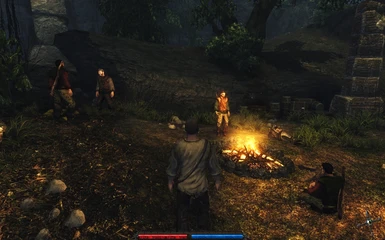
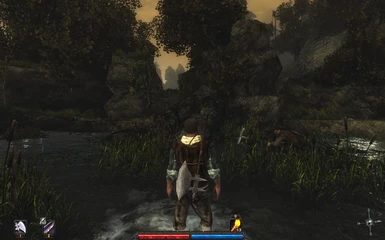







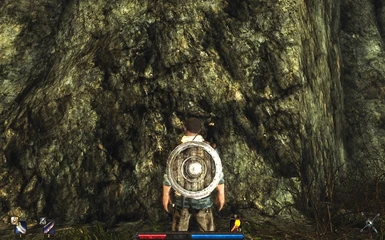
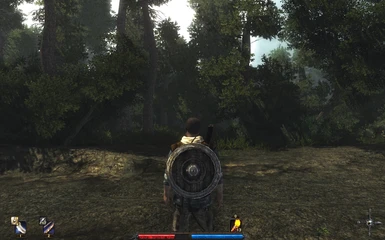


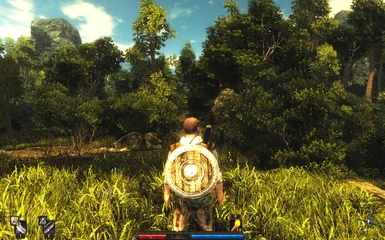








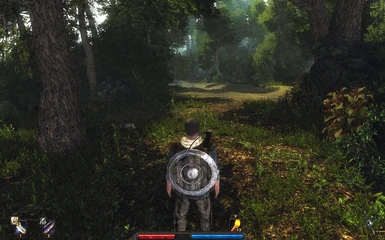






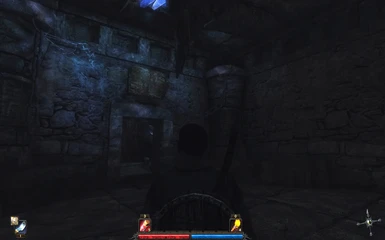


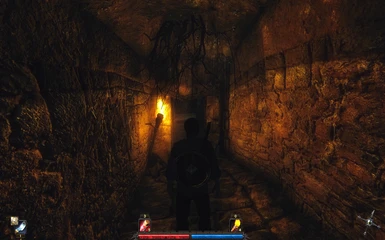
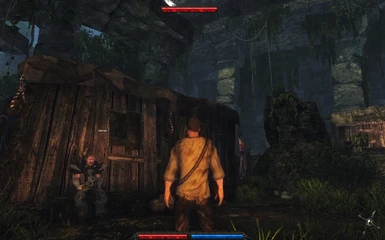


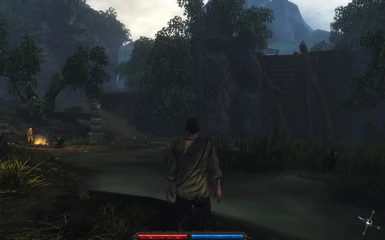
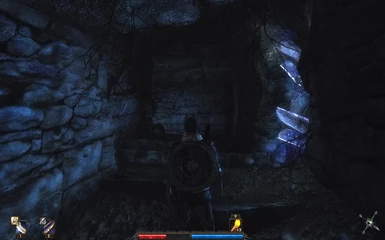





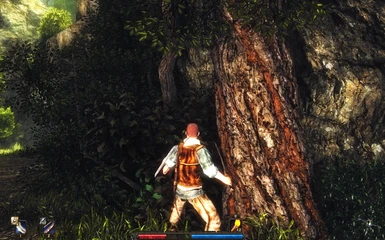















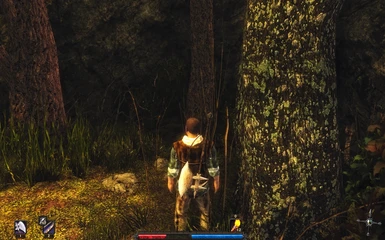



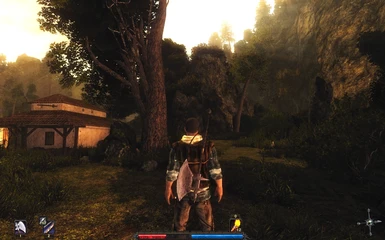

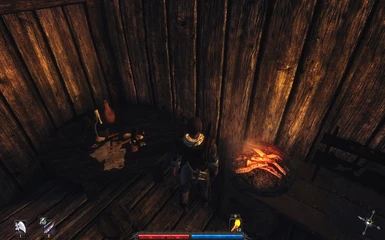






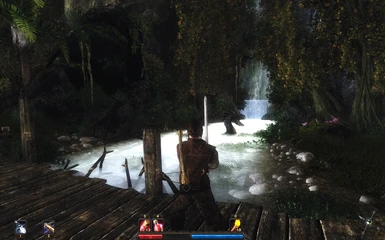



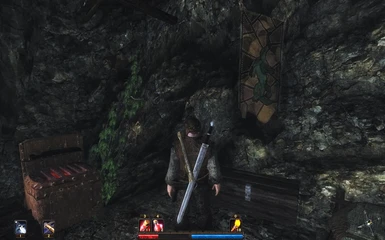




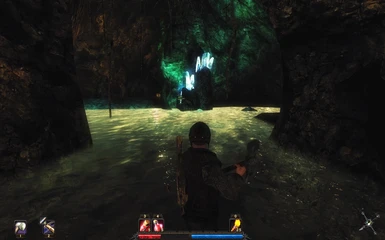



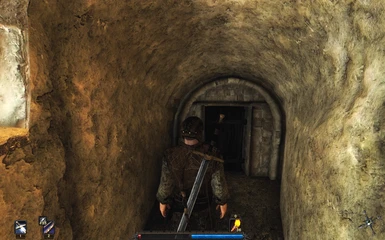











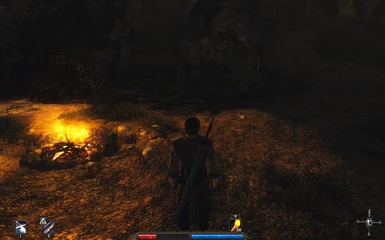




148 comments
Risen Remaster at Risen
Risen 2 remaster at Risen 2 Dark Waters
Risen 3 Remaster at Risen 3: Titan Lords
Download Microsoft Visual C++ 2005 Service Pack 1 Redistributable Package MFC Security Update
Optional for Nvidia users:
- [SPEEDTREE AND LODS FIX] disabled by default (cause ctd's? Need test)
(uncomment to enable it for test)
UPDATE 1.5.4
- (!) Fixed critical issue (disabling RS caused crash)
UPDATE 1.5.3
- (!) Updated 3D sound library (fmodex)
- (!) Fixed random critical FPS drop
- (!) Fixed lods and ugly distance speedtree (some performance cost!)
---> Required 'vegetation' textures from optional files
...Looks like I'm the first one to do this for Risen 1 (something similar is available for risen 2 only)
(Comment out this string [SPEEDTREE AND LODS FIX] to disable)
UPDATE 1.4.6
- Fixed F12 screenshot
UPDATE 1.4.5
- Trying to fix error 'Terminating program now' (the error may still appear very rarely)
(?) - Risen 1 "Terminating program now" is original game bug. This error has started to appear on modern versions of Windows
I sometimes got this error five times in a row :)
UPDATE for Vurt's vegetation 1.2
- Re-uploaded (without version change)
- Reinstall if used (some fixes)
UPDATE 1.4.4
- Fixed issue occurring with the manual deletion of texture archives
To uninstall you need to use [UNMOUNT REMASTERED TEXTURES]
Comment out this string, run launcher and then delete archives (actual if you need to delete some optional archive)
The thing is that if you for example install images.0 it does not mean that this archive will be images.p00 (everything is much more complicated and depends on the version of the game, installed mods, etc.)
So, use [UNMOUNT REMASTERED TEXTURES] and you will get real list images.X that you can safety delete
***
- Исправлена проблема, возникающая при ручном удалении архивов текстур
Для удаления нужно использовать [UNMOUNT REMASTERED TEXTURES].
Закомментируйте эту строку, запустите launcher и затем удалите архивы (актуально, если вам нужно удалить какой-то необязательный архив).
Дело в том, что если вы, например, установите images.0, это не значит, что этот архив будет images.p00 (все гораздо сложнее и зависит от версии игры, установленных модов и т.д.).
Итак, используйте [UNMOUNT REMASTERED TEXTURES] и вы получите реальный список images.X, который можно безопасно удалить.
UPDATE 1.4.2
- Fixed error -2147024893
UPDATE 1.4.1
- Forced UTF8 (should fix error -2147024893 for some OS localisation versions)
UPDATE 1.4
(!) Completely redesigned the process of mounting and setting priorities on the archives with textures
- In the new version, everything can be installed in any order
- Added attributes setting up for all game files (should fix issue if some files is 'read only')
If you have used previous 'beta' versions of the launcher:
1) Delete ...Risen\bin\egl_textures.mount
2) ...Risen\data\compiled - delete all images.p0X-XX (-(!)- except images.pak file)
3) Download textures and copy all files to ...Risen\data\compiled
4) Use launcher
Also:
(!) Do not forget unblock 'launcher' EXE or you will get errors and the subsequent problems, because some of the files will be installed incorrectly and it will be difficult to fix without manual deleting or reinstalling game
Just reply on this post '+' if launcher work fine with your game version steam or GOG
(The remaster for Risen 2 is already ready, but we need to determine how the Launcher works. Risen 2 uses a similar mechanism so this info is useful)
- Pls, do not report random error 'process terminated' on game start (this is random issue)
(Working on it)
-THX-
Example:
Error message in Windows 10 "The application was unable to start corectly (0xc000007b)."
All what I've done:
1. Installed EPU.
2. Installed Risen_Remaster_Launcher + added exclusion to Avast.
3. Copied textures into 'compiled' folder.
Launcher as Admin:
And what's the worst, that's how apparently most people nowadays copy that "train of thought" on Risen and ELEX games. "Merging" archives, not really caring what's inside them.
i just bought the 64 bit version of Risen and tried to use this mod. It did not work. I then installed the 1.11 official patch and everything is fine now. I think. Have to test.
GOG does not tell you it is the 64 bit version. Probably should have got the Steam version, so i can choose what version i want to use. plus, i would have achievements too.
I want to add Risen Extended mod, the one with "Gothic Flair" hope it works. love that mod.
"Rods Boots" who the heck is Rod? LOL.
This mod looks awesome so far.
Edit: No It does not work when I install V1.11 patch over the next-gen version. V1.10 too.
At least the game runs so far.
What should I do? Others also mentioned that yet theres no solution.
thanks for your work !
Is this mod still compatible with the Next-Gen Update and the Improvement Pack Mod ?
Thanks and best regards.
1.install steam game
2.go to betas in steam risen properties and select ORIGINAL
3.install the 1.10 patch
4.install 1.3 unofficial patch
5.install Elusively patched unit v1.0b from nexus with the installer
6. download remastered and textures
DONE
Files in Local\Risen\SaveGames\ are created but cannot be loaded. After running the game again there are no saves for load.