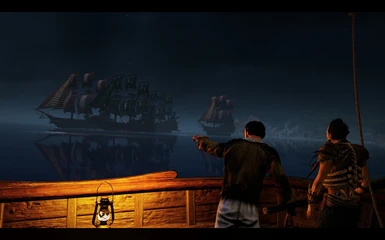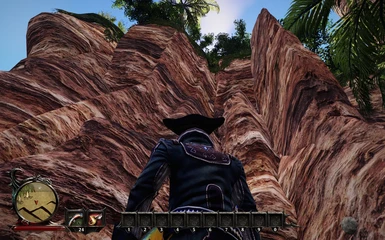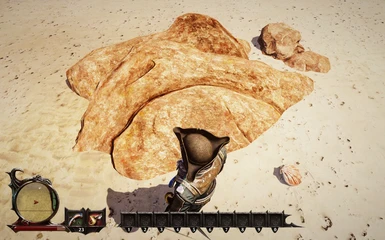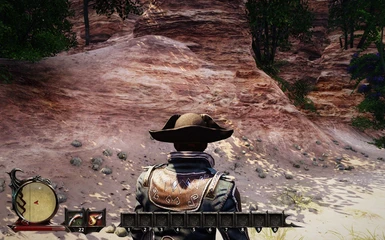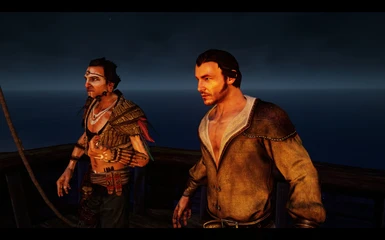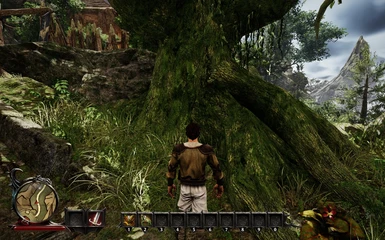About this mod
- All textures\effects reworked (6320 textures)
- Engine fixes
- Render fixes
- Shaders fixes
- 2\4k textures support (withot issues)
- Integrated RS
- Custom aspect ratio support (for any resolutions)
- Permissions and credits
- Tested on GTX1060 6Gb (win10x64)
- Win11 (not tested\not work?)
Known issues:
- Long loading time with 4k textures (by obvious reasons)
(!) Don't panik - Save\load work normally :)
(!) NOTICE TO GAME PERFORMANCE:
- Comment out [MAX QUALITY SETTINGS] - if you need manual tweak game graphics settings
- Comment out [USING RS] - You will get +~10-20fps (Also: 'INSERT' key in game enable\disable all RS effects...no need to comment out string)
- Uncomment [UNLOCK SETTINGS] - 'HOME' key in game open RS overlay
Example: Remaster Launcher and old GTX 1060 6g give 55-75 fps with 2880x1800 on maximum ultra quality instead 40 fps on vanilla (USING RS disabled)
- So, you can use Launcher as standalone performance and game visual fix tool without textures with [RENDER TYPE = 0]
- Keep at mind [USING RS] and shadows quality settings in game is most performance impact
(!) [RENDER TYPE = 0] required Vulkan support and experimental!!
INSTALL ORDER:
--------------------------------------------------------------------------------------------------------------------------------------------------------------
1) Install clean game
- If you have installed game you should check and delete all files in Risen3\data\packed like:
X_na_img_z.pak (X - any number except 0_na_img_z.pak and 1_na_img_z.pak)
2) Copy Steam.exe and Steam.dll to Risen3\System (Do not launch copied steam.exe)
3) Download Risen3_Remaster_Launcher.exe and place it to SYSTEM game folder
Try it...If it work fine - you can download textures
(!) You can't use textures without Remaster Launcher! (you will get a terrible lags, visual glitches, CTD's, etc)
(!) So, test it first and don't waste time to downloading textures!
4) Download and unpack main archive with textures
5) Updates\Fixes (if avaliable)
6) Run game via Risen3_Remaster_Launcher.exe
(!) Look at Risen3_Remaster.ini for more info
Language selector:
- Uncomment lines (remove ';' from string begin)
[GAME TEXT = YOUR_LANG] ;Automatic dynamically attach languages packs (russian text included to launcher)
[GAME VOICE = ] ;If commented out - voice language is equal game text (if not found used default english)
Russian:
В Remaster Launcher уже встроена русская локализация (Несколько вариантов. Не та кривая, что в официальных релизах GOG\Steam)
Так что не нужно устанавливать всякие кривые русификаторы
(!) Так же следует удалить русификатор от GamesVoice (Локализация уже вшита в загрузчик, а их оригинальный инсталлятор не совместим с ремастером)
Включение русской локализации:
1) Раскомментировать строку [GAME TEXT = RUSSIAN] (Удалить ';' из начала строки)
2) Скачать русскую озвучку (смотри в загрузках)
(Launcher всё подключит автоматически)
TO CUSTOM MODS:
(!) If you plan to use custom textures mods with remaster you should comment out this string (by adding ';' to string begin)
--> ;[RE-ORDER REMASTERED TEXTURES]
- You should do it before install any custom mods!
(!) This function required for updates and remaster pack installing (disable it only after install all files from this page)
(!) Also:
If you use deprecated Microsoft Security Essentials or Avast - add game folder to exclusion
(false positive to any code injectors)