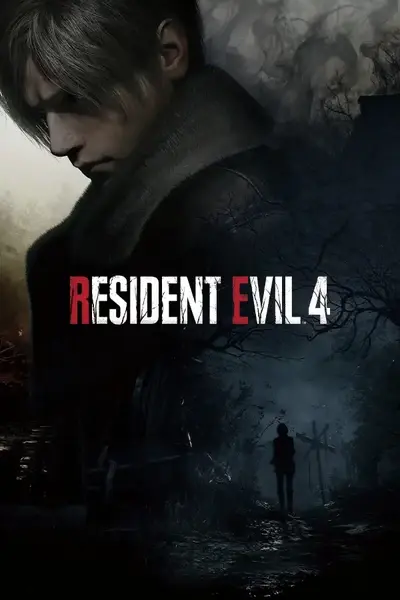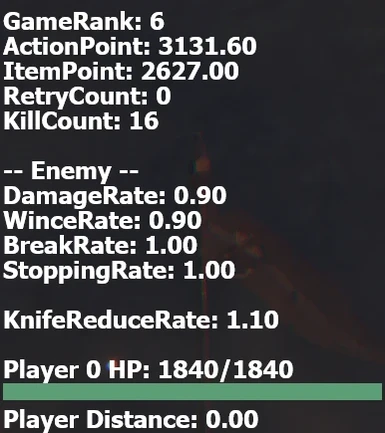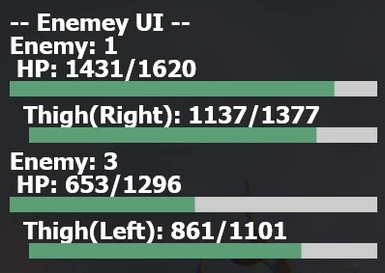About this mod
A simple overlay and cheat utils for RE4 2023, still in development. Also support manual save. Originally developed for Speedrun.
- Requirements
- Permissions and credits
- Donations
RE4 Overlay
Display dynamic game rank and enemy stats, display floating HP bar, cheat utils (full HP, no hit mode, edit PTAs, edit action point, edit item point, infinite items, disable enemy attack, skip CG and radio message, gacha charm prediction), manual save, etc.
Installation:
- Install REFramework and REFramework Direct2D. They are requirements.
- Put the file to reframework/autorun. The final path should be "RESIDENT EVIL 4 BIOHAZARD RE4\reframework\autorun\RE4_Overlay.lua"
├── dinput8.dll
├── re4.exe
├── reframework
│ ├── autorun
│ │ ├── RE4_Overlay.lua
│ │ └── reframework-d2d.lua
│ └── plugins
│ └── reframework-d2d.dll
Configuration:
- Open the REFramework menu by press the Insert key.
- Open "Script Generated UI > RE4 Overlay"
- Do anything you want.
Manual Save:
"Script Generated UI > RE4 Overlay > Save Management"
You need to save at least once every time you restart the game or reset the script to enable this feature. (due to some technical limitation)
This feature is considered to be dangerous. Backup your saves!
Manual save sometimes doesn't inc the Save Counter in some area, sometimes the counter +1 normally, I guess that's because the player is near a save point (typewriter or auto save point), not sure.
But a successful save will always change the "Last modified timestamp" field.
Known Issues:
- Skip Radio will break merchant unlock and new map marker. I have tried many many many different approaches and none of them can do the trick. In the foreseeable future, I won't focus on this issue.
- With "Infinite Item" enabled, you shouldn't pick up items that will exceed the max stack size, otherwise the game will have some unexpected behaviors.