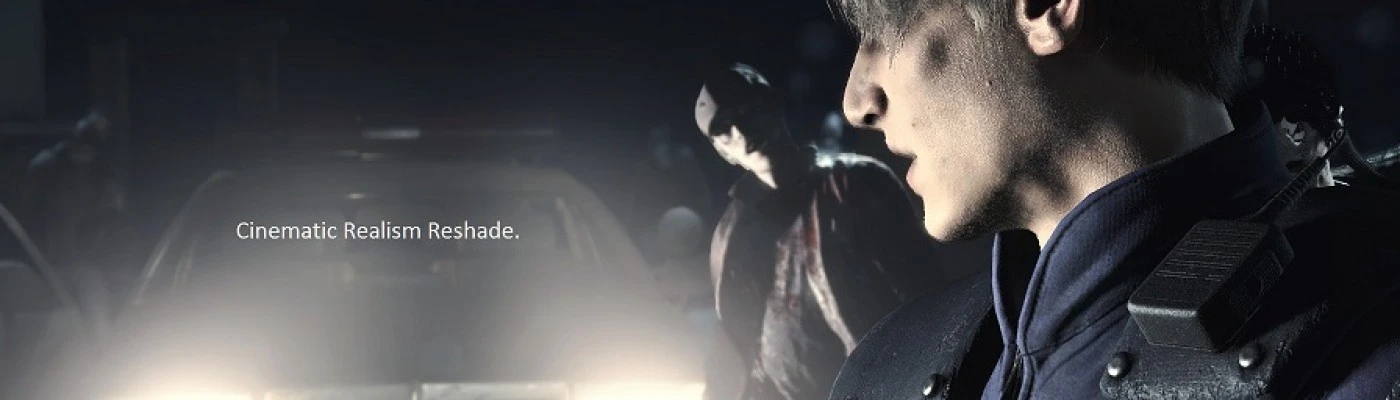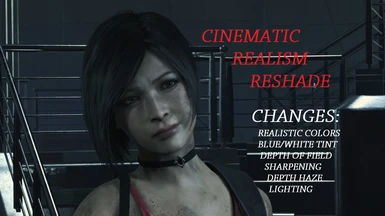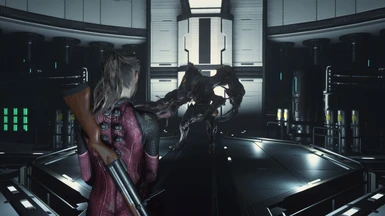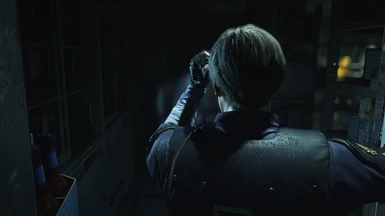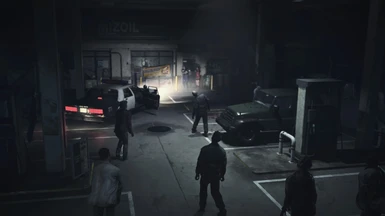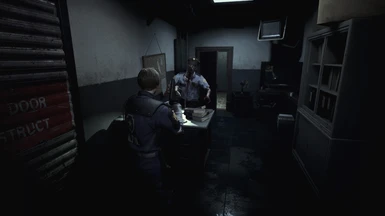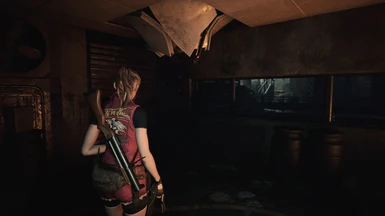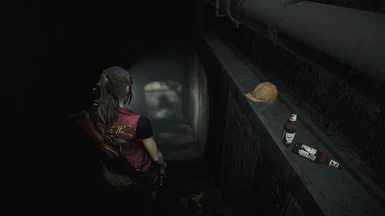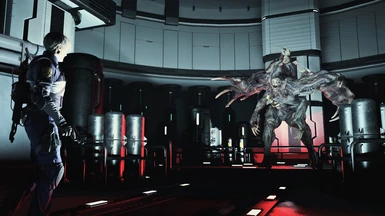Documentation
Readme
View as plain text
Cinematic Realism Reshade Help.
First u will need to download Reshade.
https://reshade.me/
Add the shortcut to your desktop ReShade_setup.
Select the game to install click that then goto "I got my steam folder games folder"
local disc c/games/steamapps/common/RESIDENT EVIL 2 BIOHAZARD RE2 And select the re2 application
u will click directx10+ accept the shaders and u have reshade installed click home ingame to open the menu
next u will download my reshade ini and the text file and place them in the same folder done, u will open up the reshade program and at the top where it says default preset u will goto the list and select mine Cinematic Realism Reshade.
And when u first install reshade after u hit home ingame there will be red bars, open them to get to the main menu