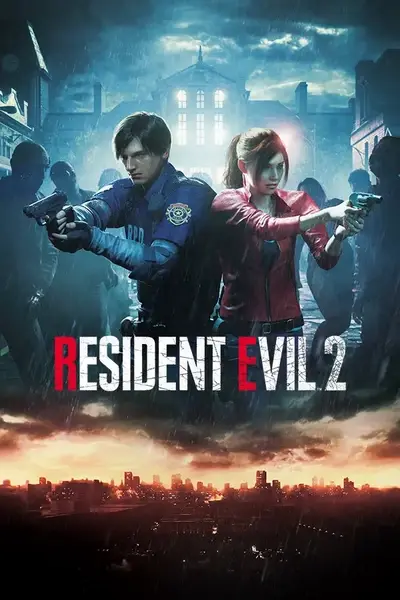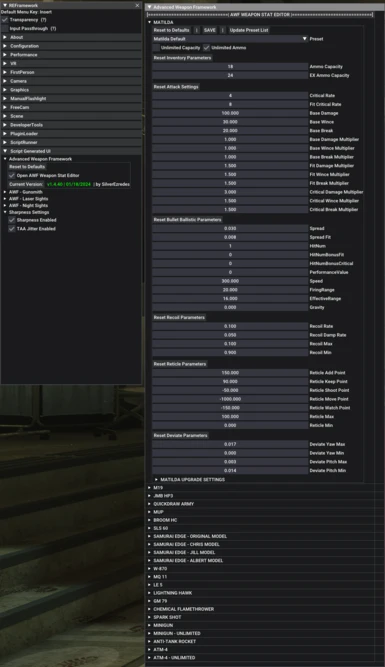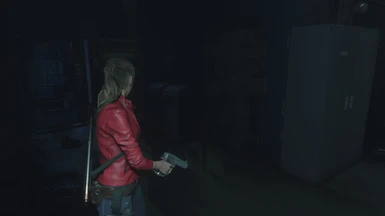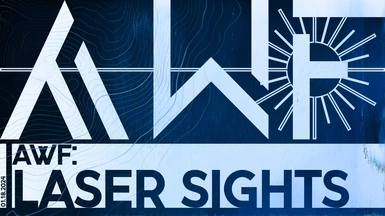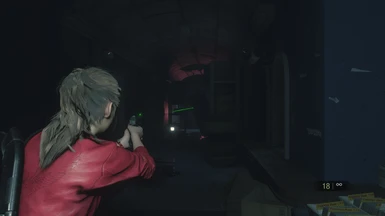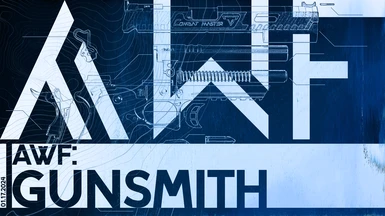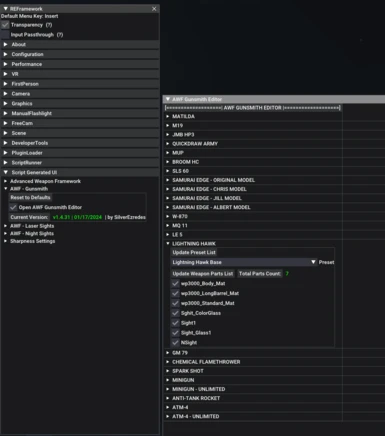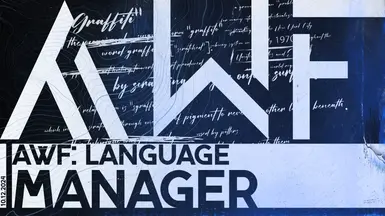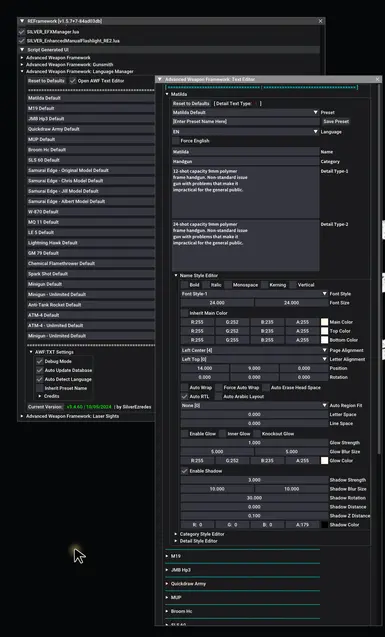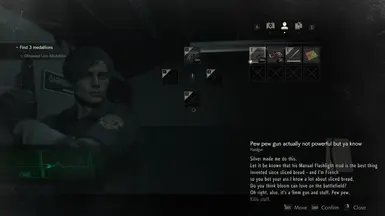About this mod
An extensive framework for weapon mods.
- Requirements
- Permissions and credits
- Changelogs
- Donations
=================================
- AWF: Weapon Stat Editor
-------------------------------------
Included with Advanced Weapon Framework, this feature enables the adjustment of nearly every weapon parameter.
Hovering over a parameter reveals a tooltip; however, the effects of some parameters are still unknown (TBD).
Customized stats can be saved, shared, and bundled with weapon mods.
Supported Weapons:
VP70 | M19 | JMB | SAA | MUP | HSC | SLS60 | W870 | MQ11 | LE5 | DE50 | SE-OG | SE-C | SE-J | SE-A | SPRK | CFT | GM79 | ATM4 | ATR | MINI - AWF: Night Sights
----------------------------------------------------
Adds the ability to toggle Night Sights using hotkeys. The hotkeys, color and intensity of the Night Sights can be customized.
Modders can make a weapon mod compatible by naming the night sight submesh as NightSight, NightSights, NSight, NSights or NS.
Supports 'Dot Sights' after update 1.5.65, by naming the Dot Sight submesh as RedDotSight, DotSight, DSight, RDS or DS.
Supports 'Gun Lights' after update 1.7.50 by naming the Gun Light submesh as Flashlight, FLight or FL.
Controls:
K&M: [HOLD] Right Mouse Button + [PRESS] E
Gamepad: [HOLD] LT (L2) + [PRESS] A (X) - AWF Night Sights: Weapons
----------------------------------------------------------------
Adds Night Sights (by changing the weapon model) to the following base game weapons:
VP70 | M19 | JMB | SAA | MUP | HSC | SLS60 | W870 | MQ11 | DE50 | SE-OG | SE-C | SE-J | SE-A | SPRK - AWF: Laser Sights
-----------------------------------------
Introduces the ability to toggle Laser Sights using hotkeys. The hotkeys, and some Laser Sight parameters can be customized.
Controls:
K&M: [HOLD] Right Mouse Button + [PRESS] T
Gamepad: [HOLD] LT (L2) + [PRESS] RStick (R3) - AWF: Gunsmith Editor
----------------------------------
AWF:GS is a runtime material editor with a robust preset system that allows for high level of customization without any file editing.
and this is where you'll also find the tool settings which you can toggle on and off.
The preset manager works the same way as it does in the Gunsmith Editor or the Weapon Stat Editor, clicking on a preset will auto load the material parameters from that file applying it to the weapon.

Once you've opened the Gunsmith Editor you will see two things for every gun, the Mesh Editor and the Material Editor.
The Mesh Editor allows you to hide and unhide parts of the weapon.

The Material Editor allows you to change the material parameters of the weapon, such as color, metalness, roughness and so on.

Clicking on the material parameter name (like BaseColor) you can reset its value.
Right clicking the material parameter name you can access a context menu that lets you reset, copy or paste the value of that parameter.
Right clicking on the material name (such as wp4000_00_2_mat) you can access a context menu that lets you reset, copy or paste all of the values for that material.
- AWF: Language Manager
--------------------------------------
AWF:TXT is a runtime text editor that allows for custom weapon descriptions. It supports all languages found in the base game and comes with the same preset system as AWF and AWF:GS. Font color, style, position and more can all be changed without any file editing.
>>_INSTALL
====================
Requirements:
Install order in Fluffy Mod Manager:
- _ScriptCore
- Advanced Weapon Framework
- AWF Addons
- Any weapon mod utilizing AWF.
- Any other weapon mod.
>>_UNINSTALL
====================
Delete Advanced Weapon Framework.rar and AWF-AddonXYZ.rar from ModManager\Games\RE2R\Mods
>>_NOTES
====================
- Tested on Resident Evil 2 Remake: DX12 (RT version)
- If you wish to utilize this framework or its features in your mod and have any questions, please feel free to reach out to me on the Modding Haven Discord server, linked below.
>>_CHANGELOG
====================
v3.4.6 | AWF | AWFTXT
- Added a new addon 'AWF: Language Manager' (AWFTXT)
v3.4.0 | AWF | AWFGS | AWFLS | AWFNS
- The mod is now up to date with the RE4R version.
- Fixed an issue where presets wouldn't auto-load on loading screens.
- Fixed multiple performance issues.
- Updated the UI across all scripts.
- Changed the default controls for AWF:LS
>>_CREDITS
====================
- AlphaZomega for his tools, scripts, guidance and help.
- FluffyQuack for his Mod Manager.
- Praydog for REFramework.
- MrBoobieBuyer for his work on DWP.
- Lotiuss for his work on DWP.
- Evergreen for testing.
For support or anything RE Engine modding join the discord linked below.