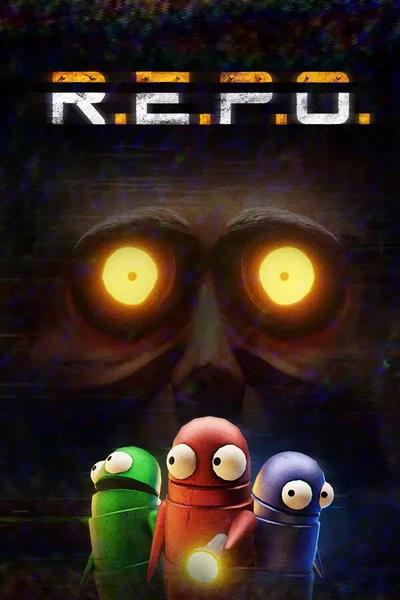About this mod
Item prices scale dynamically based on settings, player count, and progression. Adjustments apply to upgrades, health packs, power crystals, and more, with optional cost randomization.
- Requirements
- Permissions and credits
- Changelogs
This mod allows you to customize the pricing of various in-game items, including Upgrades, Health Packs, Power Crystals, and more. It supports multiplayer scaling, cost multipliers, and optional price randomization.
Features
- Dynamic price scaling based on player count in multiplayer.
- Customizable multipliers for different item types.
- Option to disable price randomization, setting all costs to an average value.
How It Works
- The item price is initially calculated using a random range and a global multiplier.
- If randomization is disabled, the price is set to the average of min/max values.
- Additional cost increases are applied based on:
- Item type
- Upgrade purchase history
- Completed levels
- Player count (if enabled in multiplayer)
Configuration
Modify settings in [GameDirection]/BepInEx/config/HopeEradicated.REPO.AdjustableGameEconomy.cfg.
For example, a value of 1.0 represents the default price (the mod does not affect the game in any way). A value of 1.5 represents 150% of the normal price, increasing the cost by 50%. You can adjust PlayerScaleArray size if you have more than 6 players. Simply expand the array by adding new values, e.g., "1,2,2.5,3,4,4.5,5,5.5,6".
📌 Toggle Settings
- UpgradePlayerCostScale: false – Scale upgrade costs based on the number of players
- HealthPackPlayerCostScale: false – Scale health pack costs based on the number of players
- DronePlayerCostScale: false – Scale drone costs based on the number of players
- CartPlayerCostScale: false – Scale cart costs based on the number of players
- PowerCrystalPlayerCostScale: false – Scale power crystal costs based on the number of players
- ExplosivePlayerCostScale: false – Scale explosive weapon costs based on the number of players
- MeleePlayerCostScale: false – Scale melee weapon costs based on the number of players
- GunPlayerCostScale: false – Scale gun costs based on the number of players
- OrbPlayerCostScale: false – Scale orb costs based on the number of players
- TrackerPlayerCostScale: false – Scale tracker costs based on the number of players
- DisableCostRandomization: false – Disable price randomness and set values to average
- DisableUpgradesPurchasedCostScale: false – Disable cost scaling based on upgrade purchases
- DisableLevelsCompletedCostScale: false – Disable cost scaling based on completed levels
💰 Price Multipliers
- PurchaseHistoryScaleMultiplier: 1.0 – Adjusts existing purchase-scaling values (Upgrades)
- LevelsCompletedScaleMultiplier: 1.0 – Adjusts existing level-scaling values (Crystals, Health Packs)
- UpgradePriceMultiplier: 1.0 – Adjusts upgrade costs
- DronePriceMultiplier: 1.0 – Adjusts drone costs
- CartPriceMultiplier: 1.0 – Adjusts cart costs
- PowerCrystalPriceMultiplier: 1.0 – Adjusts power crystal costs
- ExplosivePriceMultiplier: 1.0 – Adjusts grenade/mine costs
- MeleePriceMultiplier: 1.0 – Adjusts melee weapon costs
- HealthPackPriceMultiplier: 1.0 – Adjusts health pack costs
- GunPriceMultiplier: 1.0 – Adjusts gun costs
- OrbPriceMultiplier: 1.0 – Adjusts orb costs
- TrackerPriceMultiplier: 1.0 – Adjusts tracker costs
🔢 Scale Arrays
- PlayerScaleArray: "1,2,2.5,3,4,4.5" – Defines cost multipliers for different player counts
📜 Item Type Mappings
- Upgrades: UpgradePriceMultiplier – Health Upgrade, Range Upgrade
- Drones: DronePriceMultiplier – Roll Drone, Feather Drone
- C.A.R.T: CartPriceMultiplier – Pocket C.A.R.T, C.A.R.T
- Power Crystals: PowerCrystalPriceMultiplier – Energy Crystal
- Explosives: ExplosivePriceMultiplier – Grenade, Shockwave Mine
- Melee Weapons: MeleePriceMultiplier – Baseball Bat, Frying Pan
- Health Packs: HealthPackPriceMultiplier – Small Health Pack, Large Health Pack
- Guns: GunPriceMultiplier – Pistol, Tranquiliser
- Orbs: OrbPriceMultiplier – Zero Gravity Orb, Healing Orb (CURRENTLY REMOVED FROM THE GAME)
- Trackers: TrackerPriceMultiplier – Valuable Detector, Extraction Detector
Installation
- Install BepInEx if you haven’t already.
- Place the mod’s .dll file in [GameDirection]/BepInEx/plugins.
- Launch the game and configure settings in [GameDirection]/BepInEx/config/HopeEradicated.REPO.AdjustableGameEconomy.cfg.
Feedback
- For feedback, please use Google Forms
- To support me, report issues, or suggest features, visit my Twitch channel