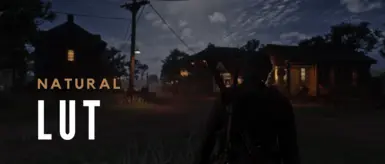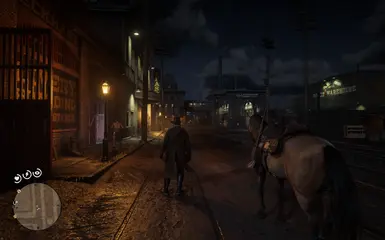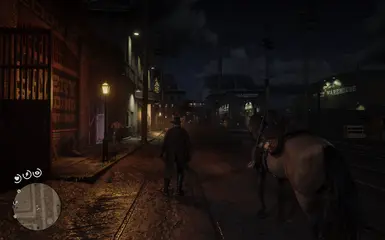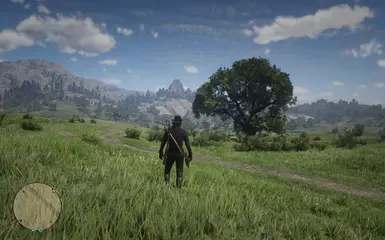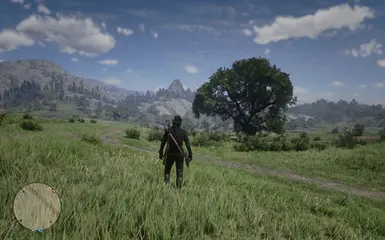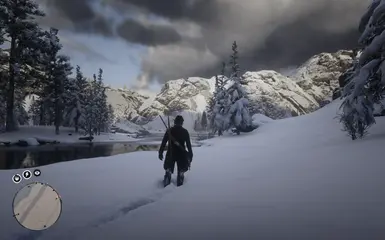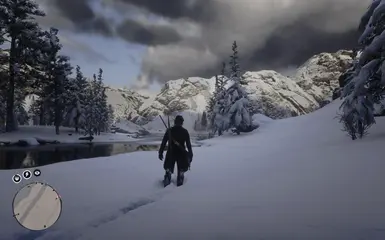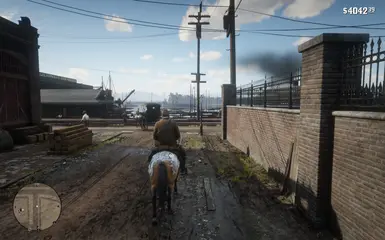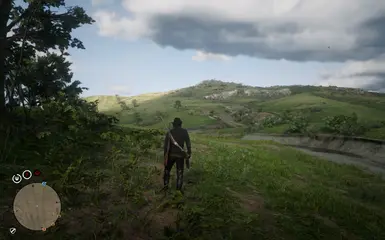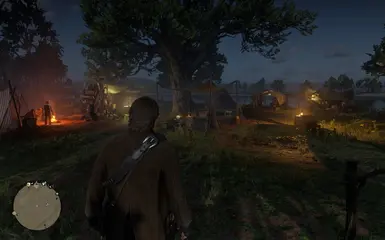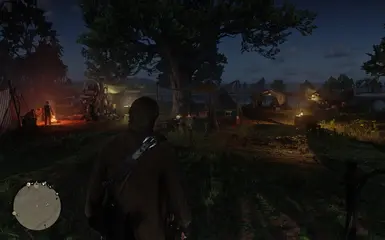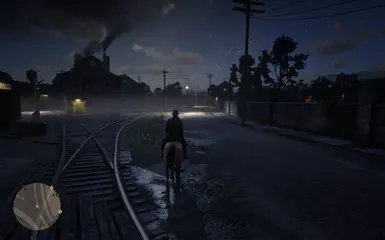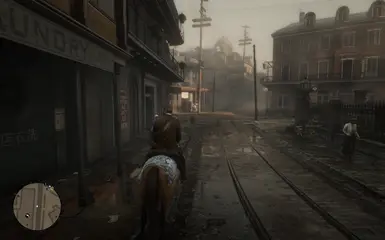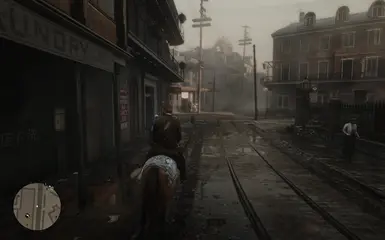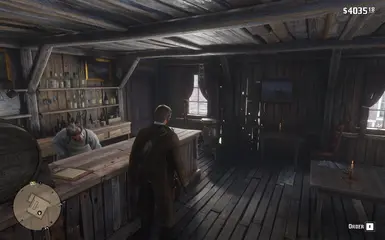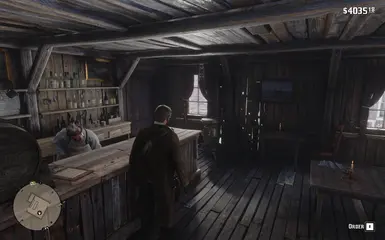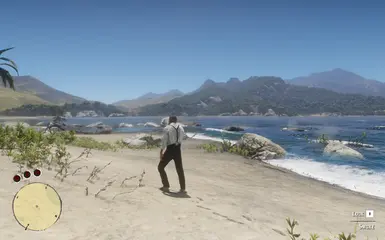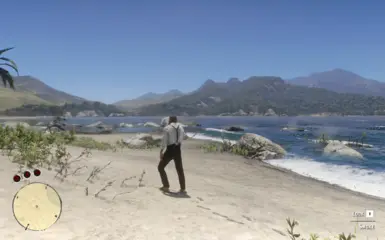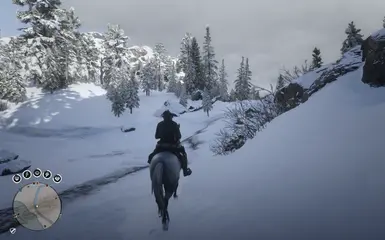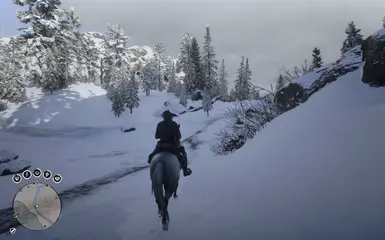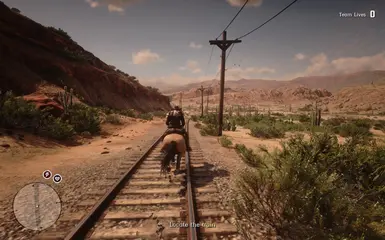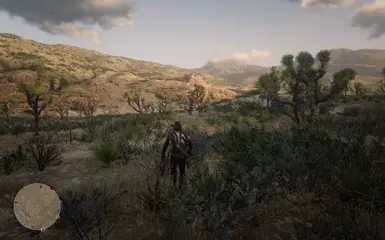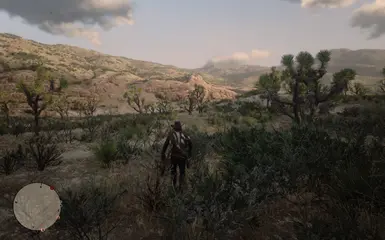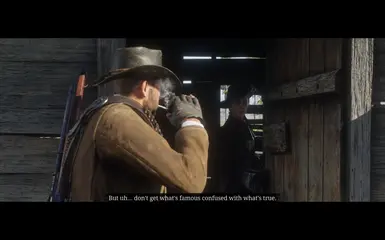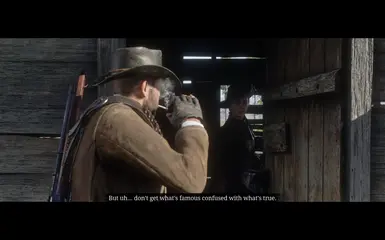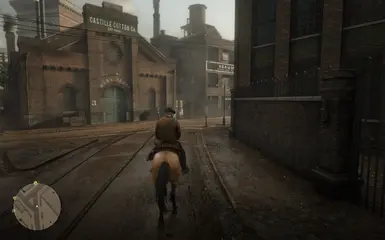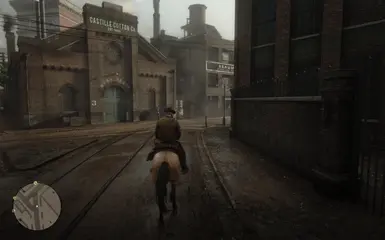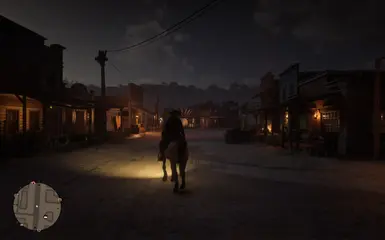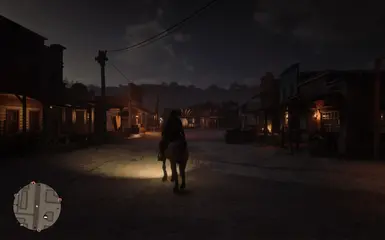About this mod
Natural colours and realistic nights at no performance cost. Works for Read Dead Online.
- Requirements
- Permissions and credits

The preset uses a LUT, ensuring no performance impact, a natural colour palette and no more glowy night time without unplayable dark blacks
INSTALLATION
Download and extract Natural_LUT.rar into SteamLibrary\steamapps\common\Red Dead Redemption 2 where RDR2.exe is located
Go to reshade.me and download Reshade 6.4 (non-addon one)
Open reshade installer and browse to RDR2 folder and select RDR2.exe

If your in game API is set to Vulkan, select Vulkan / if set to DX12, select DirectX 10/11/12

It will then ask which effects to install but click skip and it will finish installation

Run the game and press Shift+F2 (Shift+Fn+F2 on laptops) to open Reshade menu

Set a toggle key in the settings tab for turning preset on and off, default is delete
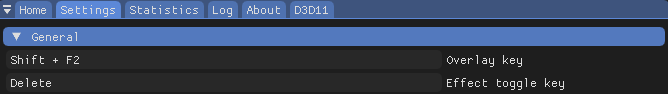
CALIBRATION
Go to Settings -> Video -> Brightness Calibration and with reshade turned off, adjust the slider until the rockstar logo is visible. This will ensure your game looks exactly like the screenshots, however you can move the gamma slider lower if you like your game to be darker.

For Cinematic DOF, if you'd like to have a more playable depth of field, adjust the auto focus point to 0.500 and 0.400

If you would like a character blur for screenshots, adjust the Near plane max blur to 0.2

OPTIONALS
Clarity - dehazes distant horizons and bloom. (on by default)
Vignette - reduces vignetting in the top and bottom section of the screen. Made by Meegja (on by default)
Cinematic DOF - If you want a depth of field for screenshots or cinematic gameplay ( - to turn it on)*
*DOF has a slight performance cost ~5 fps, while clarity and vignette is 1-2 fps.
RECOMMENDED
In game settings - DLSS Ultra Quality, Transformer model (Latest/Preset K)
Disable Yellow Tint - Further removes the strong yellow tinting in game (Story mode only)
The Perfect TAA - Best TAA mod out there, if you prefer to use TAA over DLSS (Story mode only)
KNOWN ISSUES
Reshade not loading - please check if you installed reshade for Vulkan if using Vulkan in game, and vise versa for DX12
Cinematic DOF turning off randomly - DOF cannot be used in online mode, unless you download full addon version of reshade, but it is at your own risk
Not working in HDR - the preset is not tested on HDR mode, so it might not work in HDR