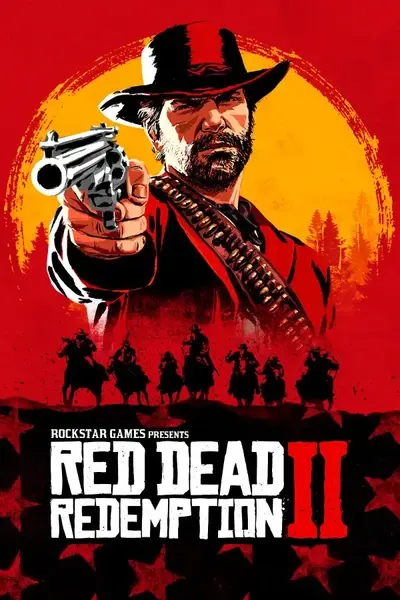About this mod
Allows the user to arbitrarily set their mouse sensitivity for both first and third person modes.
- Requirements
- Permissions and credits
- Changelogs
This mod allows the user to set their mouse sensitivity to arbitrarily.
Source/Quake sensitivity is used as a reference sensitivity (in the 'CustomMouseSensitivity.ini' file), which is used to compute the correct conversion value, and then the game binary is patched using a script.
This mod also negates the sensitivity offset that is applied (probably for immersion reasons) when your stamina core is depleted.
Prerequisites:
- Install Script Hook RDR2
- Use the 'Raw Input' mouse input setting in-game.
- Set "Mouse Look Sensitivity" and "Mouse Aim Sensitivity" for both first and third person modes to the 0 silder value in the game.
Installation Steps:
- Download the '.zip' archive for the mod.
- Extract the '.zip' archive.
- Copy the Contents of 'CustomMouseSensitivity/' to your RDR2 game directory. (This should be the files "CustomMouseSensitivity.asi" and "CustomMouseSensitivity.ini")
- Open 'CustomMouseSensitivity.ini' and change the sensitivity options to your desired Source/Quake sensitivity.
- Upon starting the game, the mod will be loaded.
Also, the mod expects the "Mouse Look Sensitivity" and "Mouse Aim Sensitivity" to be set to 0 in the 'Controls' menu for both the first and third person modes, though the mod does patch the values on start-up, so this is only something to worry about if you change the slider values when game is running.
Update: First-person sensitivity options and scoped-specific options are now supported! Worth noting: due to some weirdness, with how the first person character rotates (it might be a physics issue) you must maintain >= 70 FPS for the sensitivity to be consistent (this behaviour is in the base-game also from my testing).
Please leave a 'Post' or message me if you have any issues or questions.
Source Code