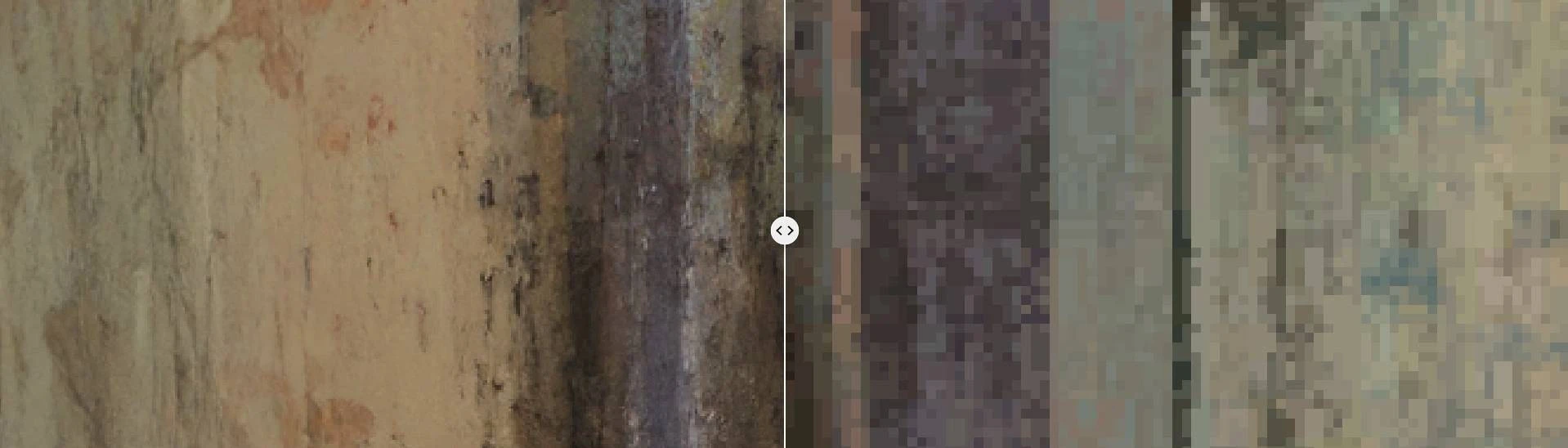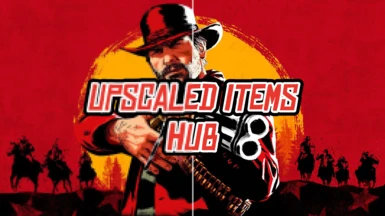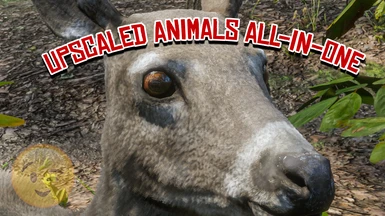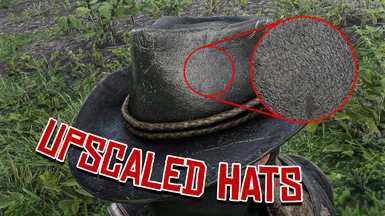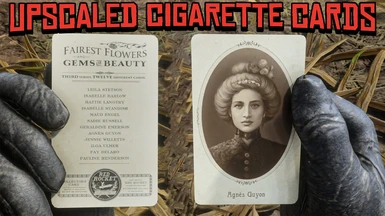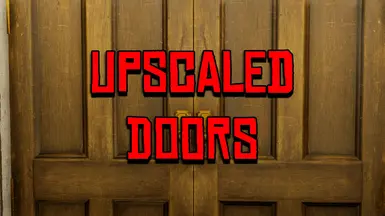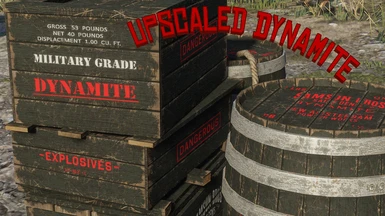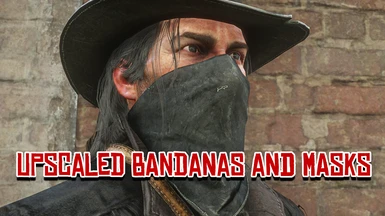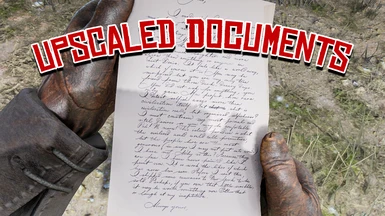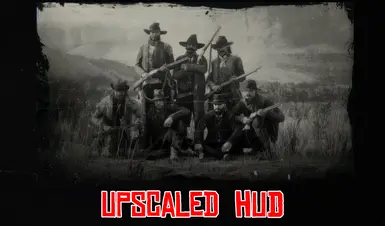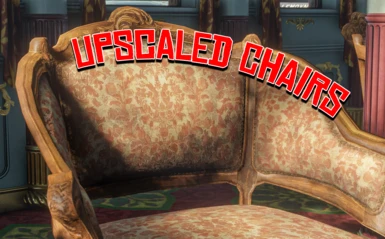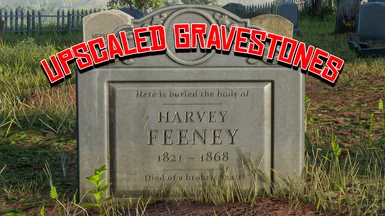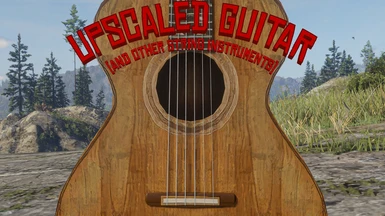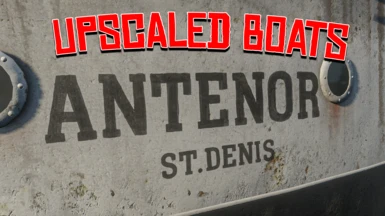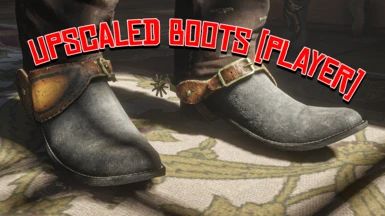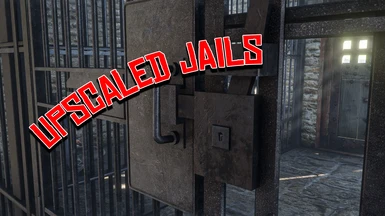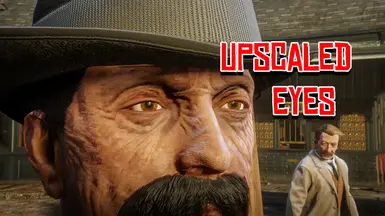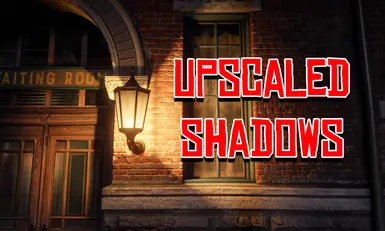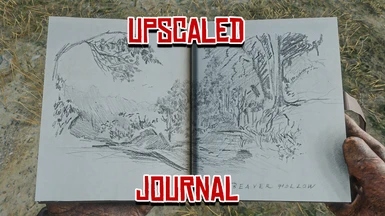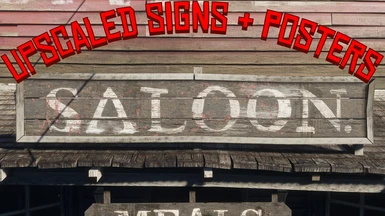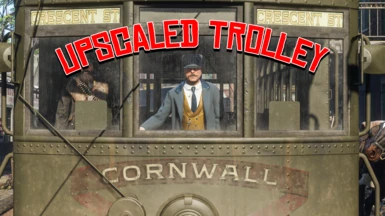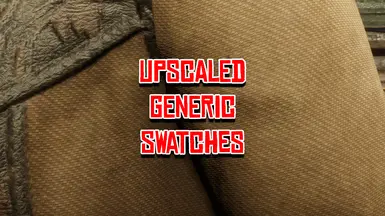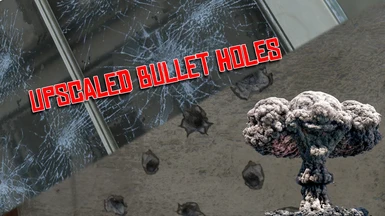File information
Created by
garbageman42069Uploaded by
garbageman42069Virus scan
About this mod
This is a main page where I will be posting all of my Upscales from now on.
- Permissions and credits
This is also where I will be posting any new upscaling mods I make.
~~~~~~~~~~~~~~
Some people have reported that their downloads get blocked cuz it's a "virus"
I have no clue why that happens and all I can say is it is NOT a virus.
Scan it yourself if you are worried :)
~~~~~~
Click HERE to go to the All-In-One MegaPack!
User images are appreciated, feel encouraged to submit them
I will post individual mod pages for some mods here along with more pictures, all files will be available here for easy access.
There MAY be a performance impact when using some of these mods if a lot of upscaled objects are being rendered at once, as that would take more memory to load the higher resolution textures. Most of the time there is basically no impact.
ALSO, some people (me included) have had CRASHES! using these mods, I think that the sudden loading of several high-res textures on small objects can overload VRAM and cause crashes.
I'll be posting mods with textures encoded in bc1 instead of bc7, this will result in slightly more compressed textures
but should hopefully lower the frequency of crashes and will definitely lower file size.
4k Upscaled Stars (Stars+Moon version available too)
Upscaled Animals AIO
Upscaled Badges
Upscaled Bandanas and Masks
Upscaled Boats
Upscaled Boots (Player)
Upscaled Bottles
Upscaled Bullet Holes*
Upscaled Cards & Minigames
Upscaled Chairs
Upscaled Cigarette Cards
Upscaled Cigarettes
Upscaled Cigars
Upscaled Documents (Pretty unnecessary lol, 90% of documents are 4k now)
Upscaled Doors
Upscaled Dynamite
Upscaled Eyes
Upscaled Fires
Upscaled Fish (Check out Upscaled Animals AIO for all animals)
Upscaled Food (Download Upscaled Pickups too for most inventory-canned items)
Upscaled Furniture (Dressers, Beds, etc.)
Upscaled General Store Props
Upscaled Generic Swatches
Upscaled Gloves
Upscaled Gravestones
Upscaled Guitar (and other string instruments)
Upscaled Hats
Upscaled Horses
Upscaled HUD (Comprehensive!)
Upscaled Jails
Upscaled Journal
Upscaled Lanterns
Upscaled Legend of the East Outfit
Upscaled Misc Interiors
Upscaled Moonshine + Stills
Upscaled Objects
Upscaled Photography Equipment
Upscaled Pickups
Upscaled Player Textures (Skin + Clothes)
Upscaled Pocket Watches
Upscaled Poop (Comprehensive Sh-t Upscale)
Upscaled Registers
Upscaled Robot
Upscaled Saddles
Upscaled Shadows (Static shadows from light sources)
Upscaled Signs & Posters
Upscaled Snow-Ice
Upscaled Statues
Upscaled Tables
Upscaled Trains
Upscaled Trinkets
Upscaled Trolley
Upscaled Vegetation
Upscaled Wagons
Upscaled Western Coat
Upscaled Winter Shotgun Coat
* = Please read bottom of description for conflict info!!!
Drop the lml folder into your game root folder
You need LML but I'm removing it as a dependency so downloading mods is easier
If you have Lenny's mod manager I'd recommend launching it and turning on "Overwrite" for all installed mods, load order shouldn't matter unless the mod is marked with a "*".
If you are using Upscaled Bullet Holes make sure you don't have another mod that edits "fxdecal.ytd". If you load it before any mod that uses fxdecal.ytd, it will NOT show up in game, and if you load it after, the other mod that uses fxdecal.ytd won't show up in game. One such mod that conflicts is Improvements In Blood.
Otherwise, conflicts should be non-existent, however if you are worried or know there is a file that my mods conflict with, enable the "Overwrite" toggle in Lenny's Mod Manager for whichever mod you would like to be loaded in-game.