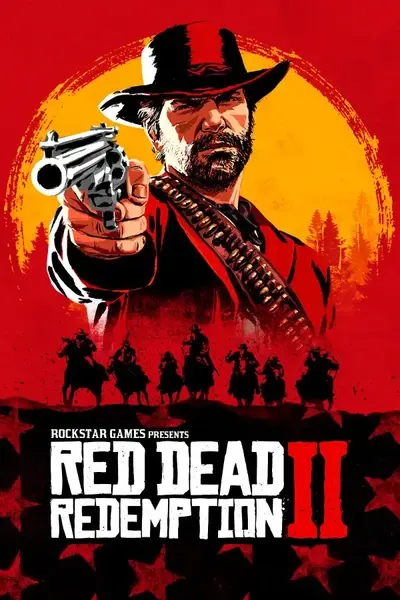Documentation
Readme
View as plain text
1) Download and install Reshade
https://reshade.me/
2) During installation, you need to select the API that you have in the game, just click all the proposed checkboxes.
3) Download my preset and drop the file "Ultra-realistic preset.ini" into the root folder with the game.
4) When you first start the game, press the "HOME" key and select "Continue", then the "DefaultPreset" selection will appear in the upper blue line.
5) Select "Ultra-realistic preset.ini" and enjoy the game!
Be sure to follow the last two points, otherwise you will have an oversaturated picture!
1) The color profile must be in the video adapter settings: Adobe sRGB 2.0. or Apple RGB (color management).
2) In the NVIDIA control panel, in the "Resolution Change" tab, set the "Output dynamic range" to "limited".