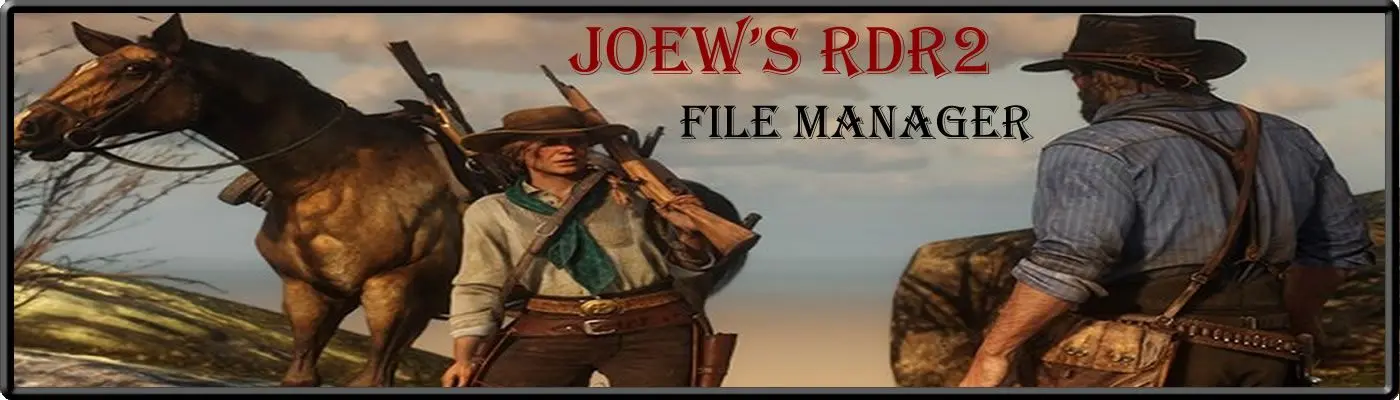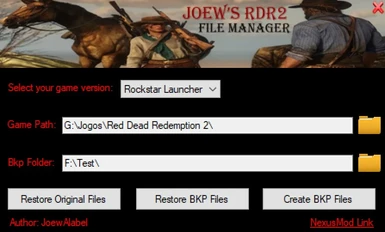About this mod
Restore Red Dead Redemption 2 original files to play online, make a bkp of your files/mods, restore your backup to enjoy offline gameplay with your mods!
- Requirements
- Permissions and credits
- Donations
- Restore RDR2 Original files to play online with no problem!
- Make BKP of your files to don't loose your mods!
- Restore your backup to enjoy singleplayer with your mods!
Requirements:
- .NET FRAMEWORK 4.8
- Rockstar Game Launcher or Steam version
Instructions:
- Select your game version.
- Click at folder's icon and select the folder you have installed your game.
- Click at folder's icon and select the folder to save your bkp file.
- Click the button Create BKP Files (do this all the time you install/remove mods/files from game folder).
- Click the button Restore BKP Files to restore your backup.
- Click the button Restore Original Files to delete all non official files/folders.
- Enjoy!
Don't set BKP Folder the same path as Game Folder and don't place this exec inside Game Folder.
P.S:
Don't asks to make compatible with EpicGames.
I do not accept the policy used by EpicGames for exclusivity in the sale of games, so I do not support EpicGames IN ANYTHING and I recommend all of you to NEVER BUY ANYTHING in the Epic Store.
Virus Scan:
v1.03: https://www.virustotal.com/gui/file/63891616f405178854e5bb6e927c42552f2e0dcc3b1685ab26c04c04b179d861/detection
v1.02: https://www.virustotal.com/gui/file/9690e0b62f60a2b95ea3e541ff7a0389377ba98c56bf94c0cd05c4a5dcca85b1/detection
v1.01: https://www.virustotal.com/gui/file/d17eac1d25a0eedd71def49399533343c64c3637eb25384c4549e8fe8318bf8d/detection
UPDATES:
v1.03:
- Removed nvngx_dlss.dll when backing up mods. Thanks lockertag to tell me ;)
- Added the possibility to you create the file: ignored-files.txt in the same folder you placed this manager and list one file for each line.
Those files will be ignored: they will not be added to backup file and will not be removed after Restore Original files.
v1.02:
- Updated to not add game's updates .rpf files to Backup File and to not delete game's updates .rpf files after Restore original files:
There was an update that add more files to the game. For this reason, it was giving a compression error because the files are more than 4GB. I fixed it both to not add those updates files to backup and changed to use 64-bits compression/extraction in any case someone have mods that are more than 4GB. - Now you MUST run this app as Admin to avoid errors.
- Now you can see the error message if you got an error.
- Now the app try set you as owner of the Game's folder to avoid errors.