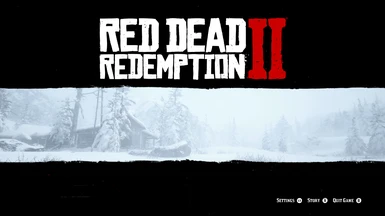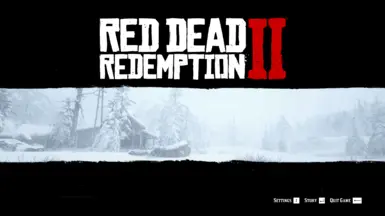File information
Created by
PlayRedThenStayDeadUploaded by
PlayRedThenStayDeadVirus scan
About this mod
Removes the switch to online buttons on top right corner of landing page menu including removing the Social Club button from the bottom right of the landing page menu. NEW UPDATE FIX!
- Requirements
- Permissions and credits
There was an issue with removing the switch to online buttons on the landing page when multiplayer was the last game mode played. On next start up with mod applied you'd end up on the online menu landing screen with no way to change back over to story as the buttons had been removed. The problem was not the file responsible for the removal of the switch to online or story, which is the filter.ymt. The filter.ymt file only removes the function, the contents within the file can actually be completely empty and the file being blank inside would still function exactly the same. The issue turns out to be a completely different file responsible and so I changed the launcher for the landing page to end up on story menu even when online was last game mode played. I hope this sorts out the issue raised in the comments and thank you again for the support.
-INSTALL-
- First you need to install Lenny's Mod Loader correctly.
- Then Just place the 'lml' folder in your game directory for your Red Dead Redemption 2.
- Enjoy the single player feeling as you start the game.
-NOTES-
I have created an alternative version which has unlocked the 4k Standalone Landing screen within the game. It has the trailer button unlocked with 4K trailers and has it's own legal menu skip with many other options to customise to your taste.
Please try it out and I hope you enjoy it and don't forget to endores it if you think it really is a beautiful single player menu. Thank you again and happy gaming.
'Standalone Landing Screen 4K Edition' - https://www.nexusmods.com/reddeadredemption2/mods/2867