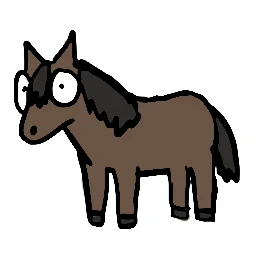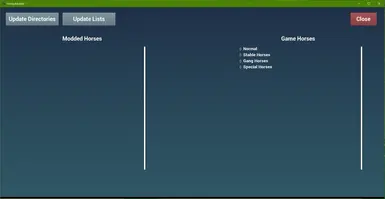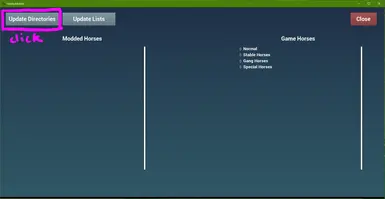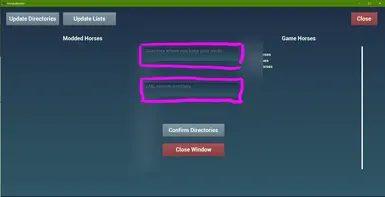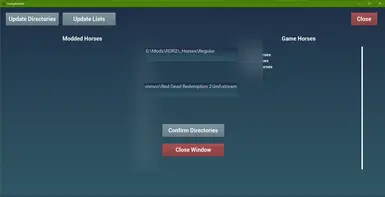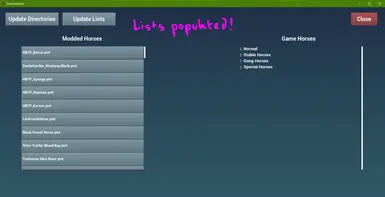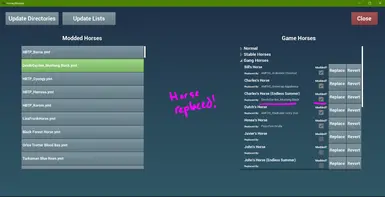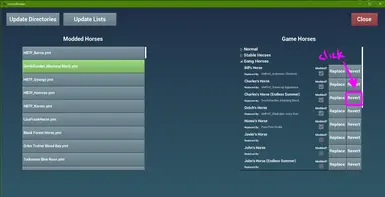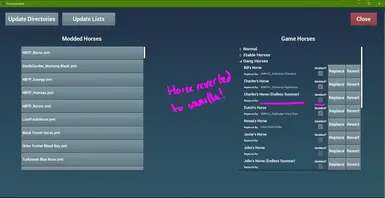File information
Created by
conspiracydawgUploaded by
ConspiracydawgVirus scan
About this mod
Tired of trying to remember which horse files have PC in the name? Is that horse Grey or Gray? Made a typo lately? Wish there was a one-click solution to horse modding? This is for you.
- Permissions and credits
--
New features as of v1.1:
- HorseyModder now remembers which file you used to replace a vanilla horse
- (However, this only affects changes made in HorseyModder itself. If you modded a horse in manually, you can still edit the Replaced By field to reflect your changes.)
- Organized the vanilla horse list into sections for easier navigation
- Added tooltips to indicate where certain horses can be found (Lake Isabella, Valentine Stable, etc.)
--
Adding modded horses to the game is repetitive, prone to user error, and, above all, annoying. So annoying, actually, that I decided I'd try and make a tool to automate it despite having no experience in the area. The result is HorseyModder, a tool that helps streamline the process somewhat.
The process is:
1. Define your LML stream directory (for example: D:\SteamLibrary\steamapps\common\Red Dead Redemption 2\lml\stream).
2. Define the directory where you store your horse mods (for example: D:/ModdedHorses).
3. Select a modded horse.
4. Find the vanilla horse you want it to replace, and hit Replace.
5. If you want to revert a horse back to its vanilla appearance, hit Revert.
6. Done!
The downsides:
1. You're going to need to rename all your YMT files to something recognizable so you can find them in the list. I recommend using something like Advanced Renamer to help.
2. The tool ONLY works with YMT files. This means that any horse that uses modded textures WILL NOT WORK and will have to be modded in by hand, the old-fashioned way.
3.
4. It's nearly 200mb. Sorry again.
5. Windows only.
Installation:
1. Unzip the .7z archive to a location of your choice.
2. Run HorseyModder.exe.
Uninstallation:
1. Delete the contents of the HorseyModder folder.
2. Delete the saved data in C:\Users\[you]\AppData\Local\HorseyModder (the tool saves your directory paths so you don't have to add them each time [now also remembers which horse is replacing which as of v1.1])
Troubleshooting:
If your horses aren't showing as Modded in the Game Horses panel, try hitting the Update Lists button. This will force the list to regenerate and should detect any mods.
Let me know if you run into any other issues, I'll fix them if I know how.