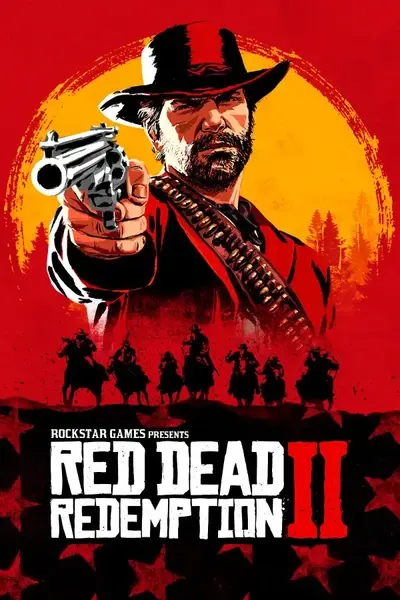The merge tool is currently in Beta, so I would appreciate feedback from everyone who uses it as I fine-tune it over time. From my testing so far, it seems to work pretty well.
You have the option of using auto-merge, which requires the original game file extracted using OpenIV, or manual merge, which lets you manually merge the files together just like any other merge program. Using the auto-merge tool is very simple. Just select both modded files for File A and File B (it doesn't matter which way round), click the Merge button, select 'Auto-Merge' in the dialog box that pops up, and finally just select the original game file that you extracted. If there are no conflicts, the program should immediately prompt you to select a location to save the merged file. If there are conflicts, however, you will be asked whether you would like File A to take priority for all conflicts, File B to take priority, or whether you would like to resolve each one manually. A conflict will occur if both modded files edit the same lines as eachother.
If you would like to use the auto-merge function, you will need to extract the original game file that the mods are editing. Here is how to do so:
- Open the install.xml file of one of the modded files you are trying to merge, and take note of the modded file's location. This is because there can sometimes be multiple locations for one file.

- Download and install OpenIV: https://openiv.com/
- Launch OpenIV and select 'Windows' under 'Red Dead Redemption 2'.
- Once open, select the search tool in the top left of the window.

- Search for the name of the modded file that you are merging, verify it is in the correct location and right-click and extract it anywhere you want.
IF THE FILE IS ENCRYPTED, AUTO-MERGE WILL NOT WORK. RIGHT NOW I CANNOT ADVISE ON WHERE TO OBTAIN UNENCRYPTED VERSIONS OF ANY ENCRYPTED GAME FILES. I AM CURRENTLY WORKING ON A SOLUTION.
- Profit???