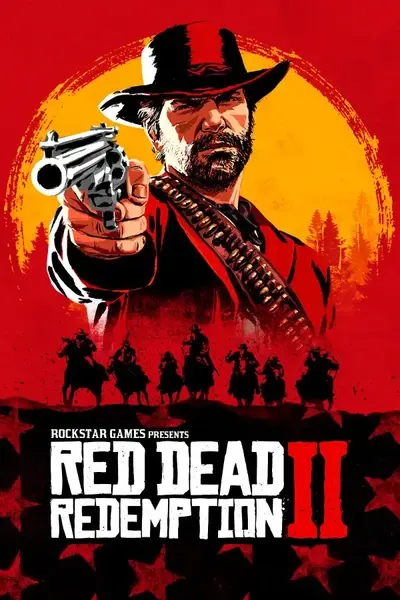How to use the
CLEAR_HIDEOUTS_PERMANENTLY setting
Feature
Introduced in v1.31 of the mod, this feature will allow you to clear hideouts without the hideouts
spawning back in when you restart or return to the game. This will give the game of clearing hideouts
a campaign feel to it if thats what you wanted to do.
What does this setting do?
This setting: CLEAR_HIDEOUTS_PERMANENTLY=0
when set to 1 any hideouts you clear wont spawn in again, until you change the setting back to 0.
The 0 setting is disabled by default which means hideouts will spawn normally.
This will create a new file in your RDR2 directory titled: ClearedHideouts.dat
this file will save the status of all hideouts that you have cleared.
Keep in mind that if you delete the Clearedhideuts.dat file then all hideouts that you cleared will return and
spawn again, deleting the .dat file resets the hideouts.
===================
If there are any questions, or problems related to using this setting, please ask here or on the posts tab. Cheers!