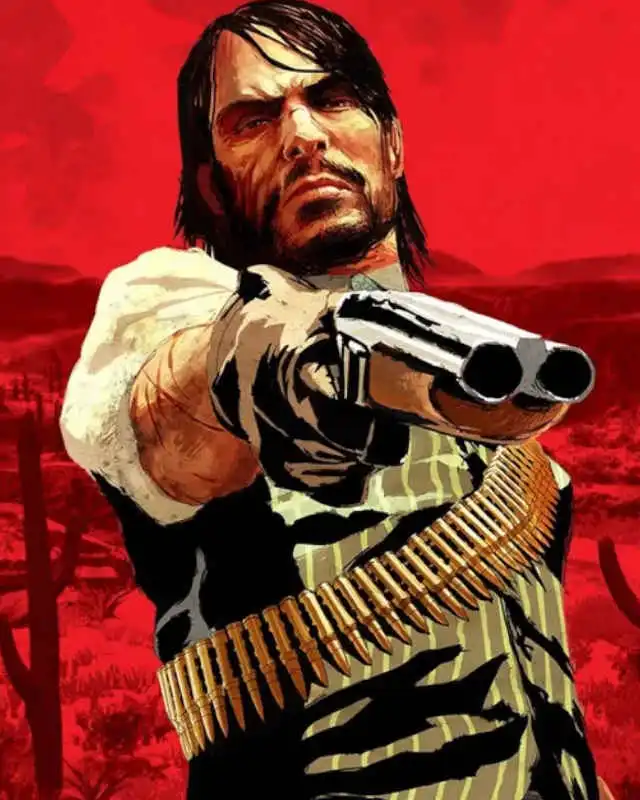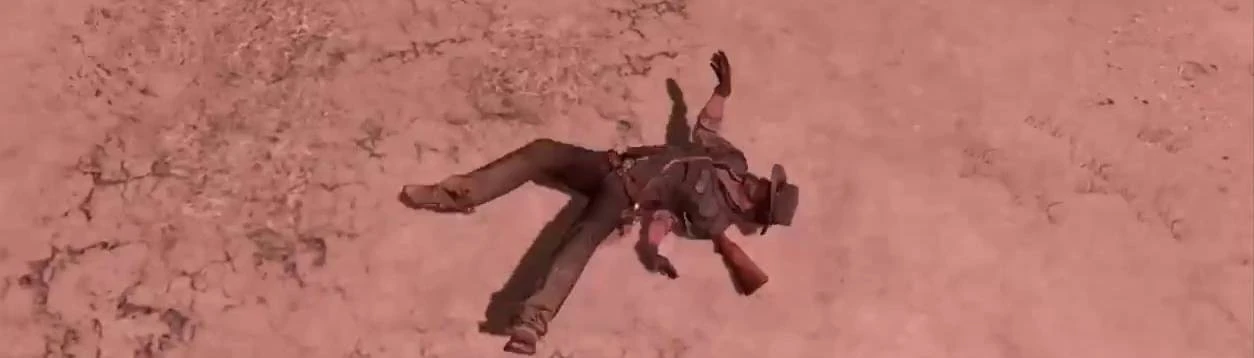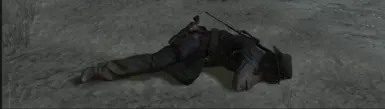Documentation
Readme
View as plain text
Steps to Install the Mod:
Locate the RDR Folder:
Open the Red Dead Redemption folder. This is usually found in C:\Program Files\Rockstar Games\Red Dead Redemption\ (or wherever you have it installed).
Navigate to the game Folder:
Inside the Red Dead Redemption folder, open the game folder.
Copy the naturalmotion Folder:
Take the naturalmotion folder from the mod you created and copy it.
Replace the Existing Folder:
Paste the naturalmotion folder into the game folder, replacing the existing naturalmotion folder. If you're prompted to overwrite, confirm it.