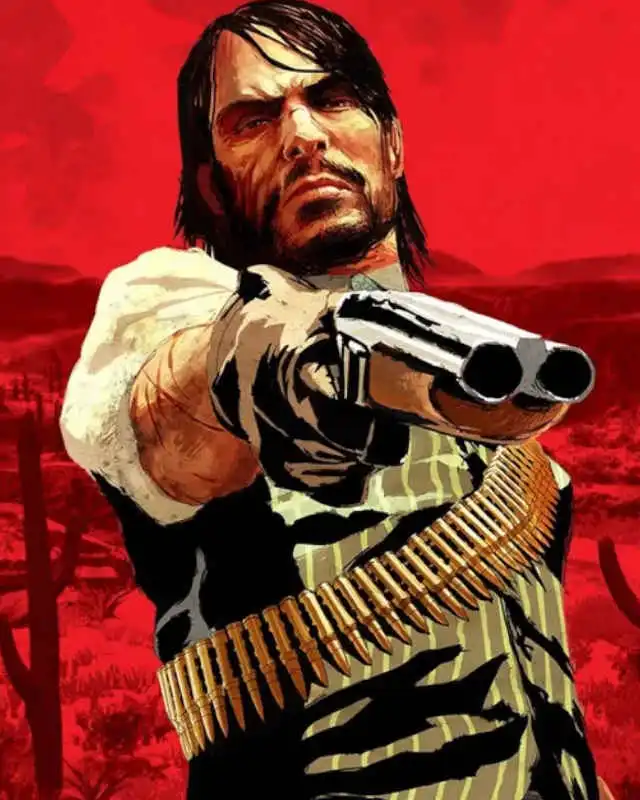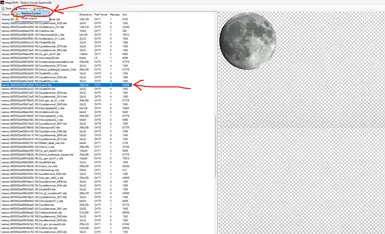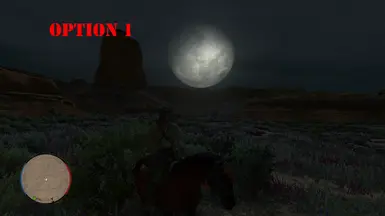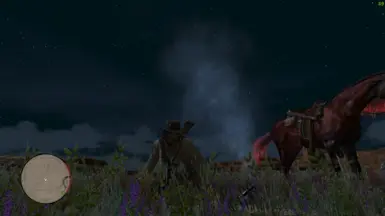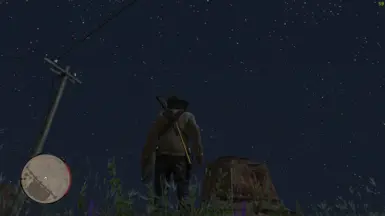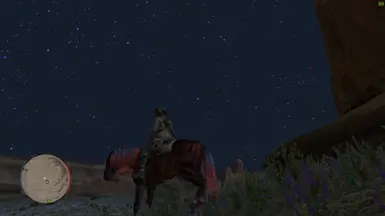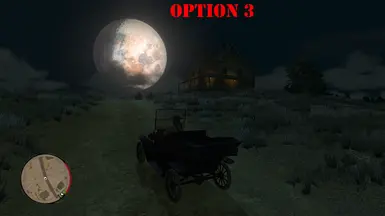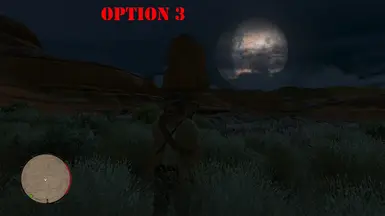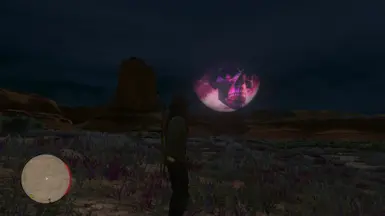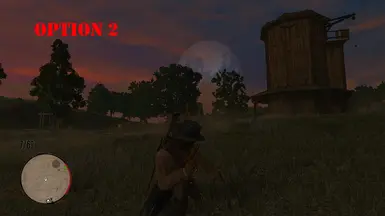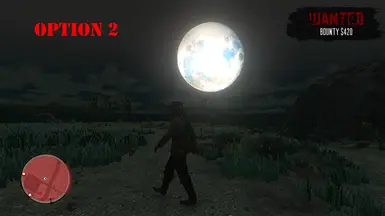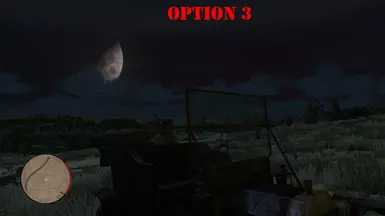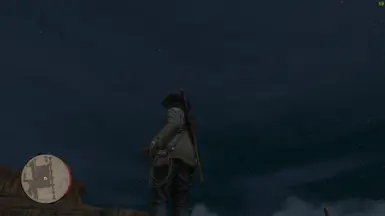Documentation
Readme
View as plain text
Launch MagicRDR
-Open --->> tune_d11generic.rpf <<--- located in \Red Dead Redemption\game\
Search "moon" then Right click on it and replace with the modified "MOON.XML" one from this mod.
-Open ---->> mapres.rpf <<---- located in \Red Dead Redemption\game\
-Search "swall.wtd" Double click on it, other window will pop up,
-Click REPLACE button above then MULTI IMPORT ANOTHER window will pop up
-Click "ADD TEXTURE" button, select the file "MOON.DDS" from this mod.
-Click Rebiuld > Click ok - WAIT for the other window POP UP - Click REPLACE
-File > Save > Current
--------------------------------------------------------------------------------
CHANGE MOON SIZE:
If you want to change moon size you can
Open XML file and change this line --> <MoonSize value="2.25000"/>
EXAMPLES
ORIGINAL SIZE:
<MoonSize value="2.25000"/>
----------------------------------------
BIG MOON:
<MoonSize value="4.25000"/>
----------------------------------------
BIGER MOON:
<MoonSize value="12.25000"/>
----------------------------------------
BIG SUPER MOON:
<MoonSize value="16.25000"/>
----------------------------------------
GENKI DAMA OSARU MOON
<MoonSize value="18.25000"/>