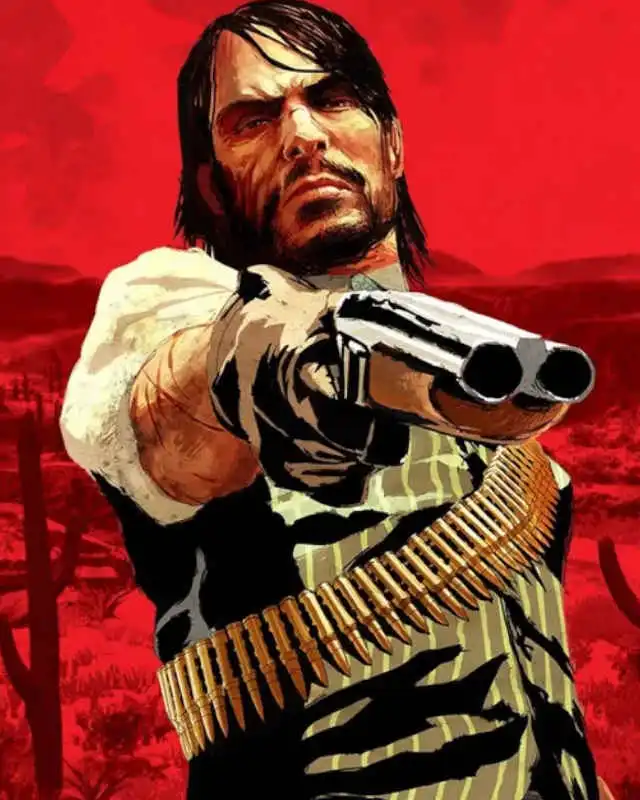Documentation
Readme
View as plain text
Download MagicRDR - https://github.com/Foxxyyy/Magic-RDR/releases/tag/v1.3.6
Launch MagicRDR
Choose File -> Open then select 'tune_d11generic.rpf' which is located in \Red Dead Redemption\game\
At the top right Search for 'hrssimtune.xml', Then Right click on it and choose Replace File
In the pop-up window select the '...' and choose one of the modified files from this mod and click Replace
Then choose File -> Save -> Current, Click Yes on the first pop-up, Click Ok on second pop-up, Click Yes on final pop-up
Done Enjoy!
To uninstall the mod, Follow the same exact steps but use the file Normal Speed (Default) which will revert the game back to it's original state.
**Easy Install**
Each speed folder now has another folder titled EasyInstall, Simply open this up and drag/drop tune_d11generic.rpf into Red Dead Redemption > game and replace the original file. Done!