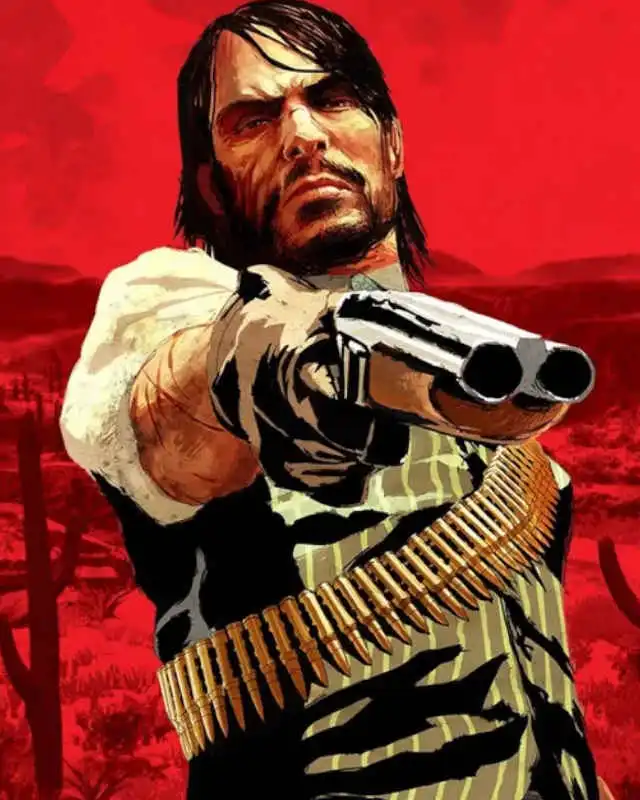About this mod
A change to all horse and wagon top speed, 3 different speeds to choose from, No more getting slowed down when going off the path/trail!
- Requirements
- Permissions and credits
- Changelogs
- Donations
Mod includes 3 speeds to choose from!
- Download MagicRDR
- Launch MagicRDR
- Choose File -> Open then select 'tune_d11generic.rpf' which is located in \Red Dead Redemption\game\
- At the top right Search for 'hrssimtune.xml', Then Right click on it and choose Replace File
- In the pop-up window select the '...' and choose one of the modified files from this mod and click Replace
- Then choose File -> Save -> Current, Click Yes on the first pop-up, Click Ok on second pop-up, Click Yes on final pop-up
- You are done, Enjoy!
Easy Install Method - MagicRDR NOT REQUIRED
- Each speed folder now has another folder titled EasyInstall, Open this up, Then simply drag/drop tune_d11generic.rpf into Red Dead Redemption > game and replace the original file. Done!
To uninstall the mod, Follow the same exact steps but use the file Normal Speed (Default) which will revert the game back to it's original state.
Notes
- When using the neck-breaker speed your horse will take off quickly without even hitting the sprint button, In fact the sprint button is not really even necessary
- Using higher speeds can cause the horse to instantly die if they hit something
- Normally there are subtle differences in speed variations between the different horses making some slower or faster. When you apply this mod all horses will be set at the same modified speed.