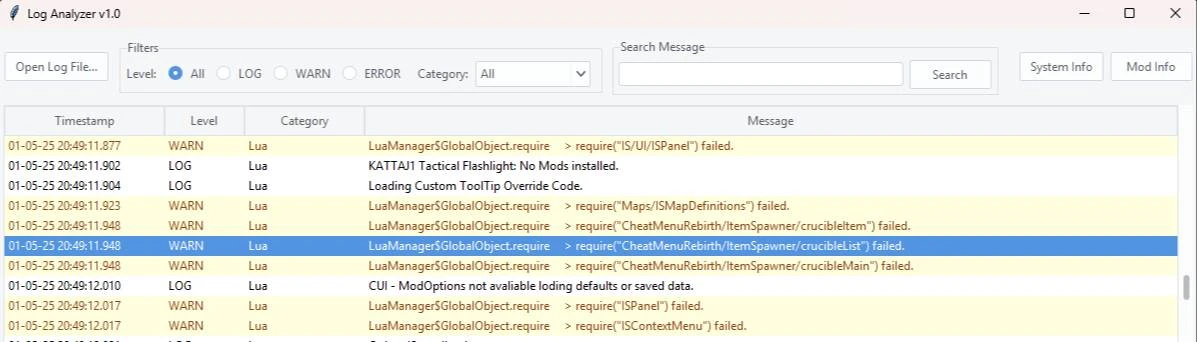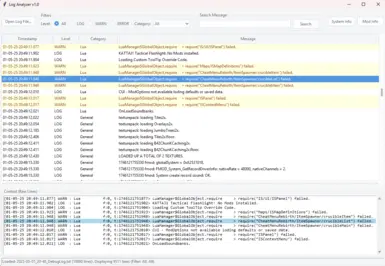About this mod
A standalone Windows tool to easily read, filter, search, and analyze Project Zomboid debug/console log files. Helps identify errors, system specs, mod overrides, and provides context for log entries.
- Permissions and credits
- Changelogs
- Donations
Purpose:
This standalone Windows tool helps players, server admins, and modders read and analyze Project Zomboid debug/console log files (like `console.txt`, `Coop_*_DebugLog.txt`, etc.). It aims to make identifying errors, understanding log flow, checking system specs, and spotting mod conflicts much easier.

Features:
- Loads standard Project Zomboid log files (.txt, .log).
- Parses log entries into Timestamp, Level, Category, and Message.
- Displays logs in a clear, table-like view.
- Highlights ERROR (red background) and WARN (yellow background) entries for easy spotting.
- Filters log entries by Level (All, LOG, WARN, ERROR) via radio buttons.
- Filters log entries by Category (General, Mod, Lua, Script, etc.) using a dropdown menu (categories are dynamically populated from the loaded log).
- Case-insensitive search for text within log messages, with optional highlighting (blue background) for matches.
- Context View: Shows the raw log lines immediately before and after a selected entry in the table below.
- System Info: Extracts and displays key system specifications found at the start of the log file in a separate window ("System Info" button).
- Mod Info: Lists loaded mods and any file overrides detected in the log in a separate window ("Mod Info" button). Helps identify potential conflicts.
- Right-click functionality on table rows to copy the full formatted line or just the message text to the clipboard.
- Modern themed interface (using ttkthemes).
How to Use:
- Download the .zip file and extract `LogAnalyzer.exe` and `README.txt`.
- Run `LogAnalyzer.exe`.
- Click the "Open Log File..." button.
- The file dialog should automatically open to your Zomboid logs folder if it exists. If not, navigate to it manually. The typical location is:
C:\Users\[Your Windows Username]\Zomboid\Logs - Select the specific log file you want to analyze.
- Use the "Filter by Level" radio buttons and the "Category" dropdown to narrow down the entries.
- Use the "Search Message" box and the "Search" button (or press Enter) to find specific text.
- Click on any row in the main log table to see the surrounding raw log lines in the "Context (Raw Lines)" box below it. The originally selected line will be highlighted within the context box.
- Right-click on a row in the table to copy data.
- Click the "System Info" or "Mod Info" buttons to view extracted summaries.
Requirements / Important Notes:
- Operating System: Windows (Tested on Windows 10/11).
- Standalone: No Python installation required to run the `.exe`.
- Anti-Virus Warning: Some anti-virus programs might flag this tool (created with PyInstaller) as potentially suspicious. This is often a "false positive" for programs packaged this way. The application only reads log files and does not modify your system or game files. Feel free to check the source code if provided.
- Large Files: Loading very large log files (many hundreds of megabytes or more) might take some time and consume significant memory.
Credits:
- Developed by Progesor.
- Uses Python, Tkinter/ttk, ttkthemes.