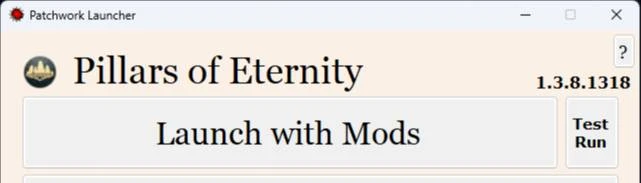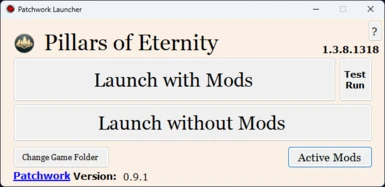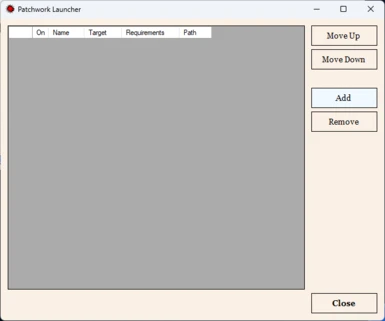About this mod
Patchwork Launcher is a program that allows you to mod Pillars of Eternity using mod files made by others. These mods will be .pw.dll files that Patchwork can use to modify your game's Assembly-CSharp.dll file in a safe and repeatable manner. Patchwork allows mods to change some fundamental things in the game's code.
- Requirements
- Permissions and credits
- Changelogs
Patchwork Launcher is a program that allows you to mod Pillars of Eternity using mod files made by others. These mods will be .pw.dll files that Patchwork can use to modify your game's Assembly-CSharp.dll file in a safe and repeatable manner. Patchwork allows mods to change some fundamental things in the game's code.
Credits
Patchwork was developed by GregRos and is hosted on GitHub. It can be used with any Unity-based game. This bundle is pre-configured for Pillars of Eternity using Appinfo.dll from the IE Mod, which was created by Bester and uploaded by Delfosse.
IE Mod
Patchwork is also bundled with the IE Mod, which pioneered its use with Pillars. If you are already using IE Mod, you can install other Patchwork mods into its Mods folder or you can install IE Mod's .pw.dll file into this bundle's Mods folder. The main thing is to use only one of them! Either will work to handle all your .pw.dll mods, but choose one and stick with it.
Installation
For the rest of this installation, your "Pillars Folder" is the base of your Pillars of Eternity install - the same folder that contains PillarsOfEternity.exe.
Unpack the zip file from this mod and move the PatchworkLauncher folder it contains into your Pillars Folder. Then go into the PatchworkLauncher folder and run PatchworkLauncher.exe.
This will pop up a window asking you to "Specify the game's base folder" - select/browse to your Pillars Folder. You will then see the following window, which is the main window for PatchworkLauncher.

Congratulations, Patchwork Launcher is now installed and working!
Installing Mods
Mods that can be used by Patchwork will be files with names ending in .pw.dll. Copy any such files into Pillars Folder\PatchworkLauncher\Mods - the "Mods Folder".
Click the "Active Mods" button in the bottom right of the main screen above. You'll get this window:

Click the Add button to get a Windows Explorer window showing the Mods Folder. Go into the Mods Folder and select the newly added mod .pw.dll file.
Once you're done adding .pw.dll files from the mods you wish to use, hit Close on this window and go back to the main window.
You can also Remove any mods you no longer want to use from this window. After removing them here, feel free to remove them from the Mods Folder too.
Running The Game With Mods
In the main window, click the "Launch with Mods" button. You can now play the game will all your mods!
You are now done, have fun playing! The rest of this page is only if you wish to use a more advanced launch procedure. It is unnecessary if you are already happy with the launch process.
Advanced: Running The Game Outside Of Patchwork Launcher With Mods
It's possible to skip the Patchwork Launcher when running modded games, launching them directly from Steam, GoG or directly from the exe file - but it's a little more advanced. You don't have to do this if you're happy using the PatchworkLauncher.exe program to run the game!
First, launch the game with all your mods at least once through PatchworkLauncher.exe. Then go to Pillars Folder\PillarsOfEternity_Data\Managed - we'll call this the "Managed Folder".
The Managed Folder will contain files named Assembly-CSharp.dll and Assembly-CSharp.dll.pw.modified. The former is the dll distributed with the game, the latter is that file modified by Patchwork to contain your mods. If Assembly-CSharp.dll.pw.modified is missing, you forgot to run the game at least once with the Patchwork Launcher.
First, create a permanent backup copy of the game's DLL by renaming Assembly-CSharp.dll to Assembly-CSharp-BACKUP.dll. This file is your permanent backup if you need to reset your game back to how it was before you installed Patchwork mods.
Now, rename Assembly-CSharp.dll.pw.modified to Assembly-CSharp.dll. You're done! Now when you launch the game from Steam or by running PillarsOfEternity.exe, the game will launch with all mods active - no need to use PatchworkLauncher.exe.
BUT! If you want to run PatchworkLauncher again to add or remove mods, you must first restore the game's original Assembly-CSharp.dll file. To do this, delete the modded Assembly-CSharp.dll file, then make a copy of Assembly-CSharp-BACKUP.dll and rename it to Assembly-CSharp.dll. You can now run Patchwork to add/remove mods and repeat the above process once you're done.
Help! I started the game and the menus are all gibberish
This happens if you run PatchworkLauncher without first restoring the backup copy of Assembly-CSharp.dll. No worries. Just restore the file as described at the end of the last section and run Patchwork again, you're good to go.
Patchwork only modified the one file Assembly-CSharp.dll and as long as it runs with the game's original version of the file present, you can never have a problem.
Removing All Mods
Just restore the original Assembly-CSharp.dll file and you're done.