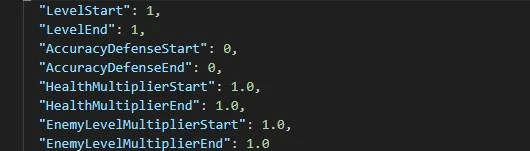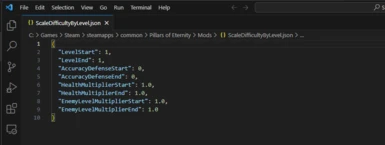About this mod
Scales High difficulty's enemy Accuracy/Defense, Health and Level based on your level. Scaling is based on values provided in a config file and is linear from a starting level to an ending level.
- Requirements
- Permissions and credits
- Changelogs
The mod lets you scale enemy Accuracy/Defense, Health/Endurance and Level on High Difficulty. You can specify a starting value and an ending value for each of these parameters, in addition to a starting and ending level. These values are specified via a config file named ScaleDifficultyByLevel.json which is located in \Pillars of Eternity\Mods. The mod will create this file for you, so all you have to do is tweak the values.
Here's how the default config looks:
{
"LevelStart": 1,
"LevelEnd": 1,
"AccuracyDefenseStart": 0,
"AccuracyDefenseEnd": 0,
"HealthMultiplierStart": 1.0,
"HealthMultiplierEnd": 1.0,
"EnemyLevelMultiplierStart": 1.0,
"EnemyLevelMultiplierEnd": 1.0
}
As you can see, each parameter has a start and end value. The LevelStart and LevelEnd values say when the scaling should start and where it should end.
An example is the easiest way to see how this works. If we takeLevelStart=6, LevelEnd=12 and AccuracyDefenseStart=8, AccuracyDefenseEnd=15 then:
- Level 1 to 6: Enemy Accuracy and Defenses will get a +8 boost
- Level 7-12: The Accuracy and Defenses boost will increase linearly to +15
- Level 13-16: Accuracy and Defenses will get a +15 boost
Another example. Let's say you want to play an "uber PotD" run that has double the difficulty of actual PotD. You'll pick High Difficulty, then set these values that are the double of PotD:
{
"LevelStart": 1,
"LevelEnd": 1,
"AccuracyDefenseStart": 30,
"AccuracyDefenseEnd": 30,
"HealthMultiplierStart": 1.5,
"HealthMultiplierEnd": 1.5,
"EnemyLevelMultiplierStart": 1.0,
"EnemyLevelMultiplierEnd": 1.0
}
- AccuracyDefense is an additive value to enemy Accuracy and all 4 Defenses (Defletction, Fortitude, Reflex, Will).
- HealthMultiplier is a multiplier for enemy Health and Endurance.
- EnemyLevelMulitplier is an enemy level scaling multiplier. This is normally used by the game to reduce enemy levels on Story difficulty by 0.75. How it will work if you use values greater than 1 is yet to be deeply tested, so please use with care. The good news is you can experiment freely using the console commands below.
The mod will create the config file for you the first time the game needs any of the values in it. This is typically when you enter combat. But you can also use the SDBLWrite console command described below to have the mod write the file for you.
High Difficulty
The mod will only work if your game's difficulty is set to High, it will do nothing on other difficulties. This is since there are achievements tied to PotD and I felt it best to override High difficulty instead.
However, you can get all of the difficulty of PotD using this mod alongside the PotD Spawns on Hard Difficulty mod which gives you all of the spawns you would otherwise see only in PotD difficulty.
Console Commands
The mod provides these console commands for convenience. Enter the console using ` then hit Enter and then the commands, followed by Enter to execute the command.
- SDBLWrite - Writes out the current config values into the config file. If none have been provided, it will be the default, do-nothing values.
- SDBLLoad - (Re)Load the config file. All settings will be active right away. This is a convenient way to tweak the values until you're happy.
- SDBLShow - Show the effects of the settings in the config at your current level. A very convenient way to see if the config is working as you expect.
- SDBLSettings - Show the current config settings in the console window.
Installation
The NewtonSoft JSON DLL mod should be installed first, but you can skip this step if you have installed it for another mod already. Repeating the install causes no problems.
The Patchwork Launcher is required. Follow the instructions there to see how to install and run this mod.
If you have IE Mod installed, you can also use the copy of Patchwork Launcher it comes with to run this mod. Again, follow the instructions in the Patchwork Launcher mod, but use the folder in IE Mod instead. Or you can you use the standalone Patchwork Launcher to run both IE Mod and this mod. Pick one option, do not use both launchers!
Source
GitHub