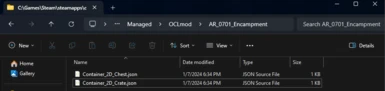About this mod
Override the random loot selection in chests and containers using JSON files. Generate your own loot tables that replace the randomized loot in the game.
- Requirements
- Permissions and credits
- Changelogs
Pillars will generate randomized loot for some containers in the game. While the randomization is based on loot tables that can be controlled using the day of the month, it is not a straightforward thing to do. This mod lets you write loot files that let you replace such randomized drops. It can in fact do more: you can inject loot into any container in the game that has a well-established name.
To use the mod, create JSON files named as [Pillars of Eternity folder]\Mods\OCLmod\[map name]\[container name].json . The game will then inject items specified in that file into the named container.
Example: if the following file is present in ...\Pillars of Eternity\Mods\OCLmod\AR_0701_Encampment\Container_2D_Chest.json then it will inject those items into the game, as in the image.
{
"items": [
{ "item": "great_sword_gilt_blade_of_lorn", "count": 1 },
{ "item": "hide_armor_blaidh_golan", "count": 1 }
]
}
The above gives you:

As you can see, the default items that would appear in that container are left alone - only randomized loot is no longer present, anything that must be present will still be present.
Configuration
The file is named after the container itself, while the path to the file contains the name of the map: AR_0701_Encampment\Container_2D_Chest.json.
The mod has a convenient console command, OCLVebose, that will send debug information to the console window for every container you open. This will show both the map name and the container name - just use those names in the file name and path name as shown above.
Any number of items may be injected, with counts you specify. Please stick to the format shown. There are web sites that will verify your JSON formatting and even make it look pretty for you - please search for and use them as you may need.
A couple of sample configuration files set in the starting camp are available for download in the Miscellaneous Files section.
Installation
The NewtonSoft JSON DLL mod should be installed first, but you can skip this step if you have installed it for another mod already. Repeating the install causes no problems.
The Patchwork Launcher is required. Follow the instructions there to see how to install and run this mod.
If you have IE Mod installed, you can also use the copy of Patchwork Launcher it comes with to run this mod. Again, follow the instructions in the Patchwork Launcher mod, but use the folder in IE Mod instead. Or you can you use the standalone Patchwork Launcher to run both IE Mod and this mod. Pick one option, do not use both launchers!
Source
GitHub