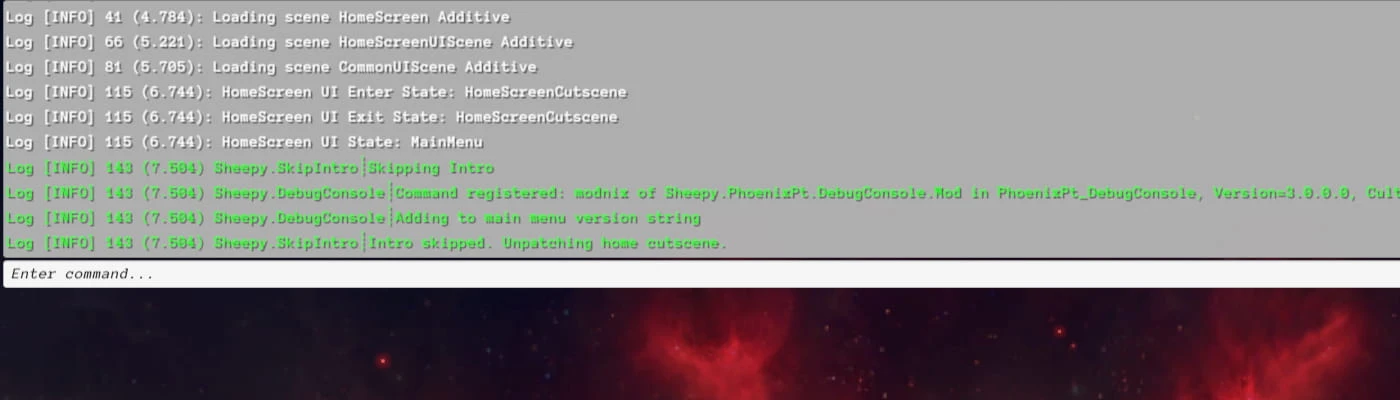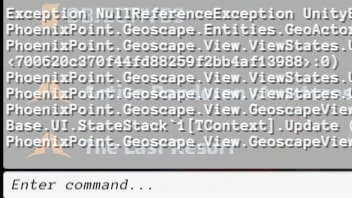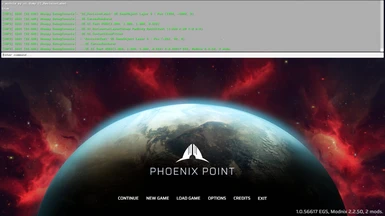About this mod
Enable in-game console with game log, unity log, and modnix log.
Show modnix version and number of mods on home screen.
Add api and commands to aids in mod development.
- Requirements
- Permissions and credits
- Mirrors
- Changelogs
This mod is designed to be a "companion" to Modnix.
In particular, its present allows mods to add new console commands, including this mod itself.
Features:
- Show Modnix version and home count on home screen, after version string on bottom right.
- Enables in-game console. Open or close it by pressing "`", above "Tab" and to the left of "1" on a full-size keyboard.
- Forward game log, unity log, and modnix log to console, so that you can see game messages and errors in the console.
- Game and Unity messages will be saved to Console.log, in the game's root folder.
- Optionally write Modnix messages to console log to have everything in one place.
- Override several log processing parts to lessen performance impact.
- Scan all mods for console commands and register them.
- Add the "modnix" console command to call modnix api and see result. (See screeenshot for examples.)
- Add the "dump_gui" console command to dump gui tree, either the current scene or a named component.
- Add the "log_level" and "log_level_modnix" command to change log level.
- Add the "console.write" Modnix api to write an object to the console.
- Add the "ui.dump" Modnix api to do the same as "dump_gui", but to Modnix log instead and in more details.
- Allow mods to initiate a custom "Console Shell" where all input goes to the mod.