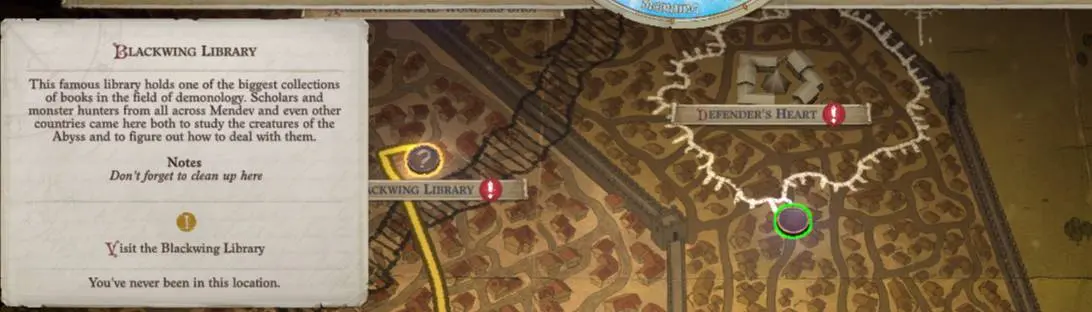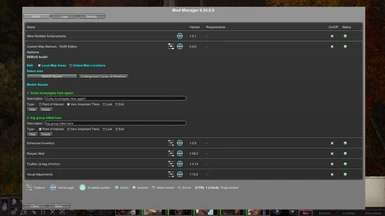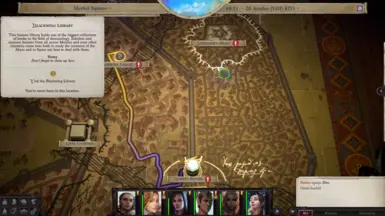About this mod
Custom Map Markers
Shift click to add your own persistent markers to the global or local
map. These custom markers can be given their own notes, titles, colors,
and icons from the mod menu. They can also be hidden and deleted from
the menu. (quote: v1ld)
- Requirements
- Permissions and credits
WotR-Edition
Global Map
Shift + Left click on a location in the global map to add your own notes and
highlights to it. Notes and highlight colors can be edited from the mod
menu. Notes may be temporarily hidden or permanently deleted from the
mod menu.
Local Map
Shift + Left click on the local map to add your own custom map markers.
Their description and icon type can be edited from the mod menu which
shows you all the markers you've created, organized by map name.
Markers may be temporarily hidden or permanently deleted from the
options menu.
Custom markers are saved when you leave a map or the game is saved (auto, quick or named). They are saved to their own file (
\AppData\LocalLow\Owlcat Games\Pathfinder Kingmaker\custom-map-markers-state.json) and do not touch your saved games.The mod does not introduce any save dependencies and may be uninstalled at
any time. Custom markers will no longer show up on the map until the
mod is reinstalled, however.
Install
- Install Unity Mod Manager and point it at your Pathfinder: WotR game directory (if using Steam, this will typically be at:
C:\Program Files (x86)\Steam\steamapps\common\Pathfinder Second Adventure\ - Use UMM to install the mod by dragging and dropping the zip file into its Mods tab.
Uninstall
1. Use UMM to uninstall the mod. Or delete the mod from the Pathfinder Kingmaker\Mods directory.
Source
https://github.com/FakeFriend24/pfk-custom-map-markers/tree/wotr-version
Credits
v1ld for the initial Kingmaker Mod: Custom Map Markers
Your Mod inspired me to actually publish something I created. Thanks.