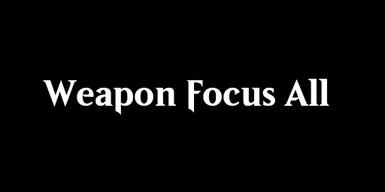About this mod
Makes weapon focus, weapon specialization and improved critical work for ALL kinds of weapons.
- Permissions and credits
I don't think making such an edit is cheating, because when you wish to switch to another weapon, you respec anyway.
Features
- Weapon Focus and other common feats that make you choose any one weapon category, work for ALL weapon categories, even for natural weapons and bare hands. These feats cannot be selected more than once anymore, and if you happen to have two instances, their effects do not stack.
- Slashing/Fencing Grace apply to weapon categories listed with any of them. Choosing one of them is enough for both graceful slashing and graceful fencing, and choosing both of them is a waste of feat slot. They don't apply to weapon categories not listed with either of them.
- Weapon Training works for all weapons. It's always the highest rank of weapon training to apply, so don't choose a different one when you level up. If you are Sohei, any one level of Weapon Training makes you able to equip every piece of weapon.
- Finesse Training works for all melee weapons with the Finessable sub category. You can still pick this class feature more than once, and doing so does not cause your weapons to receive twice the dexterity bonus.
- Does NOT alter save status and backwards compatible.
- Does NOT affect exotic weapon proficiency.
- Does NOT affect class features not listed here, like these of Swordsaint.
How to Install
- Download and install Unity Mod Manager, make sure it is at least version 0.23.0
- Run Unity Mod Manger and set it up to find Wrath of the Righteous
- Download this mod
- Install the mod by dragging the zip file from step 5 into the Unity Mod Manager window under the Mods tab