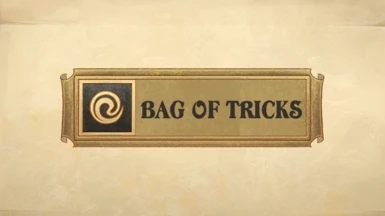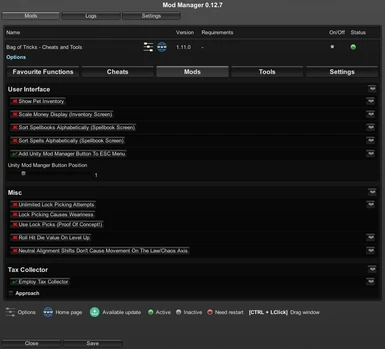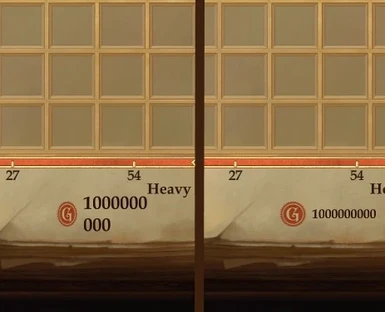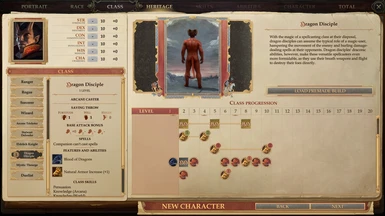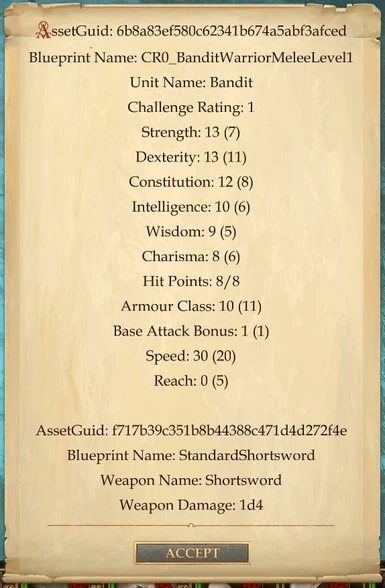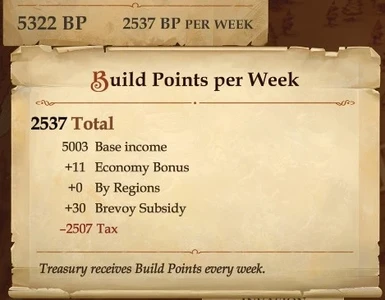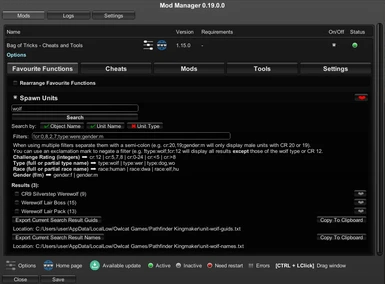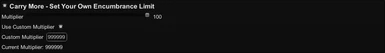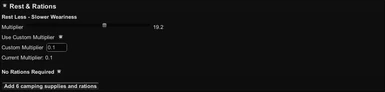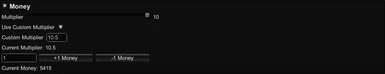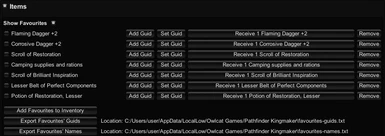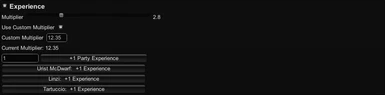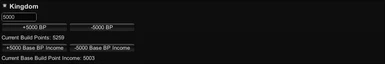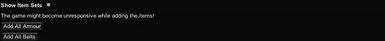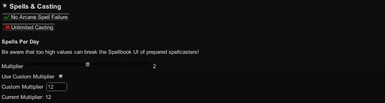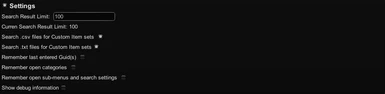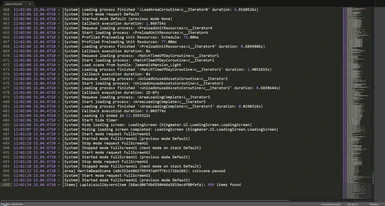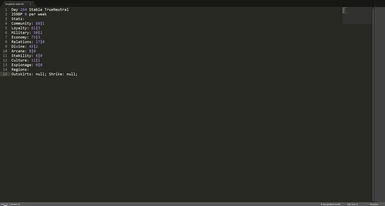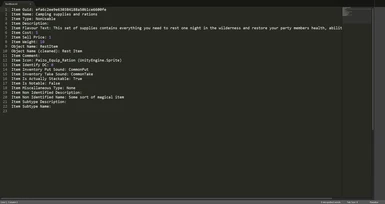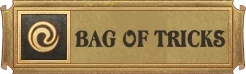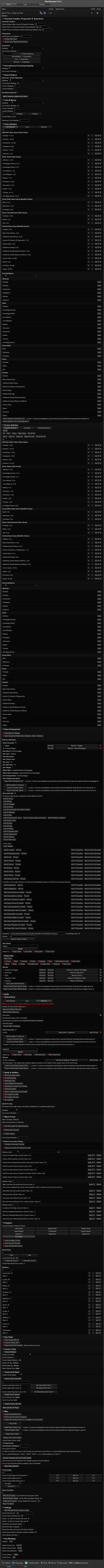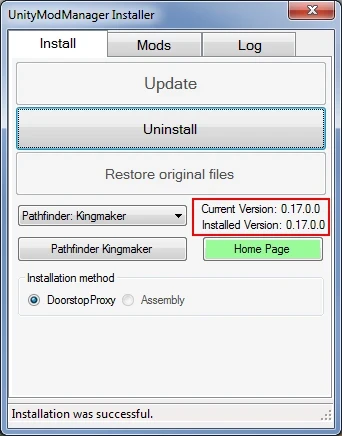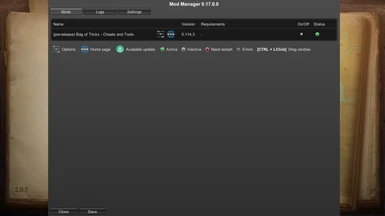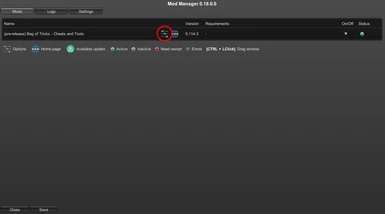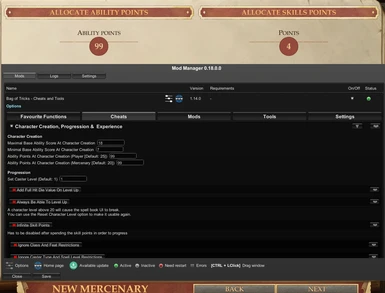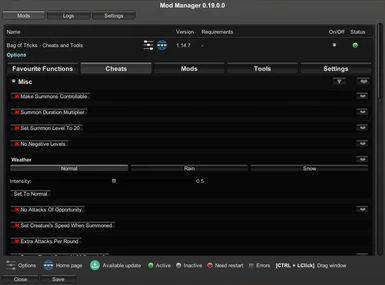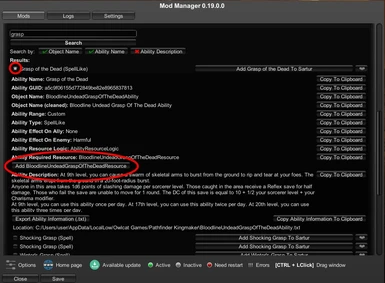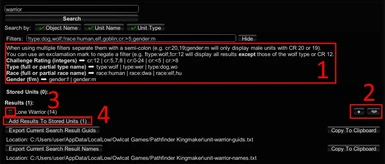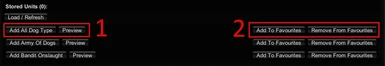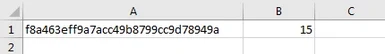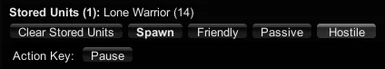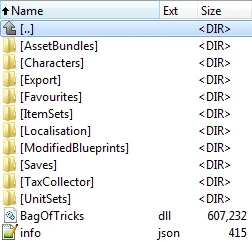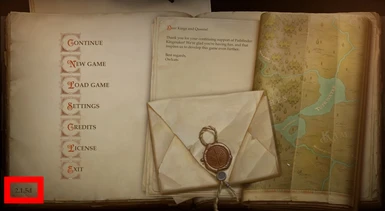Documentation
Readme
View as plain text
Name: Bag Of Tricks - Cheats and Tools
Version: 1.16.4
Date: 2021-08-30
Install & Use
1. Install the Unity Mod Manager.
2. Install the mod using the Unity Mod Manager or extract the archive to your game's mod folder (e.g. '\Steam\steamapps\common\Pathfinder Kingmaker\Mods').
3. Open the Unity Mod Manager by pressing CTRL + F10.
4. Adjust the settings in the mod's menu.
Uninstall
Uninstall the mod using the Unity Mod Manger or delete the mod's folder.
Updating
When updating from a version older than 1.7.0 (including the first, second and third pre-release of 1.7.0!) it is required to delete the Settings.xml inside the mod's folder. Otherwise some parts of the mod won't function properly.
The Unity Mod Manager has to be reapplied after every game update (start the UnityModManager.exe, make sure Pathfinder: Kingmaker is selected and press Install)!