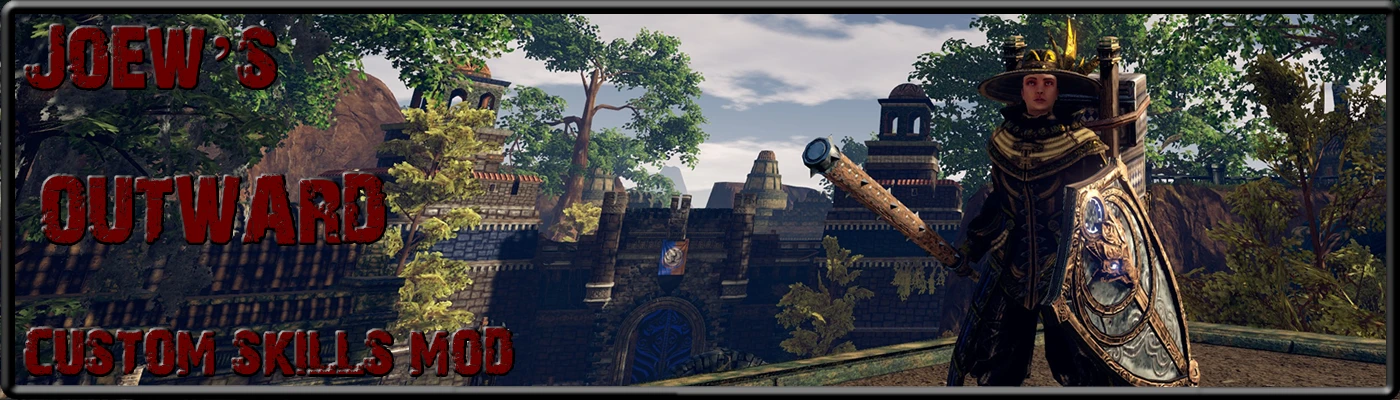About this mod
This mod allow you to configure the cooldown for all skills on the game.
- Requirements
- Permissions and credits
- Donations
Features:
- Configurable Skills's Cooldown
Requirements:
- BeepInEx Latest Version and BepInEx-Partiality-Wrapper
- .NET Framework 4.7.2
UPDATE 31-05-2021:
Fixed instructions. Now it is all working ;)
UPDATE 29-10-2020:
I recommend you use the latest version of BepInEx instead Partiality Launcher.
Maybe its the only way to work mods after some game updates.
For Steam or GOG Game versions, make sure your game is set to the Mono branch:
- On Steam: Right-click Outward in your Steam library, and choose: Properties > Betas > "default-mono - Public default branch (mono)", there is no access code.
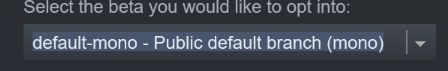
- On GoG Galaxy: From the Outward screen (where the play button is), click on the Options button to the right of the play button.
From there, go to Manage Installation > Configure... > Installation tab. Select the drop down and select default-mono. If you see the "radio buttons", make sure to click the radio button titled Version X.X.X:mono (where "X.X.X" is the highest version number you can see) to update to the correct version.
Instructions:
1) Download BeepInEx Latest Version (Today, 3105-2021, it's v5.4.11)
2) Extract the files to folder: Outward (normally C:\Program Files (x86)\Steam\steamapps\common\Outward)
3) Run the game to create the files and closes it on menu screen.
4) Download and extract BepInEx-Partiality-Wrapper to folder: Outward replacing all files.
5) Run the game, closes it on menu screen again and search in the file: Outward\BepInEx\LogOutput.log for:
[Info : BepInEx] Loading [Partiality Wrapper 3.0]
6) If you found, create the folder Mods inside Outward game's root folder.7) Download and extract all files from my mod inside this Outward\Mods folder that you created.
8) Edit the file: Outward\Mods\JoewOutwardMod-CustomSkillsCooldown.json to set up the cooldowns you want.
9) Run the game, closes it on menu screen again and search in the file: Outward\BepInEx\LogOutput.log for:
[Info :Partiality Wrapper] Loaded and Enabled Joew's Outward Skills CoolDown [email protected]
10) Enjoy! ^^P.S:
- You MUST place one skill per line on config file to mod work.
- If you want to make one skill have vanilla cooldown just remove all the line from config file.
- The config file don't have all skills of Outward (sorry for that), but you can add by your own. Just get the skill name and put on the config file.
- I placed on it all skills from 8 class trainers, but I recommend you remove all the line from config file for skills that you don't want to change the default/vanilla value.
- I gives you a txt with all skills default values. You can use it as reference.
- If you game isn't in English, you MUST "go in-game and look up what the skills are called in your language and rename them in the config file of the mod." Thanks: Bloodymare for the tip ;)
OR you can disable this mod and enables the DEBUG version to get all skills you've already learned and changes the cooldowns that you want ;)
UPDATE - Debug Version (Optional)
I create one mod to save the txt: JoewOutwardMod - CustomSkillsCooldown.json DEFAULT.txt inside your Outward\Mods folder.
It will save all skills you already learned on your game language.
You have to fix the file: Add a new line after { and the first skill and add the character " } " on a new line at the end of the file.
PS: Don't use both mods. Disable main mod, get the skills name, disable Debug version and enable main again. ^^ I didn't test it but they use the same in-game function, so maybe it get conflict.
Credits:
I can only make this mod because Ashnal share your source for his mod: Counter Cooldown Reduction.
Thank you very much Ashnal !
Virus Scan:
- Zip: https://www.virustotal.com/gui/file/6efefb567ca175d007849111891ff3fece9f3bdcd08b54ad4ce5191909b2ed83/detection
- DLL: https://www.virustotal.com/gui/file/f4dd7420b0a66128c4e985f4475138e83b6df7337b467ac4bec62b4e111f22de/detection