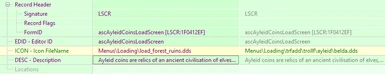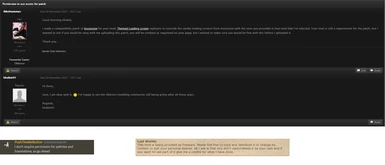File information
Created by
Trollf - Khalim91 - PushTheWinButtonUploaded by
IlikehummusVirus scan
About this mod
Fixes small conflicts with a few of PushTheWinButton's mods using vanilla loading screens sometimes instead of Trollf's DarkUI loading screens.
- Requirements
- Permissions and credits
- Changelogs
PushTheWinButton makes excellent mods, a handful of them add updated loading screen tips, if you happen to use Themed Loading Screens for Dark UI, you'd notice that while the tips do appear on occasion, they always display vanilla loading screens, these assortment of patches fix that. I manually selected appropriate loading screens and updated the references to opt for them over the vanilla ones. Khalim91 was kind enough to grant me permission to create this patch, you will need to download the main (Not the alternate) replacer and addon files from his mod, no assets are included in this mod, this is a simple patch to fix inconsistencies when both mods are used together, I repeat, there are NO assets provided by this mod, please make sure to follow the instructions on Khalim91's page to install the assets required. My eventual plan with this mod is to provide support for all mods where possible with ones that edit loading screens. Special thank you to Dispensation for his help on creating a filter patch.
Mods currently patched:
Ascension
Simple Primary Needs
Weapon Enchantment Tweaks - Recharge Over Time and Balanced Azura's Star
Simple Horse Utilities - Saddlebags and Follow-Wait Commands
Fast Travel Costs
Teleportation Services - Simple Fast Travel Alternatives
Requirements:
Themed Loading Screens for Dark UI (Specifically the replacer and addon files. I have not tested the alternate versions, only the main files.) or the standard Trollf version (needs testing.)
Loading Screens Themed Replacer*** (see note in To Do List)
Mod being patched
Installation:
Wyre Bash:
1) Place Archive into Bash Installers folder.
2) Install.
3) Rebuild bashed patch.
Mod Organizer 2:
1) Right click to install archive from downloads / add archive to MO2 via "install mod" under "file" header.
2) Install.
3) Rebuild bashed patch.
Bashed Patch:
The file is a filter patch, do not enable it, simply import it into your bashed patch.
Tutorial on patching your own loading screens:
1) Load the esps of the mods you wish to patch in xEdit.
2) Expand the file header tree under the esp by pressing the "-" sign to the left of the name and look for "Load Screen".
3) Look for the formID that changes the loading screens and then hit "copy as override into", then select the esp you would like to apply it to, I would recommend using a new esp, or an existing patch file (like this one).
4) Look for the added formID that you copied into the new esp file.
5) Select the reference by left clicking, and under the "view" tab, right click filepath next to "ICON - Icon FileName".
6) Press edit on the selected filepath, and select the texture you wish to replace the default one added by the mod with.
7) Once complete, you should have a patch that overrides the prior conflict introduced by the original mod that was introducing issues, you can do this by checking to see if there's been a change in the "view" tab after you're done editing the file.
8) Rebuild your bashed patch, and see if the overrides were applied via xedit.
To-do list:
1) Add extra mod support
2) Add support for the non dark ui version and alternate DUI version (If file structure is different, if anyone can test and see if it is the same, let me know and i'll update the description)***
*** I do not know if the original trollf mod works with this or not, if the file structure is the same, then it should.
Credits:
I do not own any of the assets used in this mod, they belong to Khalim91, Trollf, PushTheWinButton, Xanathar, Darziak, Floydian, Karandras, Makhno, Nicoroshi, Radicus, Rogue Sun, Ryu Doppler, Yorkmaster and The Crustacean, this is simply a patch that fixes a few consistency errors via xEdit. Special thank you to Dispensation for his help with the filter patch.